07 ff pause, 13 jam rear – Brother HL-2400Ce User Manual
Page 205
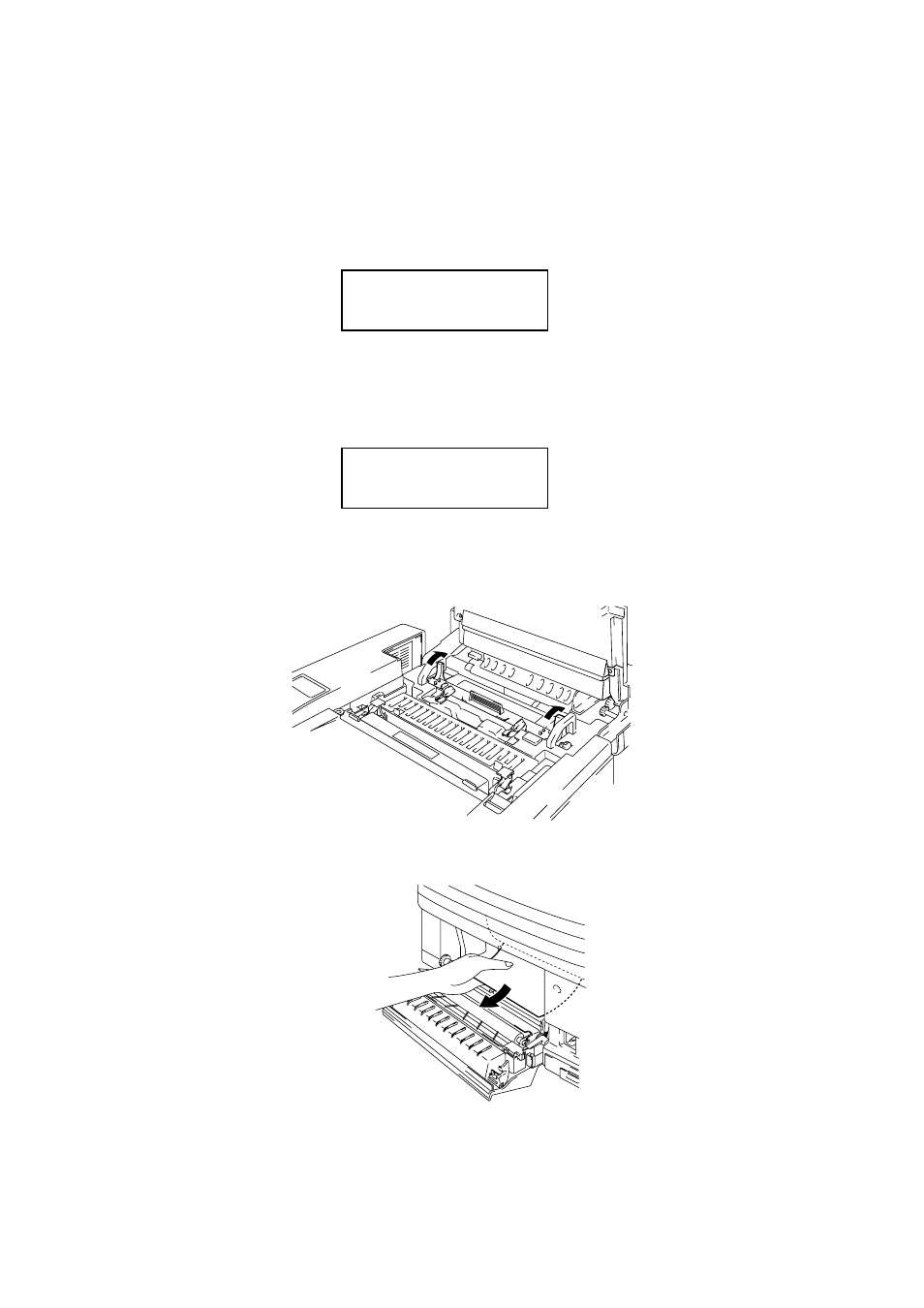
USER’S GUIDE
6–10
After you have followed the instructions, the printer automatically
resumes printing. However, the
Data
LED may come on and the
following message may appear on the display:
07 FF PAUSE
After a paper jam has occurred, data usually remains in the printer
memory. The message prompts you to execute a form feed and print the
remaining data. Press the
Set
button to continue.
■ Paper Jam at Paper Exit
13 JAM REAR
If paper has passed behind the Rear Access Cover and a paper jam has
occurred at the paper exit, follow the steps below:
1. Open the Top Cover and release the Fusing unit Pressure Release
Levers.
Fig. 6-1 Paper Jam at Paper Exit
2. Open the Rear Access Cover and remove the jammed paper by
pulling it out slowly.
Fig. 6-2 Remove the jammed paper
- HL-2240 (522 pages)
- HL-2240 (21 pages)
- HL-2240 (2 pages)
- HL-2240 (150 pages)
- HL 5370DW (172 pages)
- HL-2170W (138 pages)
- HL 5370DW (203 pages)
- HL 2270DW (35 pages)
- HL 2270DW (47 pages)
- HL 5370DW (55 pages)
- HL-2170W (52 pages)
- HL-2170W (137 pages)
- PT-1290 (1 page)
- DCP-385C (2 pages)
- DCP-383C (7 pages)
- DCP-385C (122 pages)
- MFC 6890CDW (256 pages)
- DCP-585CW (132 pages)
- Pocket Jet6 PJ-622 (48 pages)
- Pocket Jet6 PJ-622 (32 pages)
- Pocket Jet6 PJ-622 (11 pages)
- Pocket Jet6Plus PJ-623 (76 pages)
- PT-2700 (90 pages)
- PT-2700 (180 pages)
- PT-2100 (58 pages)
- PT-2700 (34 pages)
- PT-2700 (62 pages)
- DCP-8110DN (22 pages)
- HL 5450DN (168 pages)
- HL 5450DN (2 pages)
- HL 5450DN (2 pages)
- HL 5470DW (30 pages)
- MFC-J835DW (13 pages)
- DCP-8110DN (36 pages)
- HL 5470DW (177 pages)
- HL 5450DN (120 pages)
- DCP-8110DN (13 pages)
- HL 5470DW (34 pages)
- HL-S7000DN (9 pages)
- HL-6050D (179 pages)
- HL-6050D (37 pages)
- HL-7050N (17 pages)
- HL-6050DN (138 pages)
- PT-1280 (1 page)
- PT-9800PCN (104 pages)
