Service call messages, Service call messages 6-6 – Brother HL-2400Ce User Manual
Page 201
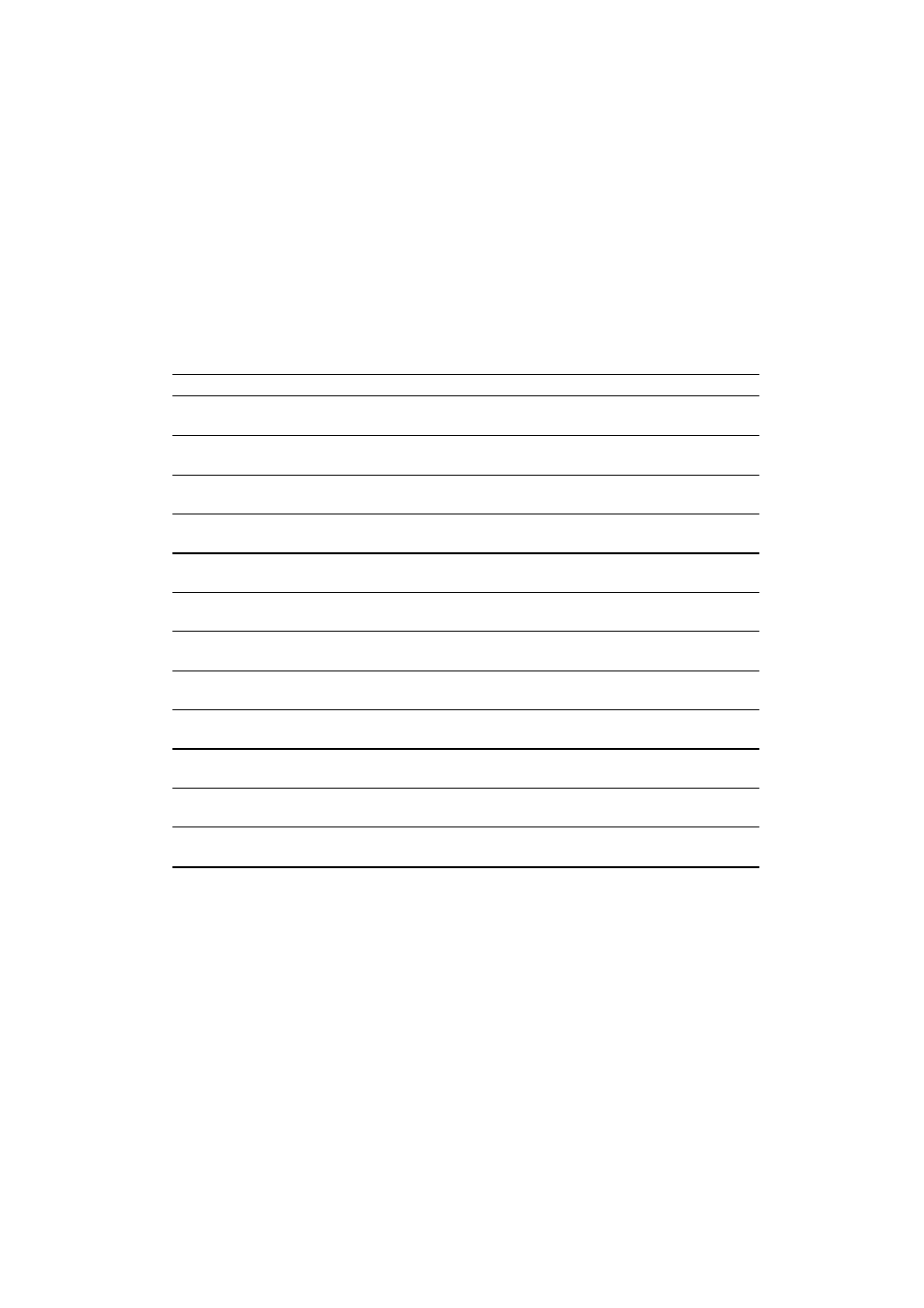
USER’S GUIDE
6–6
Service Call Messages
When any of the following messages appear on the LCD, turn the printer
Off , wait 5 seconds and then turn the printer On again. If this does not
clear the problem, consult your dealer or our authorized service
representative.
Service Call Message
Meaning
Action
61 PROG ERROR
Program ROM checksum
error
Turn off the printer. Wait a few
seconds, then turn it on again.
62 FONT ERROR
Font ROM checksum error
Turn off the printer. Wait a few
seconds, then turn it on again.
63 D-RAM ERROR
D-RAM error
Turn off the printer. Wait a few
seconds, then turn it on again.
66 NV-W ERROR
NV-RAM write error
Turn off the printer. Wait a few
seconds, then turn it on again.
67 NV-R ERROR
NV-RAM read error
Turn off the printer. Wait a few
seconds, then turn it on again.
68 NV-B ERROR
NV-RAM write / read error
Turn off the printer. Wait a few
seconds, then turn it on again.
88 WARNING C3
Engine NV-RAM error
Turn off the printer. Wait a few
seconds, then turn it on again.
88 WARNING C4
Engine controller error
Turn off the printer. Wait a few
seconds, then turn it on again.
88 WARNING C7
Process timing clock error
Turn off the printer. Wait a few
seconds, then turn it on again.
88 WARNING D1
Y switching clutch error
Turn off the printer. Wait a few
seconds, then turn it on again.
88 WARNING D2
M switching clutch error
Turn off the printer. Wait a few
seconds, then turn it on again.
99 SERVICE 0-9
CPU error
Turn off the printer. Wait a few
seconds, then turn it on again.
