Buttons in shift mode, Shift button, Buttons in shift mode 4-64 – Brother HL-2400Ce User Manual
Page 128: Shift button 4-64, Buttons in shift mode” in chapter 4
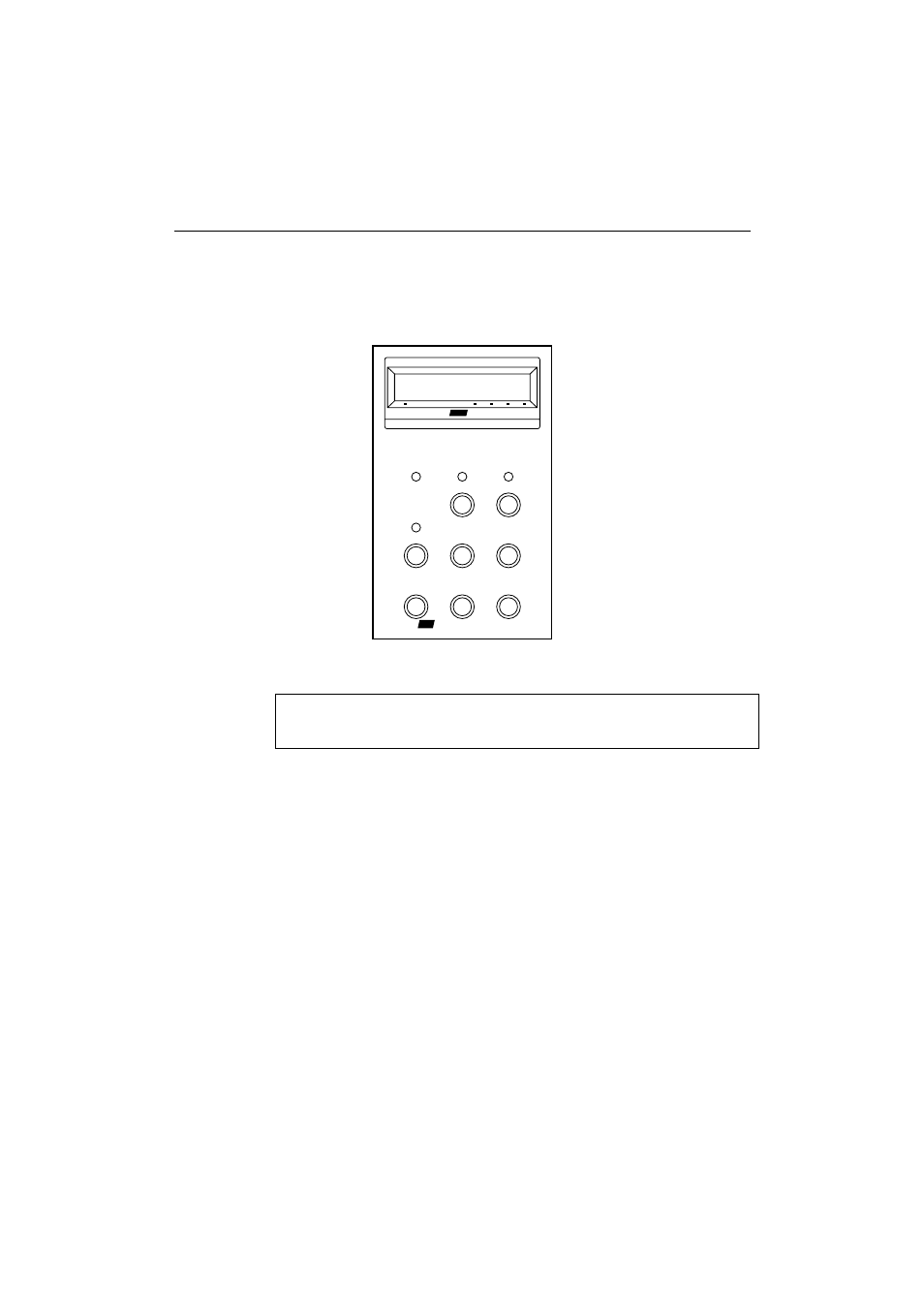
USER’S GUIDE
4–64
BUTTONS IN SHIFT MODE
You can control the basic printer operations and make various printer
settings also in SHIFT mode. Functions available in SHIFT mode are
labeled with the indications just below the panel buttons.
Copy Pages Orientation Feeder
Emulation Mode
K
Y
M
C
Toner
Ready
Alarm
Emulation
Economy
Test
Shift
Copy
Reset
On Line
Data
Feeder
Fig. 4-8 Buttons in SHIFT Mode
✒ Note
The factory settings are printed in bold in this section.
SHIFT Button
When you hold the
Shift
button down with the printer off-line, you can
change settings with the panel buttons in SHIFT mode. Since the shift
state is not locked, you need to hold it down and press the button to get
access to the corresponding shifted function labeled under the button.
See also other documents in the category Brother Printers:
- HL-2240 (522 pages)
- HL-2240 (21 pages)
- HL-2240 (150 pages)
- HL-2240 (2 pages)
- HL 5370DW (172 pages)
- HL-2170W (138 pages)
- HL 5370DW (203 pages)
- HL 2270DW (35 pages)
- HL 2270DW (47 pages)
- HL 5370DW (55 pages)
- HL-2170W (52 pages)
- HL-2170W (137 pages)
- PT-1290 (1 page)
- MFC 6890CDW (256 pages)
- DCP-585CW (132 pages)
- DCP-385C (2 pages)
- DCP-383C (7 pages)
- DCP-385C (122 pages)
- Pocket Jet6 PJ-622 (11 pages)
- Pocket Jet6 PJ-622 (48 pages)
- Pocket Jet6 PJ-622 (32 pages)
- Pocket Jet6Plus PJ-623 (76 pages)
- PT-2700 (62 pages)
- PT-2700 (90 pages)
- PT-2700 (180 pages)
- PT-2100 (58 pages)
- PT-2700 (34 pages)
- HL 5450DN (2 pages)
- DCP-8110DN (22 pages)
- HL 5450DN (168 pages)
- HL 5450DN (2 pages)
- HL 5450DN (120 pages)
- DCP-8110DN (13 pages)
- HL 5470DW (34 pages)
- HL-S7000DN (9 pages)
- HL 5470DW (30 pages)
- MFC-J835DW (13 pages)
- DCP-8110DN (36 pages)
- HL 5470DW (177 pages)
- HL-7050N (17 pages)
- HL-6050DN (138 pages)
- HL-6050D (179 pages)
- HL-6050D (37 pages)
- PT-1280 (1 page)
- PT-9800PCN (104 pages)
