Ozone filter, Ozone filter 5-16 – Brother HL-2400Ce User Manual
Page 163
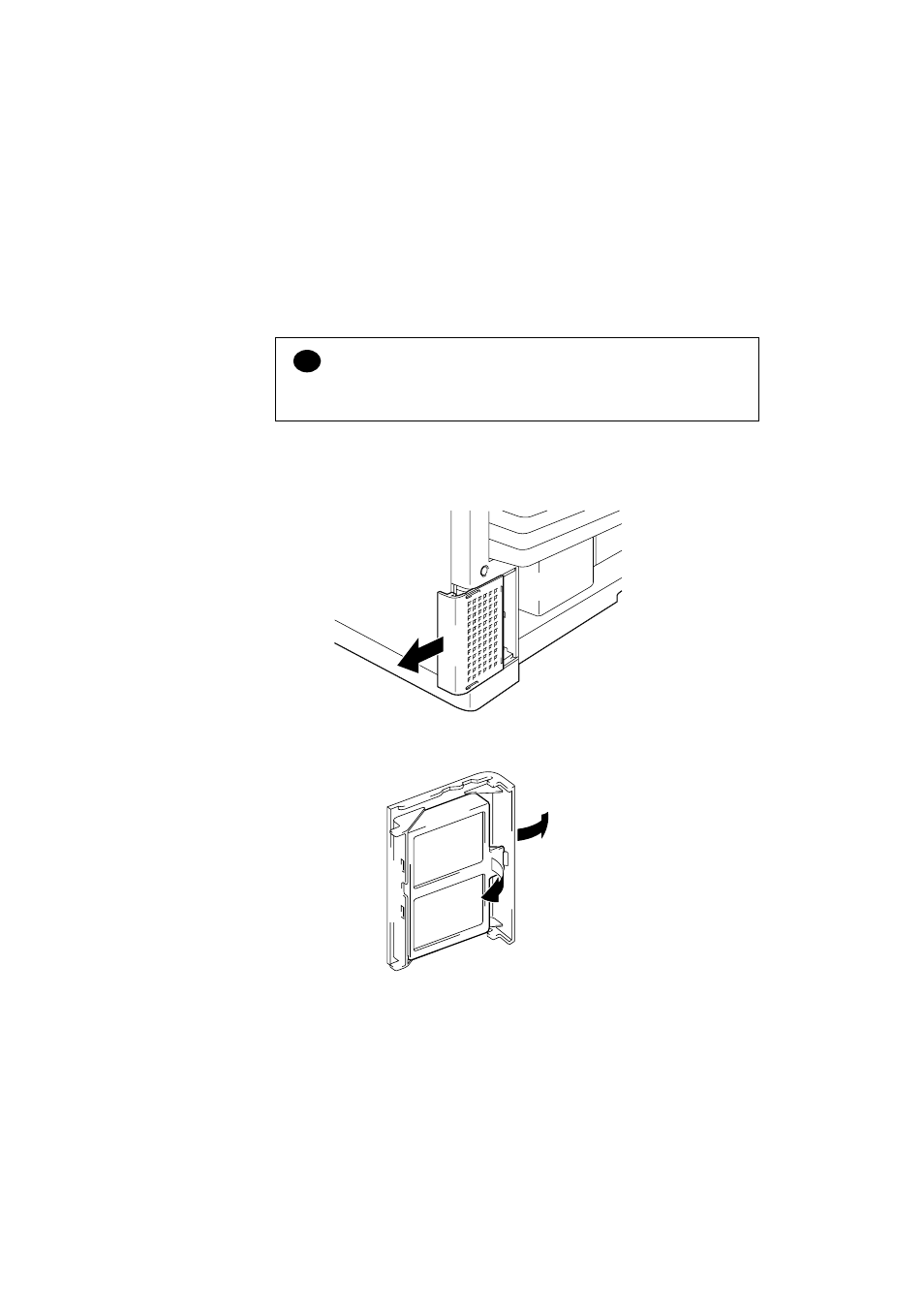
USER’S GUIDE
5-16
Ozone Filter
Ozone Filter
You will need to replace the Ozone Filter once a year to prevent ozone
from coming out of the printer.
!
Caution
You must replace the Ozone Filter once a year. If you do not, it might
cause a noticeable smell of Ozone.
Replacing the Ozone Filter
1. Slide and remove the Rear Side Cover.
Fig. 5-18 Removing the Ozone Filter Case
2. Remove the Ozone Filter Case from the Ozone Filter Cover.
Fig. 5-19 Removing the Ozone Filter
3. Insert the new Ozone Filter Case into the Ozone Filter Cover.
4. Reinstall the Rear Side Cover by sliding it into place.
See also other documents in the category Brother Printers:
- HL-2240 (522 pages)
- HL-2240 (21 pages)
- HL-2240 (150 pages)
- HL-2240 (2 pages)
- HL 5370DW (172 pages)
- HL-2170W (138 pages)
- HL 5370DW (203 pages)
- HL 2270DW (35 pages)
- HL 2270DW (47 pages)
- HL 5370DW (55 pages)
- HL-2170W (52 pages)
- HL-2170W (137 pages)
- PT-1290 (1 page)
- DCP-585CW (132 pages)
- DCP-385C (2 pages)
- DCP-383C (7 pages)
- DCP-385C (122 pages)
- MFC 6890CDW (256 pages)
- Pocket Jet6 PJ-622 (48 pages)
- Pocket Jet6 PJ-622 (32 pages)
- Pocket Jet6 PJ-622 (11 pages)
- Pocket Jet6Plus PJ-623 (76 pages)
- PT-2700 (62 pages)
- PT-2700 (90 pages)
- PT-2700 (180 pages)
- PT-2100 (58 pages)
- PT-2700 (34 pages)
- DCP-8110DN (22 pages)
- HL 5450DN (168 pages)
- HL 5450DN (2 pages)
- HL 5450DN (2 pages)
- HL-S7000DN (9 pages)
- HL 5470DW (30 pages)
- MFC-J835DW (13 pages)
- DCP-8110DN (36 pages)
- HL 5470DW (177 pages)
- HL 5450DN (120 pages)
- DCP-8110DN (13 pages)
- HL 5470DW (34 pages)
- HL-6050D (179 pages)
- HL-6050D (37 pages)
- HL-7050N (17 pages)
- HL-6050DN (138 pages)
- PT-1280 (1 page)
- PT-9800PCN (104 pages)
