Brother HL-2400Ce User Manual
Page 190
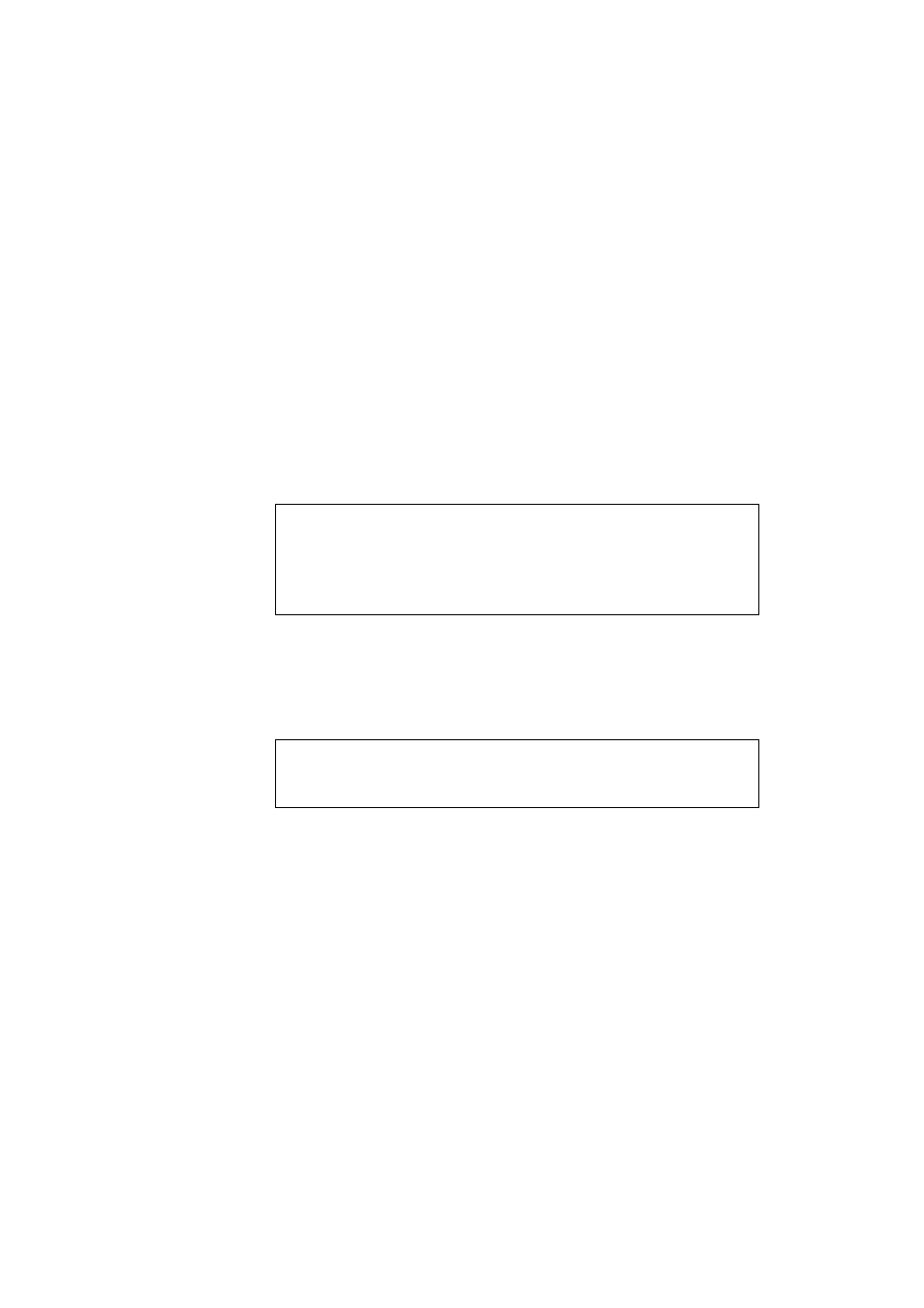
CHAPTER 5 MAINTENANCE
5-43
The following capacity of DIMM can be installed:
• 16 Mbyte TECHWORKS PM-HP 16M-BR
• 32 Mbyte TECHWORKS PM-HP 32M-BR
• 64 Mbyte TECHWORKS PM-HP 64M-BR
• 128 Mbyte TECHWORKS PM-HP 128M-BR
In general, the DIMM must have the following specifications:
Type: 100 pin and 32 bit output
CAS Latency: 2 or 3
Clock Frequency: 66Mhz or more
Capacity: 16,32, 64 or 128 Mbyte
Height: 46mm (1.8 inches) or less
Parity: NONE
Dram Type: 64 M bit SDRAM 4 Bank
SDRAM can be used.
✒ Notes
•
There might be some DIMMs which will not work with this printer.
•
For more information, consult the dealer where you purchased the
printer.
•
For the latest information:
http://www.brother.com
To install DIMMs, follow these steps:
1. Turn off the printer and unplug the power cord from the AC
outlet.
✒ Note
Be sure to turn off the power to the printer before installing or removing
the DIMMs.
- HL-2240 (522 pages)
- HL-2240 (21 pages)
- HL-2240 (150 pages)
- HL-2240 (2 pages)
- HL 5370DW (172 pages)
- HL-2170W (138 pages)
- HL 5370DW (203 pages)
- HL 2270DW (35 pages)
- HL 2270DW (47 pages)
- HL 5370DW (55 pages)
- HL-2170W (137 pages)
- HL-2170W (52 pages)
- PT-1290 (1 page)
- DCP-385C (122 pages)
- MFC 6890CDW (256 pages)
- DCP-585CW (132 pages)
- DCP-385C (2 pages)
- DCP-383C (7 pages)
- Pocket Jet6 PJ-622 (32 pages)
- Pocket Jet6 PJ-622 (11 pages)
- Pocket Jet6 PJ-622 (48 pages)
- Pocket Jet6Plus PJ-623 (76 pages)
- PT-2700 (34 pages)
- PT-2700 (62 pages)
- PT-2700 (90 pages)
- PT-2700 (180 pages)
- PT-2100 (58 pages)
- HL 5450DN (2 pages)
- DCP-8110DN (22 pages)
- HL 5450DN (168 pages)
- HL 5450DN (2 pages)
- HL 5470DW (177 pages)
- HL 5450DN (120 pages)
- DCP-8110DN (13 pages)
- HL 5470DW (34 pages)
- HL-S7000DN (9 pages)
- HL 5470DW (30 pages)
- MFC-J835DW (13 pages)
- DCP-8110DN (36 pages)
- HL-6050D (37 pages)
- HL-7050N (17 pages)
- HL-6050DN (138 pages)
- HL-6050D (179 pages)
- PT-1280 (1 page)
- PT-9800PCN (32 pages)
