Processing from other applications – Xerox WorkCentre M118-M118i-4188 User Manual
Page 46
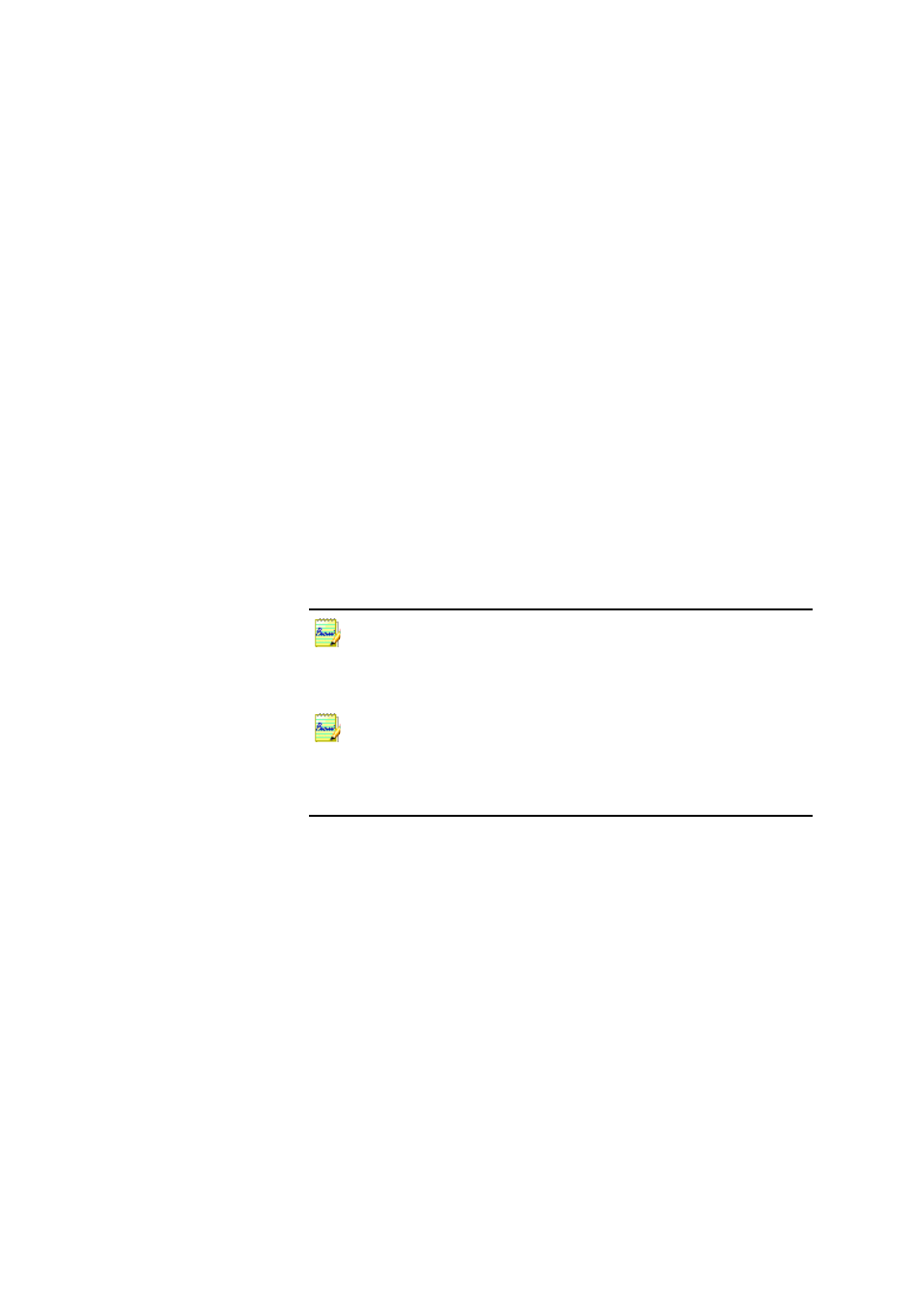
46
Processing documents
5. The last panel asks you to define the export choice: saving to file or
copying to Clipboard. After setting the choice, click Finish to close
the Wizard and start the automatic processing.
6. If you requested proofing and the text contains suspect words, the
OCR Proofreader dialog box will appear. When proofing is finished
or closed, the Copy to Clipboard or Save As dialog box let you
specify file export settings, including a page range and a formatting
level.
7. The document remains in OmniPage SE. You can edit recognition
results and save them again to other formats. You can change zones
manually or change other settings and then use manual processing to
re-recognize single pages from the document. You can add pages with
automatic or manual processing.
Processing from other applications
You can use the Direct OCR
TM
feature to call on the recognition services
of OmniPage SE while you work in your usual word-processor or other
application. First you must establish the direct connection with the
application. Then, two items in its File Menu open the door to OCR
facilities.
The Wizard panels present settings as they were last set in the program. Also,
OmniPage SE will remember the settings you make in the OCR Wizard panels
and apply them to future automatic or manual processing, until you change them.
So, if you have more documents for which your OCR Wizard settings are suitable,
just click Start in the OmniPage Toolbox.
Applicable settings not offered by the OCR Wizard take the values last set in the
program. This concerns mainly scanner settings, a user dictionary or a training file.
Zone templates cannot be used with the OCR Wizard. If a template file was set
when the OCR Wizard starts, it is unloaded and Automatic is set as input
description. You cannot export a recognized document as a mail attachment.
Please use automatic or manual processing for this.
