Konica Minolta bizhub 420 User Manual
Page 85
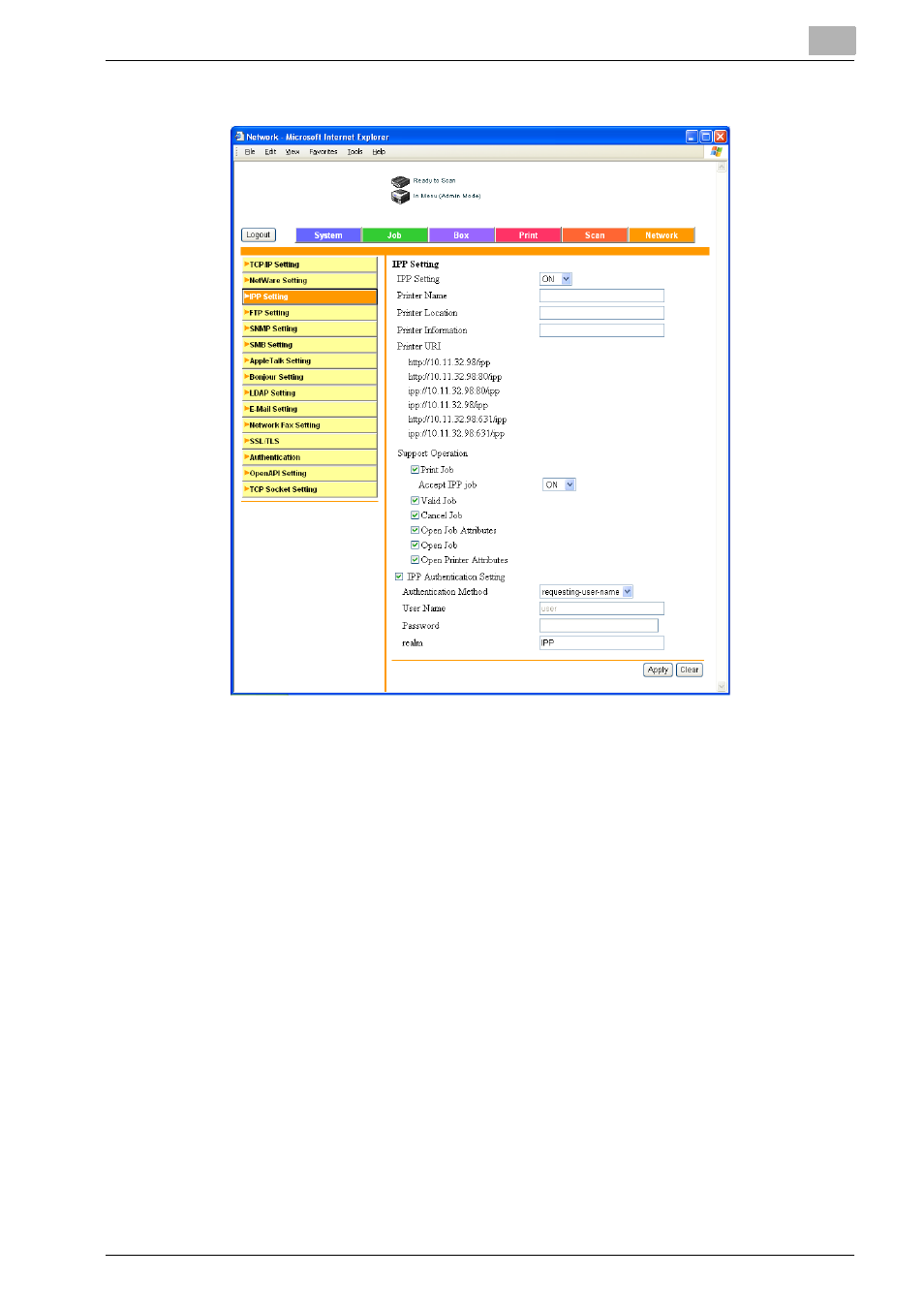
Setting Up Network Printing
3
IC-204
3-14
4
On the Network tab, click “IPP Setting”.
5
Specify settings for the following:
IPP Setting: Set whether to perform IPP printing. Select “ON” here.
Printer Name: Specify the printer name (up to 127 alphanumeric char-
acters).
Printer Location: Specify the printer location (up to 127 alphanumeric
characters).
Printer Information: Specify the printer manufacturer details (up to 127
alphanumeric characters).
Printer URI: The URI of the printer that can be used for IPP printing is
displayed.
Support Operation : Specify print operations supported by IPP.
Accept IPP Job: Set whether to use the IPP reception function.
IPP Authentication Setting: Specify the authentication method, user
name, and password for the IPP connection.
