Booklet printing -17 – Konica Minolta bizhub 420 User Manual
Page 201
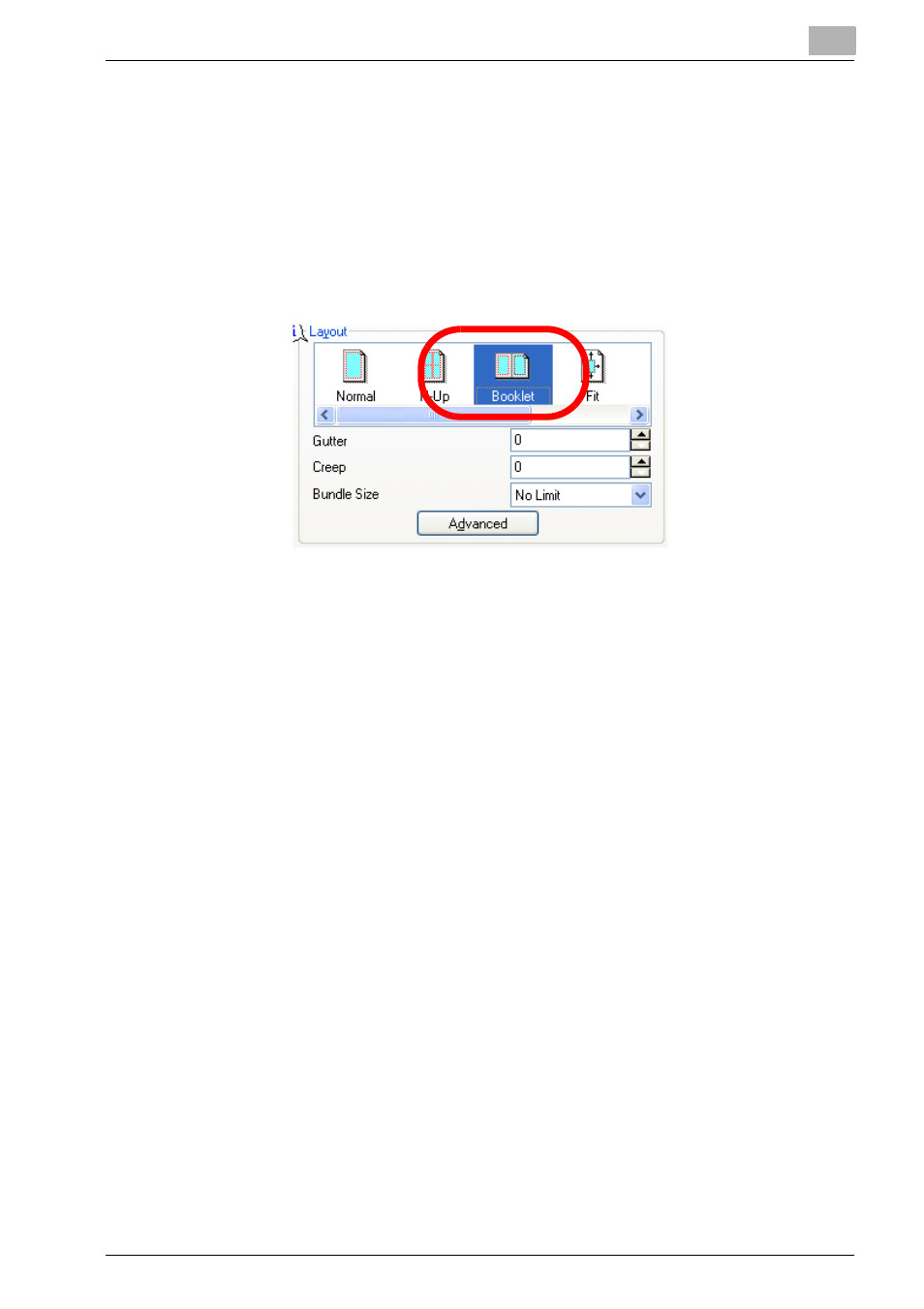
Setting Up the KONICA MINOLTA PS Driver (Windows)
6
IC-204
6-17
Booklet Printing
Printing such that a booklet is produced by folding printed pages in two.
0 When the Original Size is set to A4 with [Booklet] selected:
A4 size paper is used to create a leaflet the finished size of which is A5.
1
Click the Setup tab.
2
Click [Booklet] in “Layout”.
–
“Gutter” allows to set to leave blank evenly in the unit of dot on
spread 2 pages after being folded. Setting range is 0 to 150.
–
“Creep” allows to spread or set the page interval at the center of
paper in the unit of dot for the inner sheet when is folded. Setting
scope is 0 to 20.
–
“Bundle Size” is used to select number of pages of a unit constitut-
ing a booklet. This is useful for booklets of many number of sheets.
3
By clicking [Advanced], the “Advanced Settings” box appears and you
can set the following items in the box.
–
Fill Bundles
When some value other than “Standard” or “4” is set to the “Bundle
Size” and there are fraction pages, many blank pages may be gen-
erated depending on the number of output pages. By keeping the
“Fill Bundles” check box to OFF, the “Bundle Size” is output as “4”
only for the fraction pages so that waste blank pages can be avoid-
ed.
–
Size / Orientation change handling
Specifies the output method when there are pages of various paper
sizes or orientations.
4
After completion of setting, click [OK].
