Adjusting the printing position (image shift) -25 – Konica Minolta bizhub 420 User Manual
Page 157
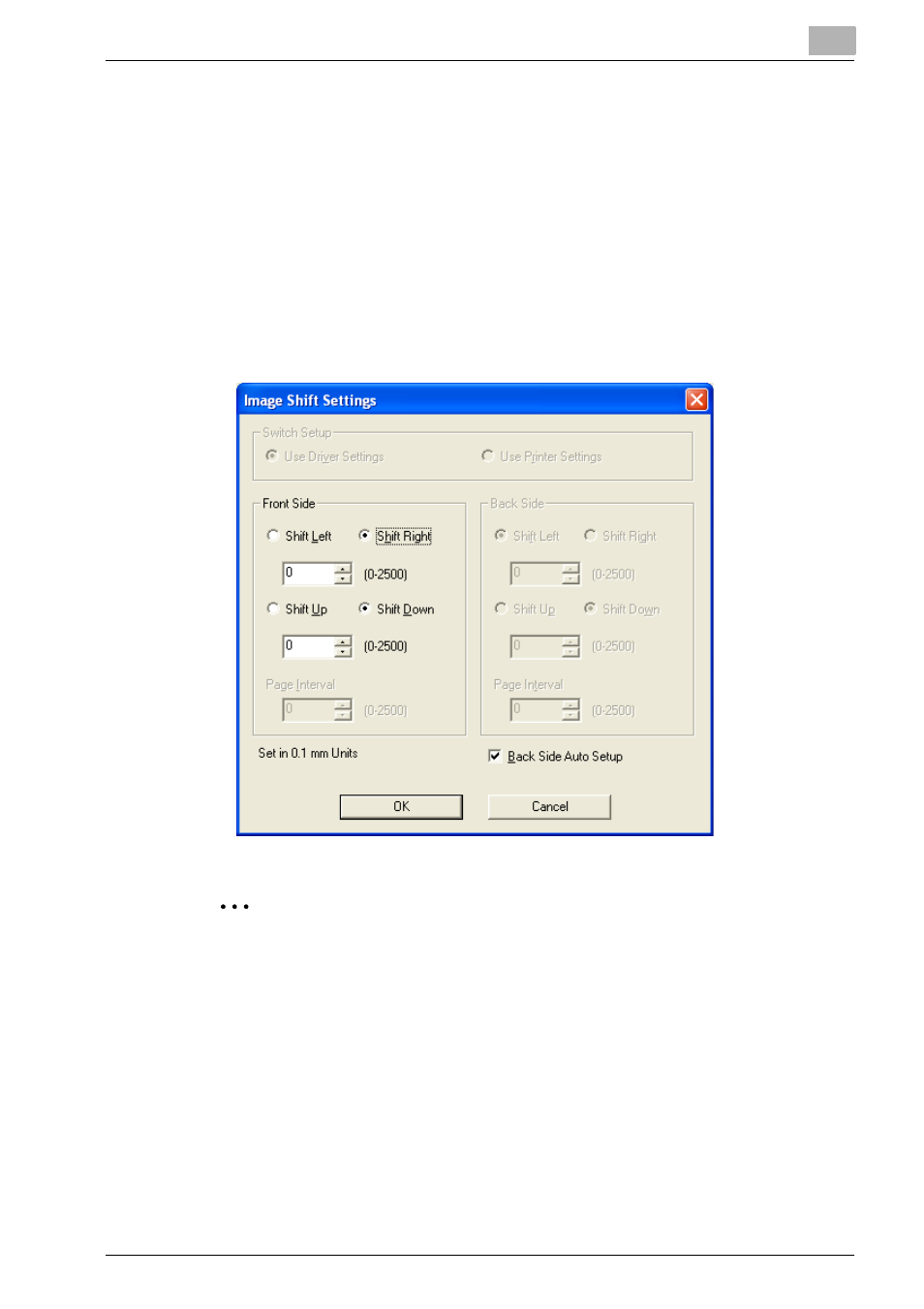
Setting Up the PCL Driver
5
IC-204
5-25
Adjusting the printing position (image shift)
You can adjust the printing position on the output paper.
1
Click the Special Functions tab.
2
Select the “Image Shift” check box.
3
Click the [Settings].
4
Set the up/down/left/right shift on the front and back sides or shift of
paper interval in the unit of 0.1mm.
2
Note
The “Switch Setup” function does not work. Only a setup from Printer
Driver side is possible.
By selecting the “Back Side Auto Setup” check box, the setting becomes
the same as that on the front side.
This manual is related to the following products:
