Konica Minolta bizhub 420 User Manual
Page 365
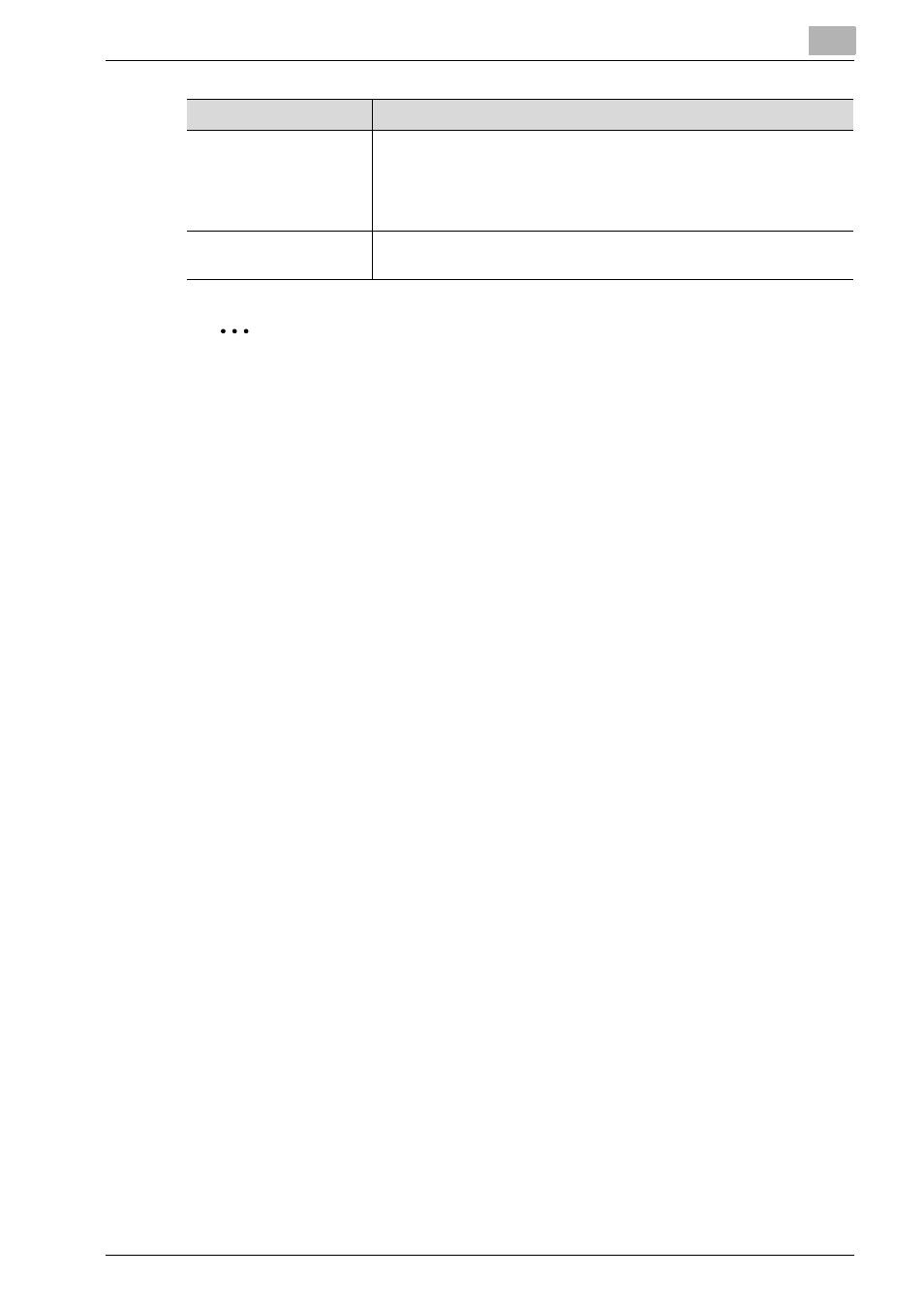
Various Settings
10
IC-204
10-90
2
Note
The staple function is available only when the optional finisher (excepting
JS-502) is installed.
The hole punch function is available only when optional finisher (except-
ing JS-502) is installed. In addition, the Punch Unit should have been in-
stalled.
The items that are displayed may vary depending on whether options are
installed.
No Matching Paper in
Tray Setting
Selects the operation when the specified input tray does not contain
the suitable paper.
Switch Trays (Tray Priority): Feeds paper from another paper tray.
Stop Printing (Tray Fixed): Displays a warning message without
printing.
A4/A3
↔ LTR/LGR Auto
Switch
Select whether to print 8-1/2 × 11 (A4)/11 × 17 (A3) documents when
the A4 (8-1/2 × 11)/A3 (11 × 17) paper source is selected.
Item
Description
