Number of sets -4 – Konica Minolta bizhub 420 User Manual
Page 279
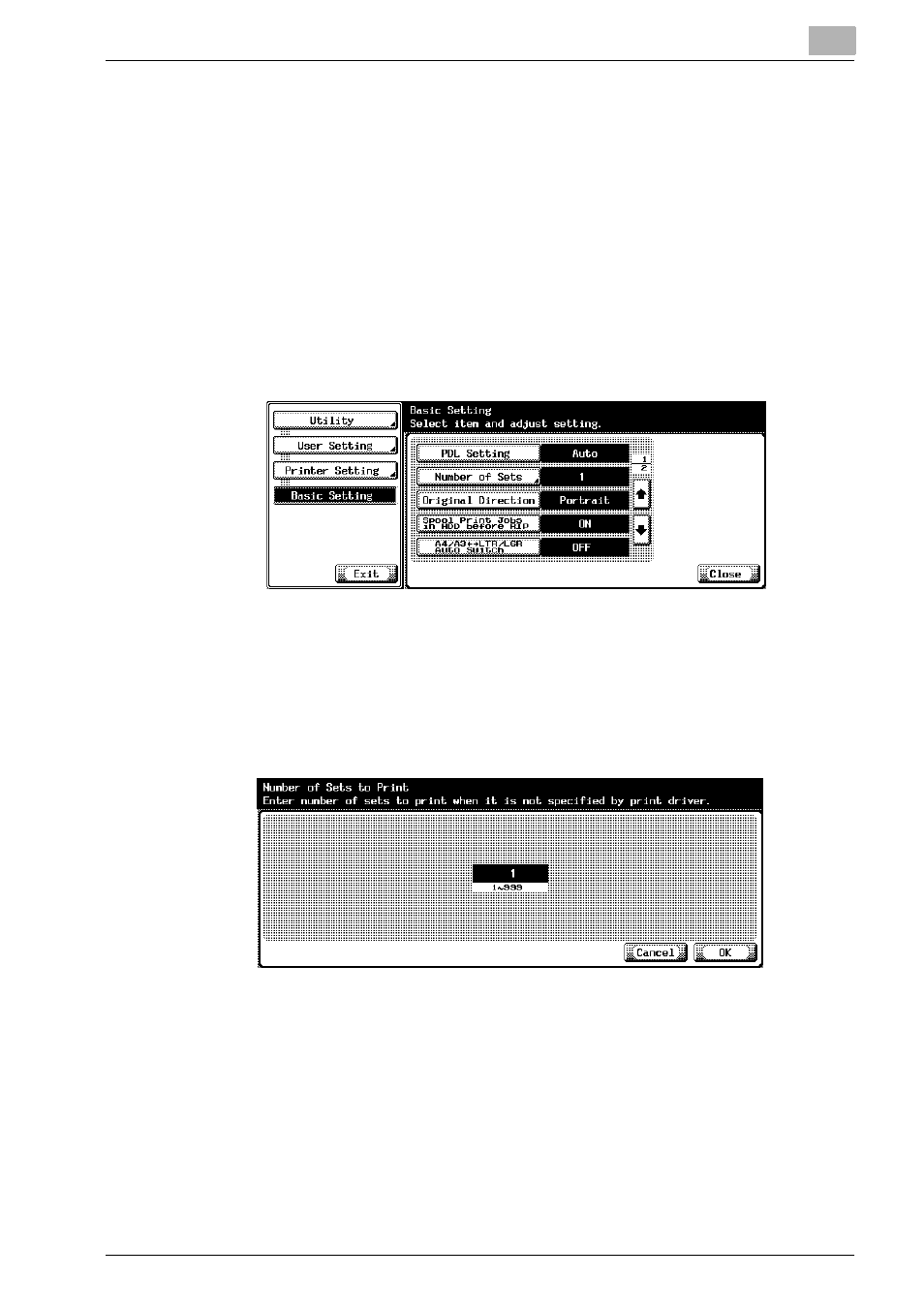
Various Settings
10
IC-204
10-4
Number of Sets
You can specify the default number of copies when no setting has been
specified from the printer driver. (Default setting: 1 set)
1
On the Utility Setting screen, touch [6 Printer Setting].
–
For details on displaying the Utility Setting screen, refer to “To dis-
play the Utility Setting screen” on page 10-1.
2
Touch [1 Basic Setting].
3
Touch [Number of Sets].
4
Press the [C] (clear) key to erase the value, and then use the keypad to
type in the default number of copies (between 1 and 999 sets).
–
If a value outside of the allowable range is specified, the message
“Input Error” appears. Type in a value within the allowable range.
5
Touch [OK].
The default number of copies is set.
To cancel changes to the settings, touch [Cancel].
