4 advanced, Advanced -6, Specifying settings -6 – Konica Minolta bizhub 420 User Manual
Page 242
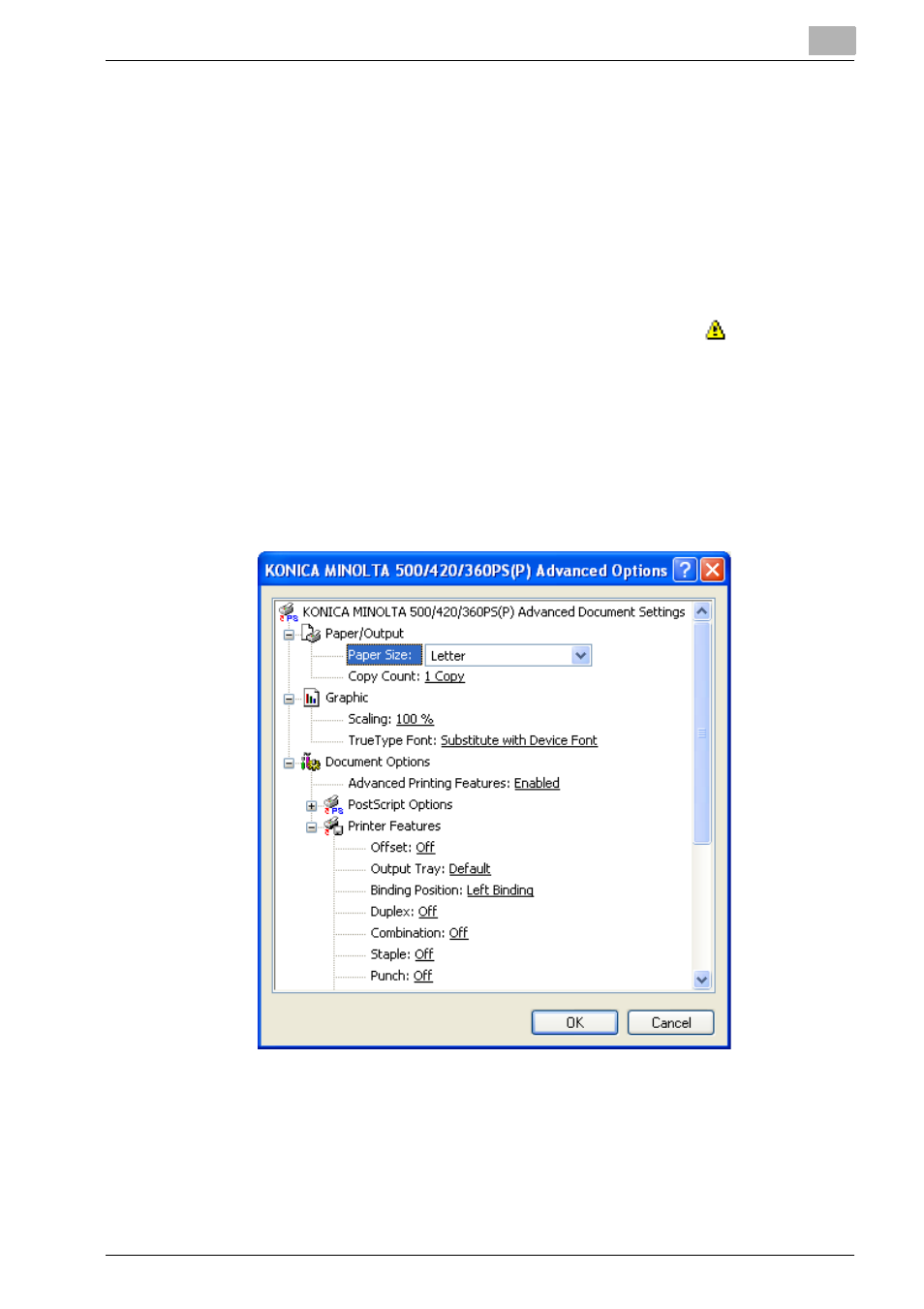
Setting Up the PPD Driver (Windows)
7
IC-204
7-6
7.4
Advanced
You can set the functions of the finisher, print density adjustment and other
advanced function in the Advanced window.
Specifying Settings
0 This function can be used only when the optional unit has been set in the
Device Settings tab. (page 7-8) Be sure to set the options if they have
been installed.
0 When selecting a function, a yellow exclamation mark (
) appears.
0 Following causes can be considered:
any required optional function has not been set, or
any function which cannot be used together with other ones has been al-
ready set.
1
Click [Advanced] in the Layout tab or Paper/Quality tab.
2
Select the function in the drop down list on the right side of each item.
This manual is related to the following products:
