Konica Minolta bizhub 420 User Manual
Ic-204
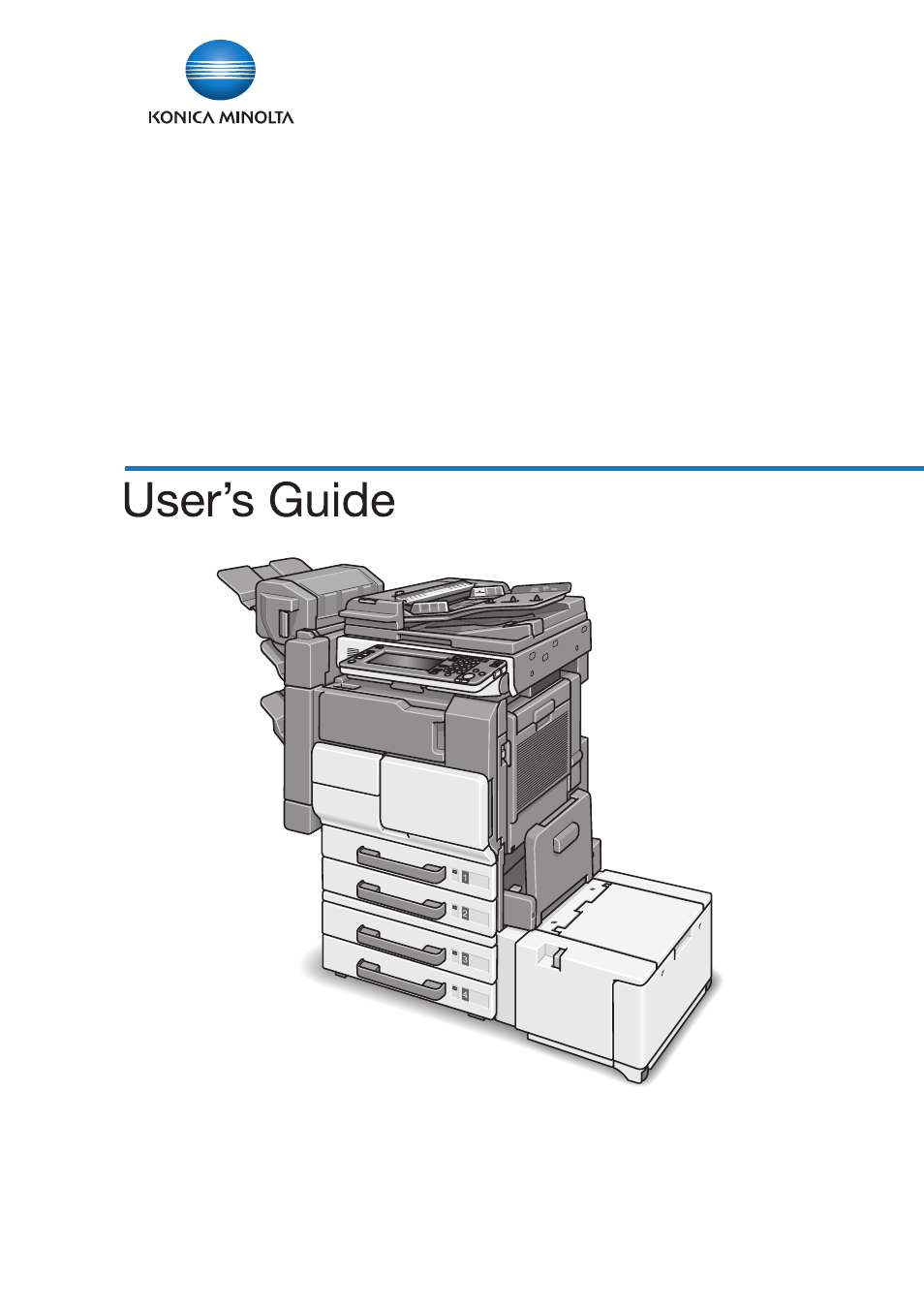
The essentials of imaging
IC-204
Chapter 1
: Overview
Chapter 2
: Installing the Printer Driver
Chapter 3
: Setting Up Network Printing
Chapter 4
: Various Printing Methods
Chapter 5
: Setting Up the PCL Driver
Chapter 6
: Setting Up the KONICA MINOLTA PS Driver (Windows)
Chapter 7
: Setting Up the PPD Driver (Windows)
Chapter 8
: Setting Up the PPD Driver (Mac OS 9)
Chapter 9
: Setting Up the PPD Driver (Mac OS X)
Chapter 10 : Various Settings
Chapter 11 : Troubleshooting
Chapter 12 : Appendix
This manual is related to the following products:
Table of contents
Document Outline
- 1 Overview
- 2 Installing the Printer Driver
- 3 Setting Up Network Printing
- 4 Various Printing Methods
- 5 Setting Up the PCL Driver
- 5.1 Settings
- 5.2 Specifying the Setup Tab Settings
- 5.3 Specifying the Per Page Setting Tab Settings
- 5.4 Specifying the Special Functions Tab Settings
- 5.5 Specifying the Overlay Tab Settings
- 5.6 Specifying the Watermark Tab Settings
- 5.7 Specifying the Quality Tab Settings
- 5.8 Specifying the Font Tab Settings
- 5.9 Specifying the FAX Tab Settings
- 5.10 Specifying the Option Tab Settings
- 5.11 Saving the Driver Settings
- 6 Setting Up the KONICA MINOLTA PS Driver (Windows)
- 6.1 Settings
- 6.2 Specifying the Setup Tab Settings
- 6.3 Specifying the Per Page Setting Tab Settings
- 6.4 Specifying the Special Functions Tab Settings
- 6.5 Specifying the PostScript Tab Settings
- 6.6 Specifying the Overlay Tab Settings
- 6.7 Specifying the Quality Tab Settings
- 6.8 Specifying the Watermarks Tab Settings
- 6.9 Specifying the Font Tab Settings
- 6.10 Specifying the Option Tab Settings
- 6.11 Saving the Driver Settings
- 7 Setting Up the PPD Driver (Windows)
- 8 Setting Up the PPD Driver (Mac OS 9)
- 9 Setting Up the PPD Driver (Mac OS X)
- 10 Various Settings
- 11 Troubleshooting
- 12 Appendix
