10 specifying the option tab settings, Specifying the option tab settings -49, Setting the installed options -49 – Konica Minolta bizhub 420 User Manual
Page 233
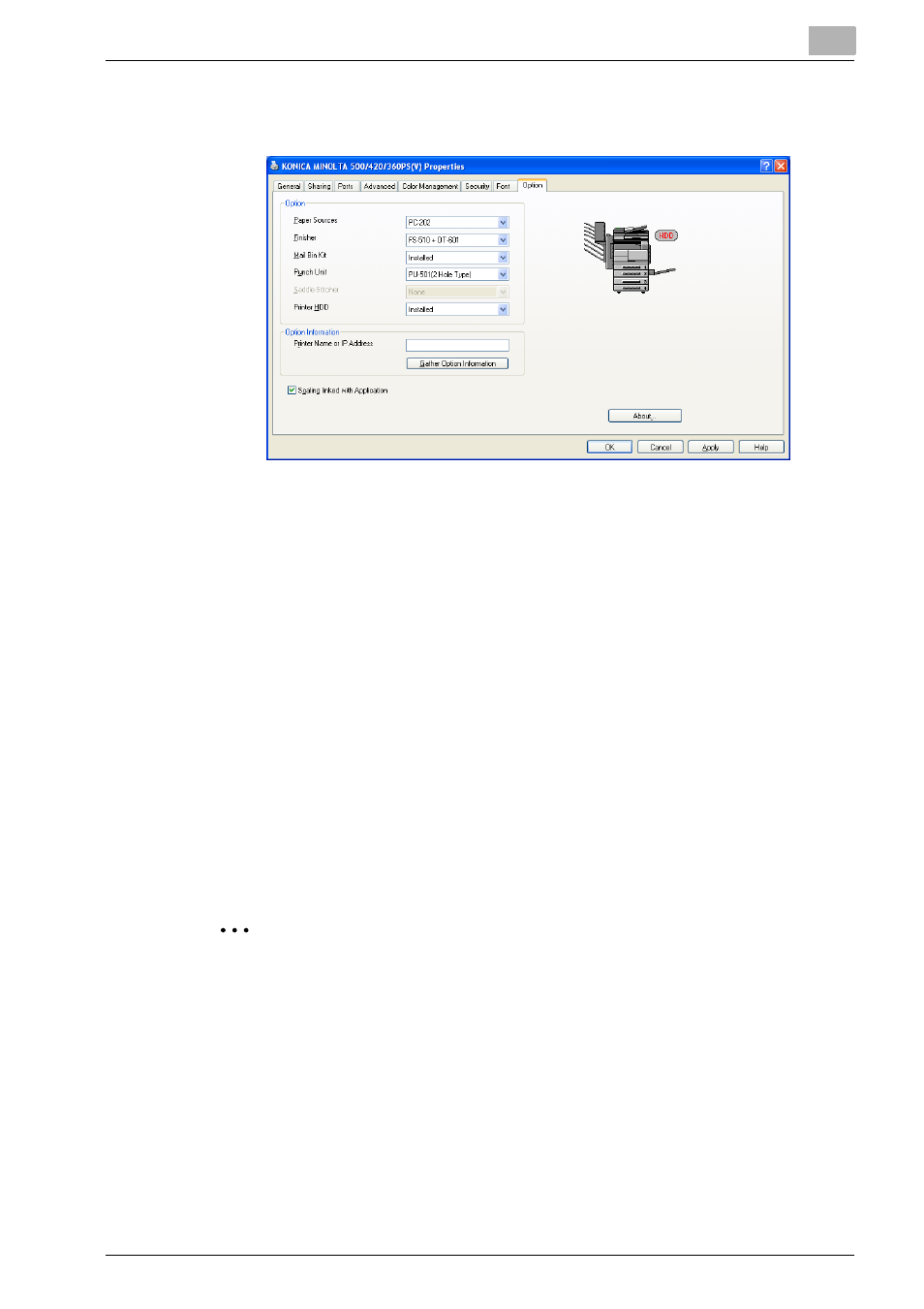
Setting Up the KONICA MINOLTA PS Driver (Windows)
6
IC-204
6-49
6.10
Specifying the Option Tab Settings
Setting the Installed Options
Set the optional units installed in the machine as follows.
1
For Windows XP/Server 2003/XP x64/Server 2003 x64, click the [Start],
and then click “Printers and Faxes”.
–
For Windows NT 4.0/2000, click the [Start], point to “Settings”, and
then click “Printers”.
2
Right-click the “KONICA MINOLTA 500/420/360PS(V)” icon, and then
click “Properties”.
3
Click the Option tab.
4
Select the installed option from the drop-down list.
2
Note
By selecting the “Scaling linked with Application” check box, set values
of “Zoom” in the print menu and set values of “Zoom” in the print menu
are linked.
By clicking [About], the printer driver version is displayed.
