Double-sided/booklet printing -12 – Konica Minolta bizhub 420 User Manual
Page 196
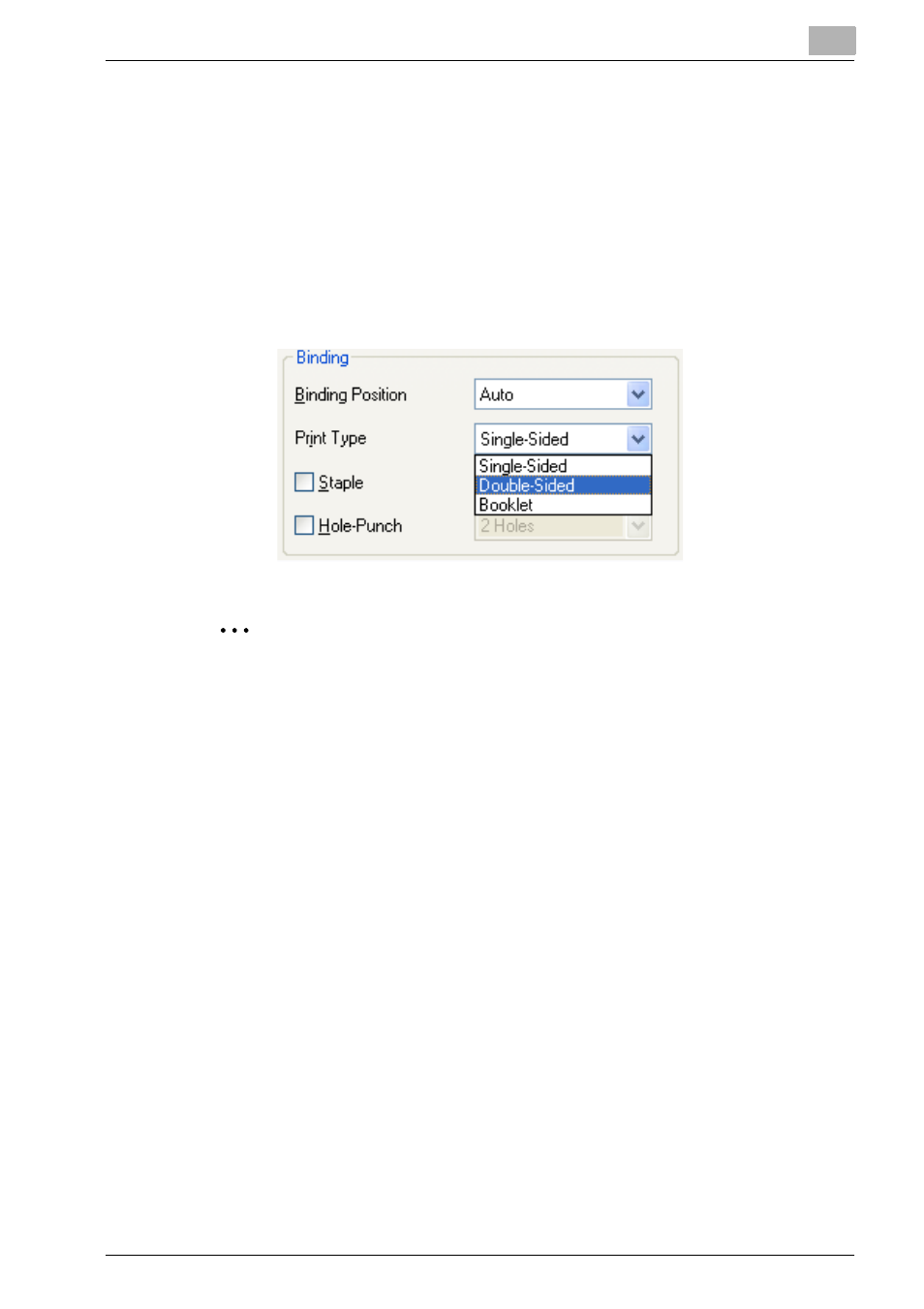
Setting Up the KONICA MINOLTA PS Driver (Windows)
6
IC-204
6-12
Double-Sided/Booklet printing
A document can be printed in the Double-Sided or Booklet mode. This func-
tion is convenient when binding a document of multiple pages.
0 When the Original Size is set to A4 with [Booklet] selected:
A3 size paper is used to create a leaflet the finished size of which is A4.
1
Click the Setup tab.
2
Select “Double-Sided” or “Booklet” in “Print Type”.
2
Note
You can select “Left Binding”, “Top Binding (double-sided only)”, or
“Right Binding” from “Binding Position”.
This manual is related to the following products:
