Konica Minolta bizhub 420 User Manual
Page 179
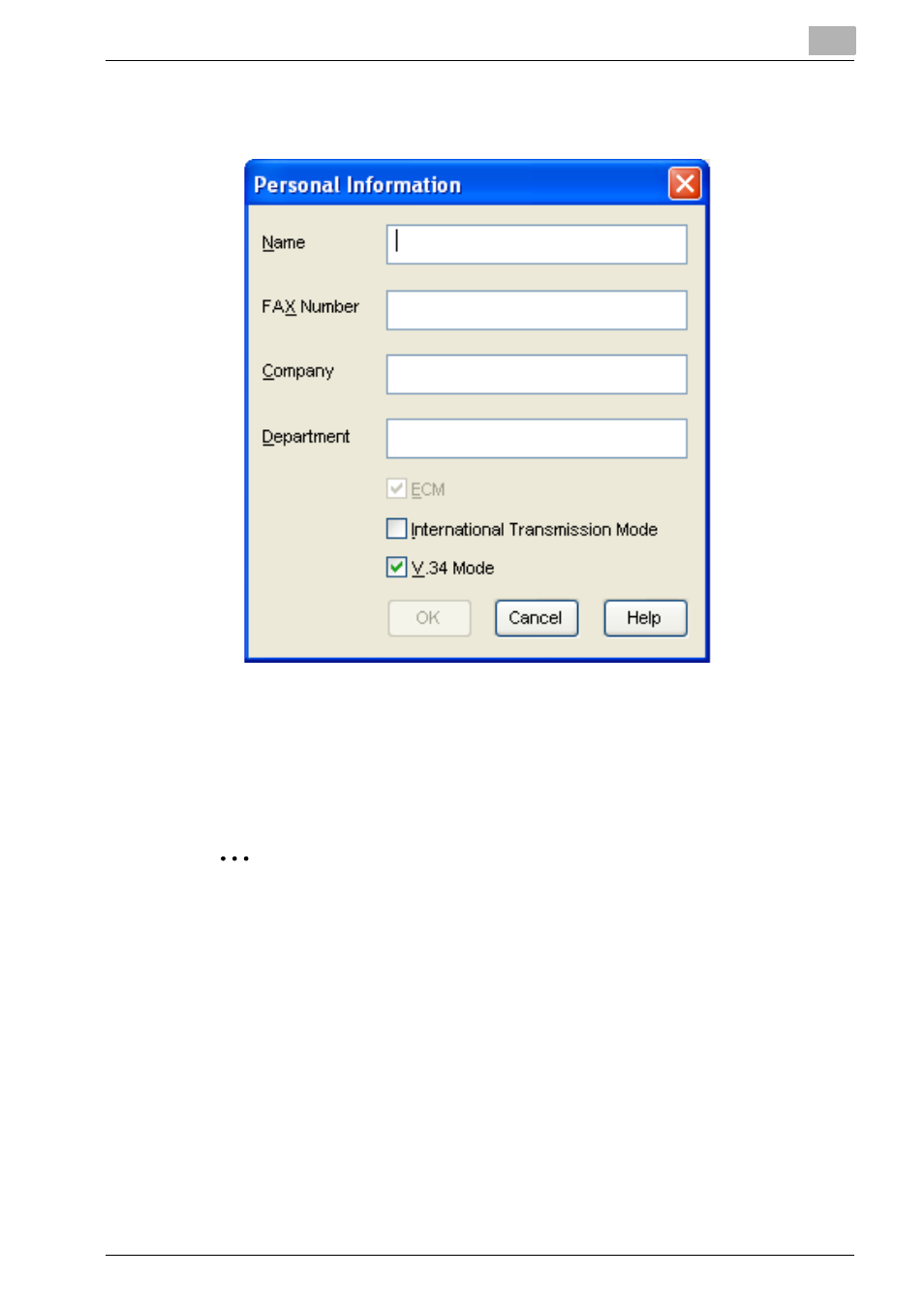
Setting Up the PCL Driver
5
IC-204
5-47
–
Up to 38 characters (numbers 0 through 9, hyphens (-), #, *, P, and
T) can be entered in the “Fax No.” text box.
4
Click the [OK].
The recipient is registered and appears in the “Recipient” list.
5
Click the [OK].
2
Note
The Phonebook file is rewritten if its contents are changed.
When preparing a new file from a part of the Phonebook, select [File] -
[Open], or [File] - [Save As] and save the new file as a separate one.
To open the Phonebook of the new file, select [File] - [Open] and select
the Phonebook file.
The file extension for the Phonebook files is “.csv”.
This manual is related to the following products:
