Konica Minolta bizhub 200 User Manual
Page 76
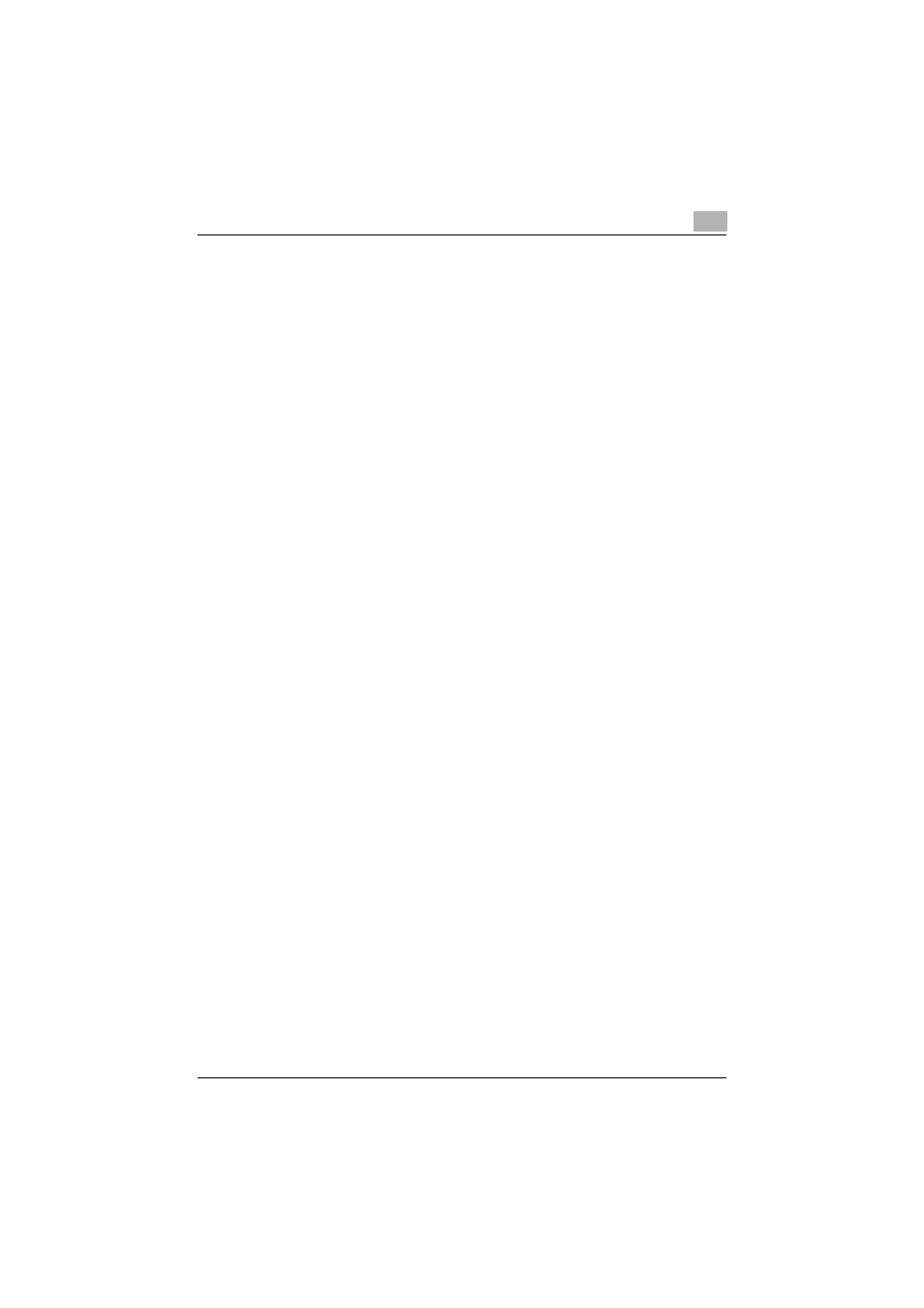
Setting up network printing
3
200/250/350
3-17
4
Click “Others”, select “KONICA MINOLTA Peer to Peer Port” from the
list, and then click the [OK] button.
The Peer to Peer setup dialog box appears. The printer connected to
the network is automatically detected.
5
Select the printer from the device list, enter the port number, and then
click the “Add Port” button.
–
Skip to step 8.
–
If the desired printer does not appear in the device list, proceed to
step 6.
6
Click the [Manual Setup] button.
7
Enter the TCP/IP or IPX setting for the network being connected, and
then click the “Add Port” button.
–
Skip to step 8.
8
Click the [OK] button on the confirmation screen.
–
The port is added.
9
Click the [OK] button on the screen that appears.
This manual is related to the following products:
