Konica Minolta bizhub 200 User Manual
Page 143
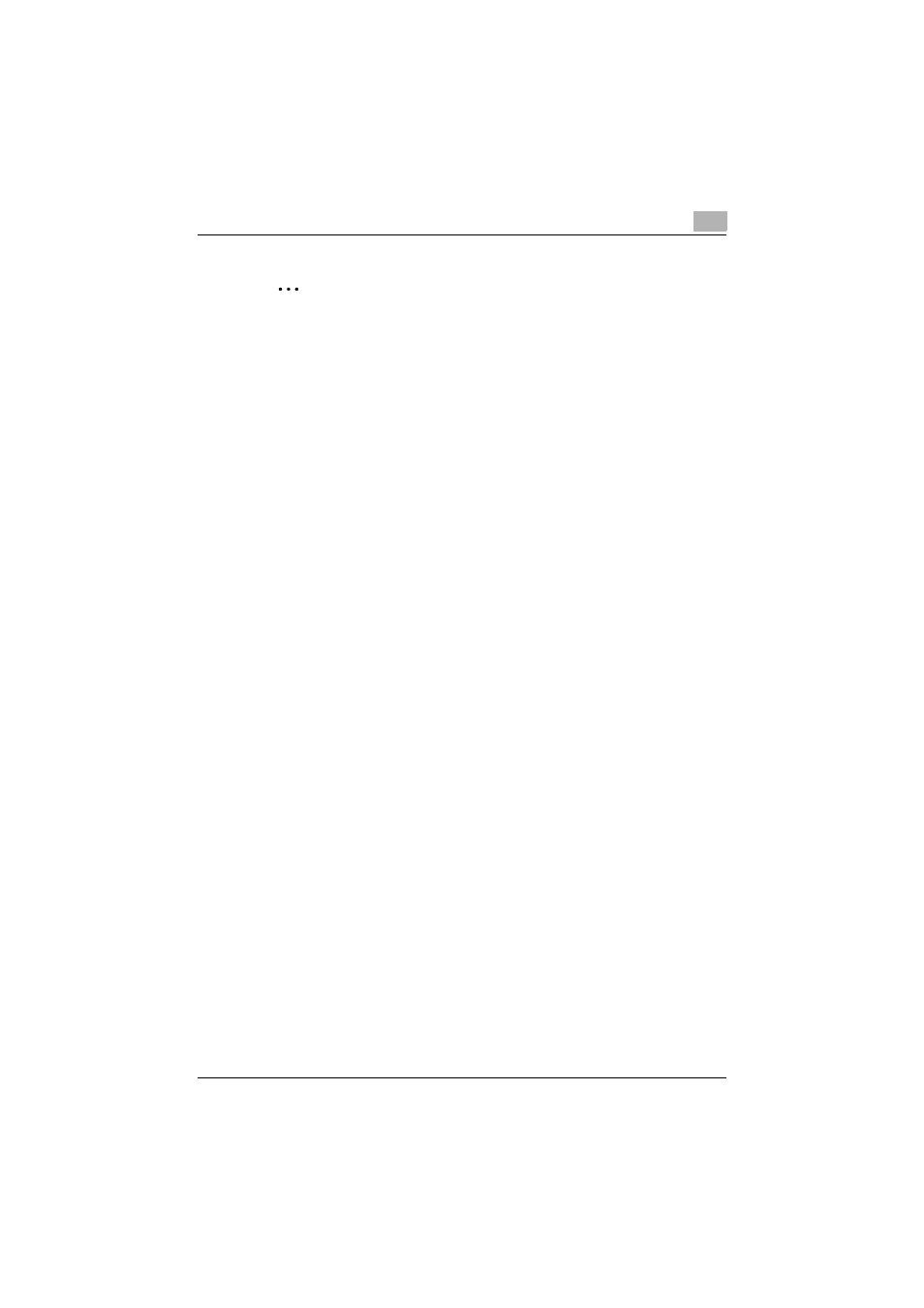
Setting up the PCL driver
5
200/250/350
5-20
2
Note
The front cover and back cover use the paper of the same input tray.
You cannot specify settings in “Back Cover Page” only. Specify settings
in “Back Cover Page” and “Front Cover Page” at the same time.
The Save in User Box, Save in User Box and Print, and Proof and Print
functions cannot be specified when the “Per Page Setting” setting is
specified.
Printing multiple pages
The “Per Page Setting” function comes in handy when you want to change
the input tray during a print job or combine simplex printing and duplex print-
ing when printing multiple pages.
This manual is related to the following products:
