Automatic installation using the installer, Automatic installation using the installer -4 – Konica Minolta bizhub 200 User Manual
Page 35
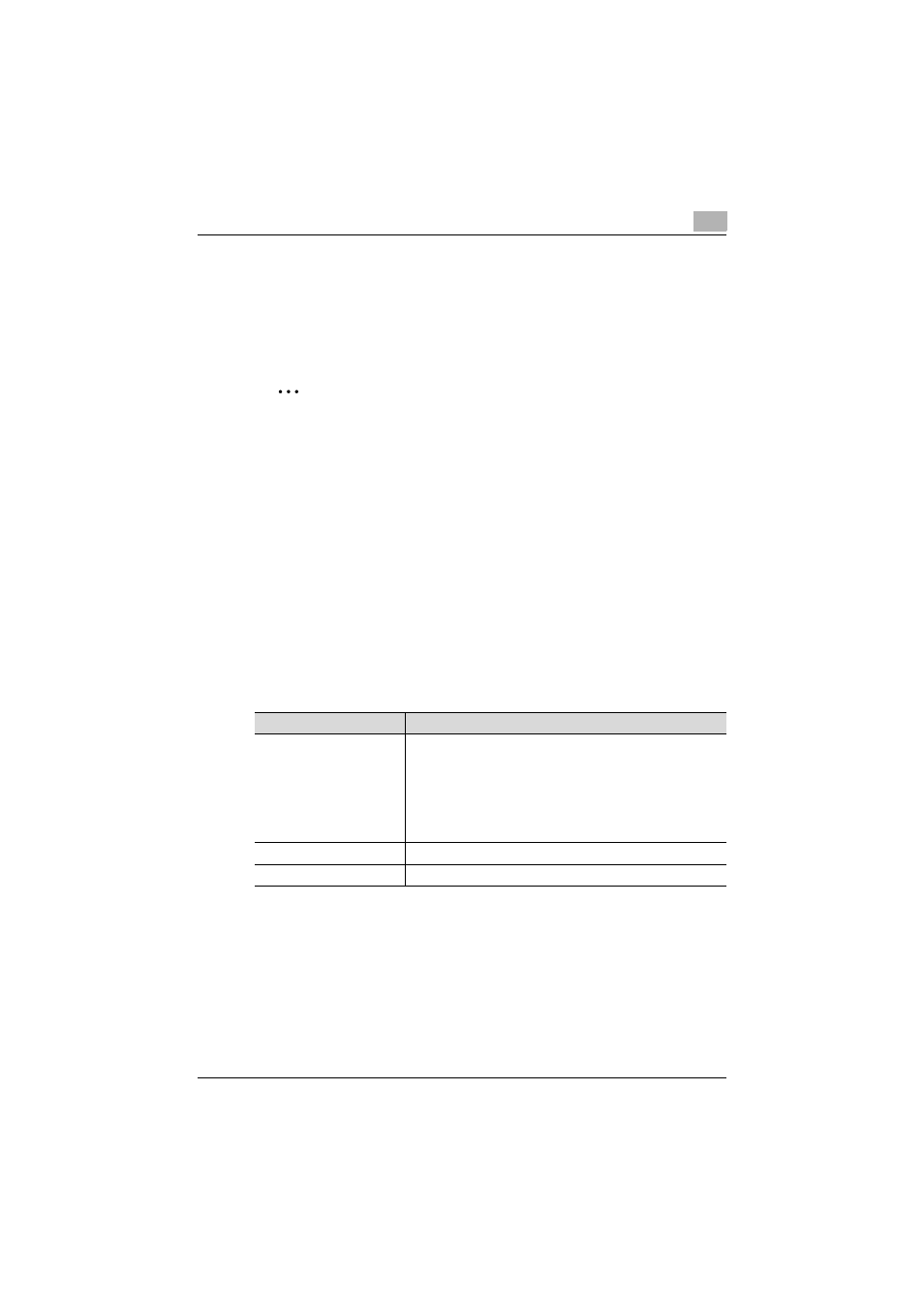
Installing the printer driver
2
200/250/350
2-4
Automatic installation using the installer
With the installer, this machine is detected to determine whether it is con-
nected by USB or is on the same TCP/IP network as the computer, and then
the required printer is automatically installed. You can also manually specify
the printer driver to be installed.
2
Note
Since this machine is automatically detected with a network connection,
be sure to set the IP address of this machine before connecting it. For de-
tails on specifying the settings, refer to “Setting the IP address for this
machine” on page 3-6.
When installing on Windows NT 4.0, 2000, XP, Vista, or Server 2003, ad-
ministrator permissions are required.
If the wizard starts up in order to add new hardware with a USB or parallel
connection, click [Cancel].
For IPP printing, it is not necessary to install the printer driver at this time
since IPP printing setup is performed when the printer driver is installed.
For further details on IPP printing, refer to “IPP printing (Windows 2000/
XP/Vista/Server 2003)” on page 3-18.
Installer operating environment
* With Windows NT 4.0, in order to install a machine that is connected directly to a network using
the TCP/IP protocol, Microsoft TCP/IP Printing Service must first be installed on the computer
being used.
Item
Operating environment
Operating system
Windows 98 SE, Windows Me, Windows NT 4.0 (Service Pack 6a
or later), Windows 2000 Professional (Service Pack 4 or later),
Windows XP Home Edition/Professional (Service Pack 2 or later),
Windows XP Professional x64 Edition, Windows Vista Home Ba-
sic/Home Premium/Ultimate/Business/Enterprise, Windows Vis-
ta Home Basic/Home Premium/Ultimate/Business/Enterprise
x64 Edition, Windows Server 2003 Standard Edition, or Windows
Server 2003 x64 Edition
Processor
Pentium 300 MHz or higher recommended
Memory
64 MB or more (128 MB or more recommended)
