Konica Minolta bizhub 200 User Manual
Page 358
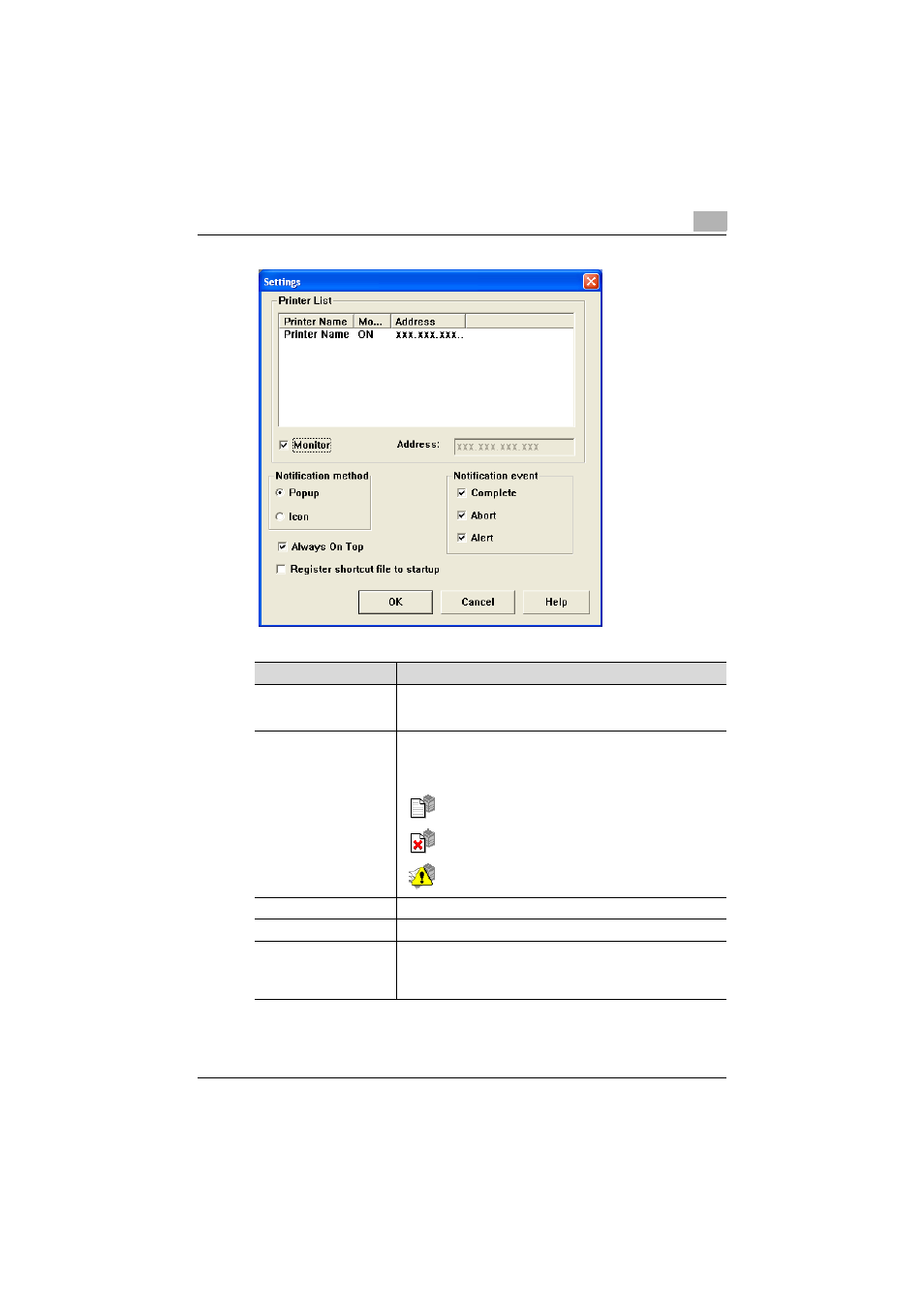
Various settings
11
200/250/350
11-91
Item
Description
Printer list
Displays the printer and IP address (or host name) that can be
monitored. Select the “Monitor” check box to specify whether to
monitor the printer and IP address (or host name).
Notification method
Specifies whether the job status is notified by a pop-up or icon sta-
tus display.
If “Icon” notification was specified, the status is notified by the fol-
lowing icons.
:Normal completion
:Abnormal completion
:When job is stopped
Notification event
Specifies the status to be notified.
Always On Top
Displays the status screen always on the previous screen.
Register shortcut file to
startup
Saves or deletes the shortcut file at startup. The shortcut file is
saved when the check box is selected and deleted when the check
box is not selected. When saved at startup, Print Status Notifier au-
tomatically starts up when the computer is started.
