Status display, Settings screen, Status display -90 settings screen -90 – Konica Minolta bizhub 200 User Manual
Page 357
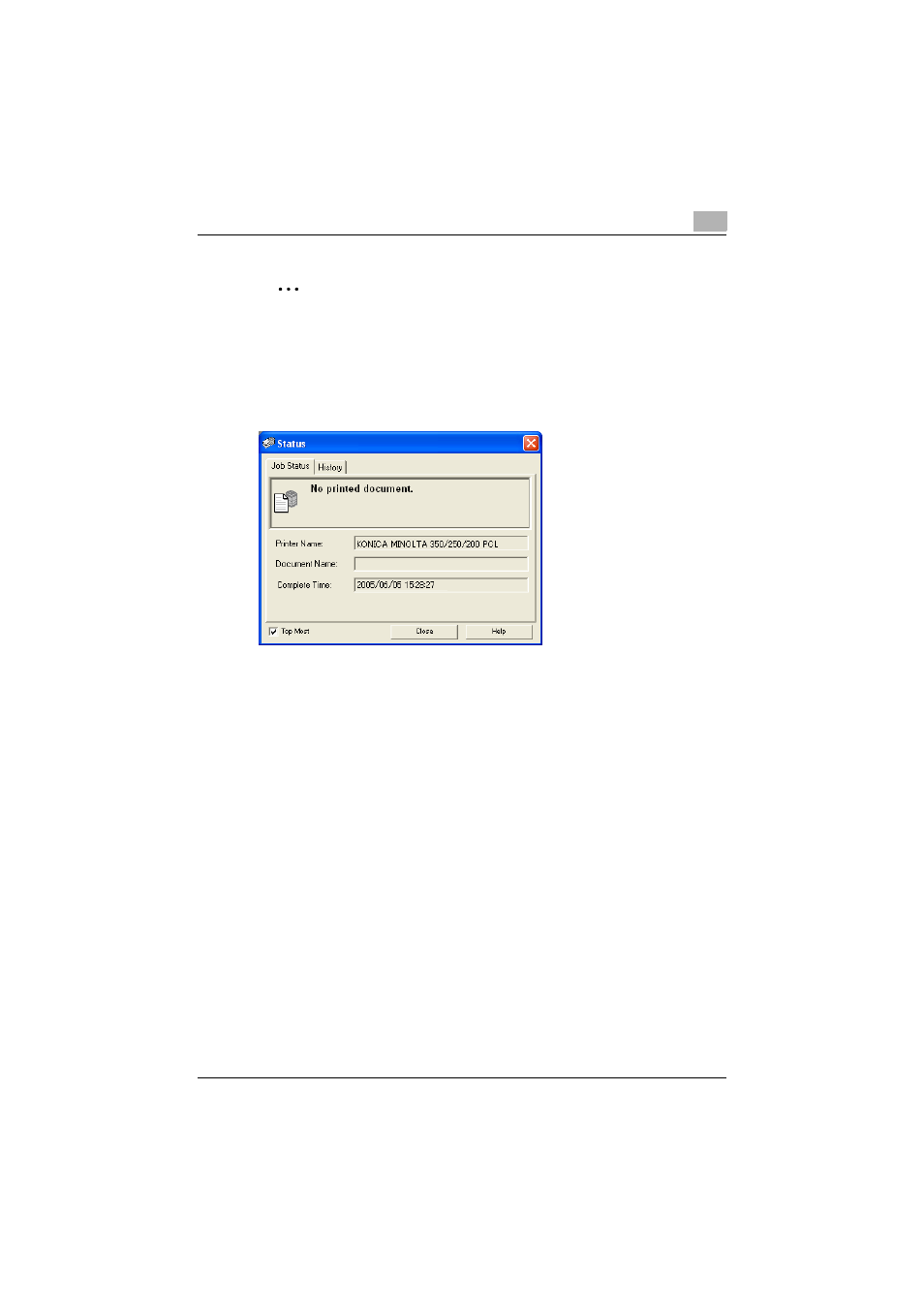
Various settings
11
200/250/350
11-90
2
Note
The status screen is displayed even when it is double-clicked. Also, the
status screen is displayed automatically when a print job is executed.
Status display
Print Status Notifier monitors the print status and displays it on the status
screen.
-
Print complete: Displays the operation of each print job for normal print,
Proof and Print, Secure Print, Save in User Box, and Save in User Box
and Print.
-
Error: Displays errors such as no paper or consumable replacement.
-
Job: Displays that a job has been deleted due to insufficient memory or
authentication errors.
Settings screen
You can specify the status monitoring conditions on the settings screen.
This manual is related to the following products:
