4 specifying options, Specifying settings, Specifying options -6 – Konica Minolta bizhub 200 User Manual
Page 233: Specifying settings -6
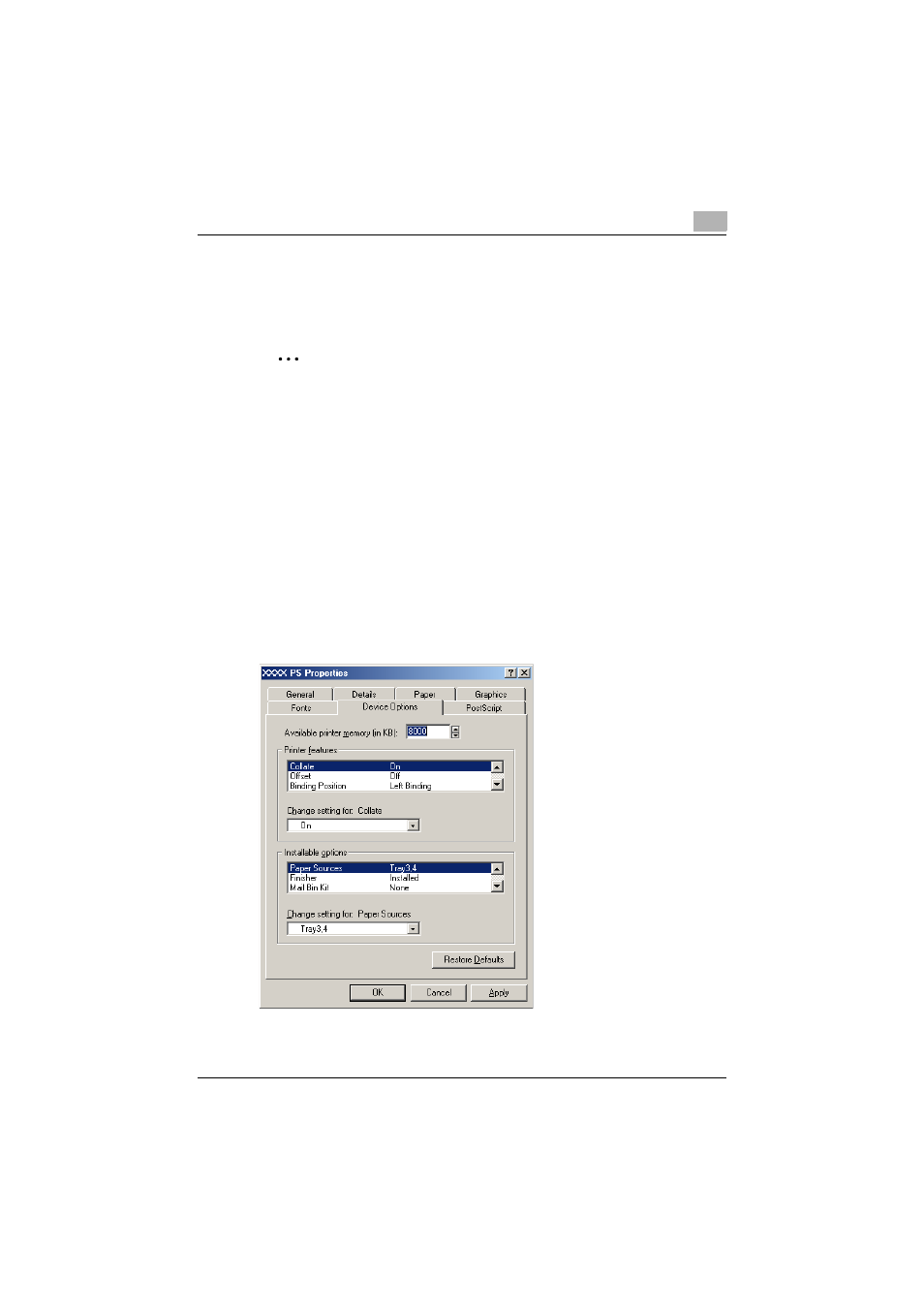
Setting up the PPD driver (Windows)
8
200/250/350
8-6
8.4
Specifying options
You can specify the options installed on this machine so that they can be
used from the printer driver.
2
Note
If the installed options are not set from the Device Options tab, the option
function cannot be used with the printer driver. When installing options,
be sure to make the proper settings.
Specifying settings
1
For Windows 98 SE/Me, click the [Start] button, point to “Settings”,
and then click “Printers”.
2
Right-click the “KONICA MINOLTA 350/250/200 PS(P)” icon, and then
click “Properties”.
3
Click the Device Options tab.
4
Select a function, and then select the setting from the “Change setting
for” drop-down list.
This manual is related to the following products:
