4various printing methods – Konica Minolta bizhub 200 User Manual
Page 12
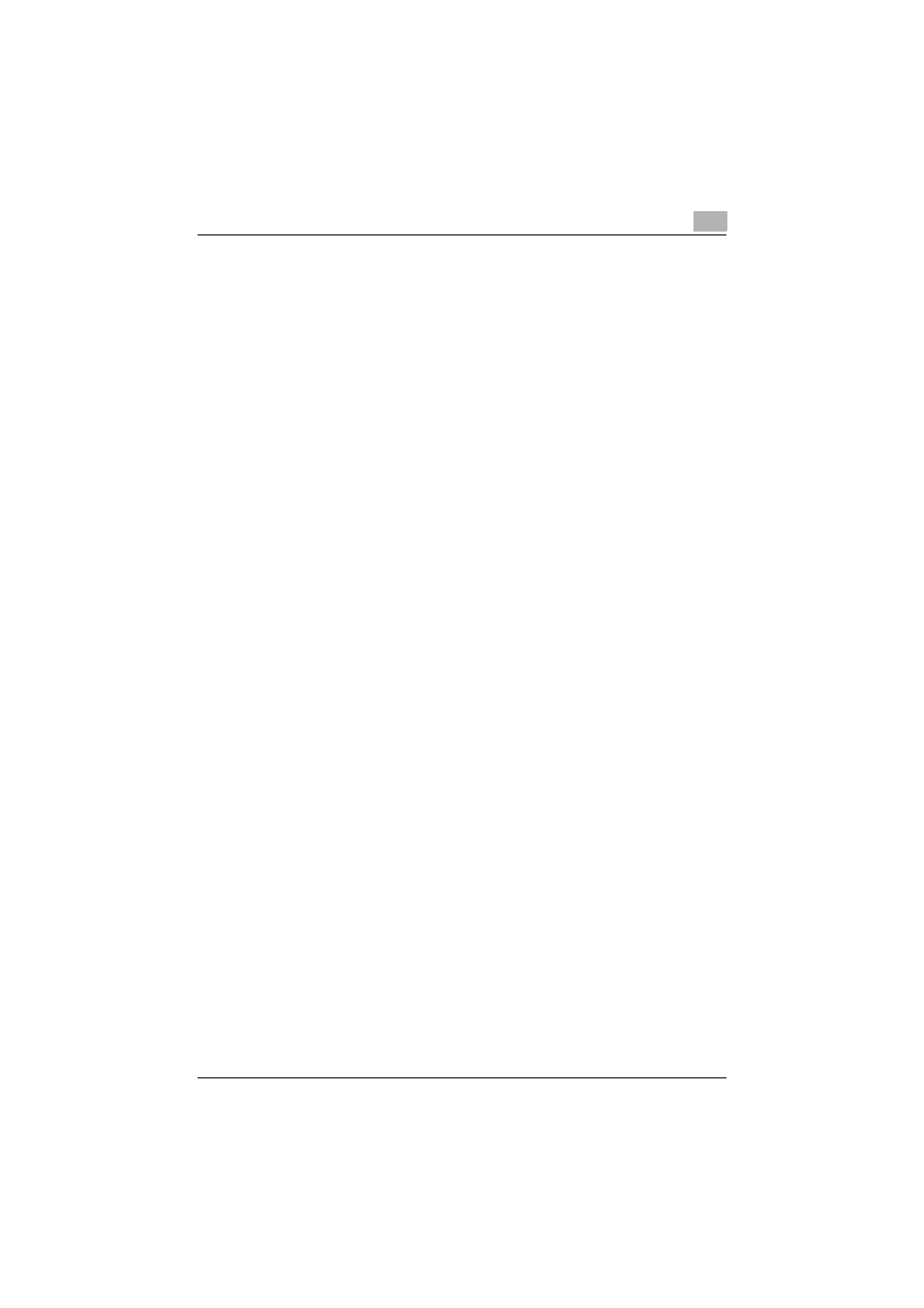
Welcome
200/250/350
x-11
Installing the printer driver (Windows 2000/XP/Server 2003) ....... 3-19
Installing the printer driver (Windows Vista) ................................. 3-21
Printing with NetWare ..................................................................... 3-23
For Remote Printer mode with NetWare 4.x bindery
emulation ...................................................................................... 3-23
For Print Server mode with NetWare 4.x bindery emulation ........ 3-25
For NetWare 4.x Remote Printer mode (NDS) .............................. 3-27
For NetWare 4.x/5.x/6 Print Server mode (NDS) .......................... 3-29
For NetWare 5.x/6 Novell Distributed Print Service (NDPS) ......... 3-31
Setting up a client (Windows) settings when using the NetWare
server ............................................................................................ 3-32
Printing with Macintosh .................................................................. 3-34
Operations on this machine .......................................................... 3-34
Setting the Macintosh computer .................................................. 3-35
For Mac OS X ............................................................................... 3-35
For Mac OS 9.2 ............................................................................ 3-36
Printing operations ........................................................................... 4-1
For Windows ................................................................................... 4-1
Test printing .................................................................................... 4-2
For Macintosh ................................................................................. 4-3
For Mac OS X ................................................................................. 4-3
For Mac OS 9.2 .............................................................................. 4-4
Setting the printing functions .......................................................... 4-6
Function list .................................................................................... 4-6
Function overview .......................................................................... 4-8
Orientation ...................................................................................... 4-8
Original Size and Output Size ......................................................... 4-9
Zoom (enlargement and reduction) .............................................. 4-10
Input tray (paper source) .............................................................. 4-11
Paper Type ................................................................................... 4-12
Print type (duplex printing/booklet printing) ................................. 4-13
Printing multiple pages on one page ............................................ 4-14
Stapling and hole punching .......................................................... 4-15
Output Method (job management) ............................................... 4-16
Sorting (Collate) and classifying (Offset) ....................................... 4-17
Skip Blank Pages (saving paper) .................................................. 4-18
Front Cover Page, Back Cover Page, and Transparency
Interleave ...................................................................................... 4-19
Per Page Setting ........................................................................... 4-19
Overlay .......................................................................................... 4-20
Watermark .................................................................................... 4-21
Use Printer Fonts (substitute fonts) .............................................. 4-22
