Konica Minolta bizhub 200 User Manual
Page 136
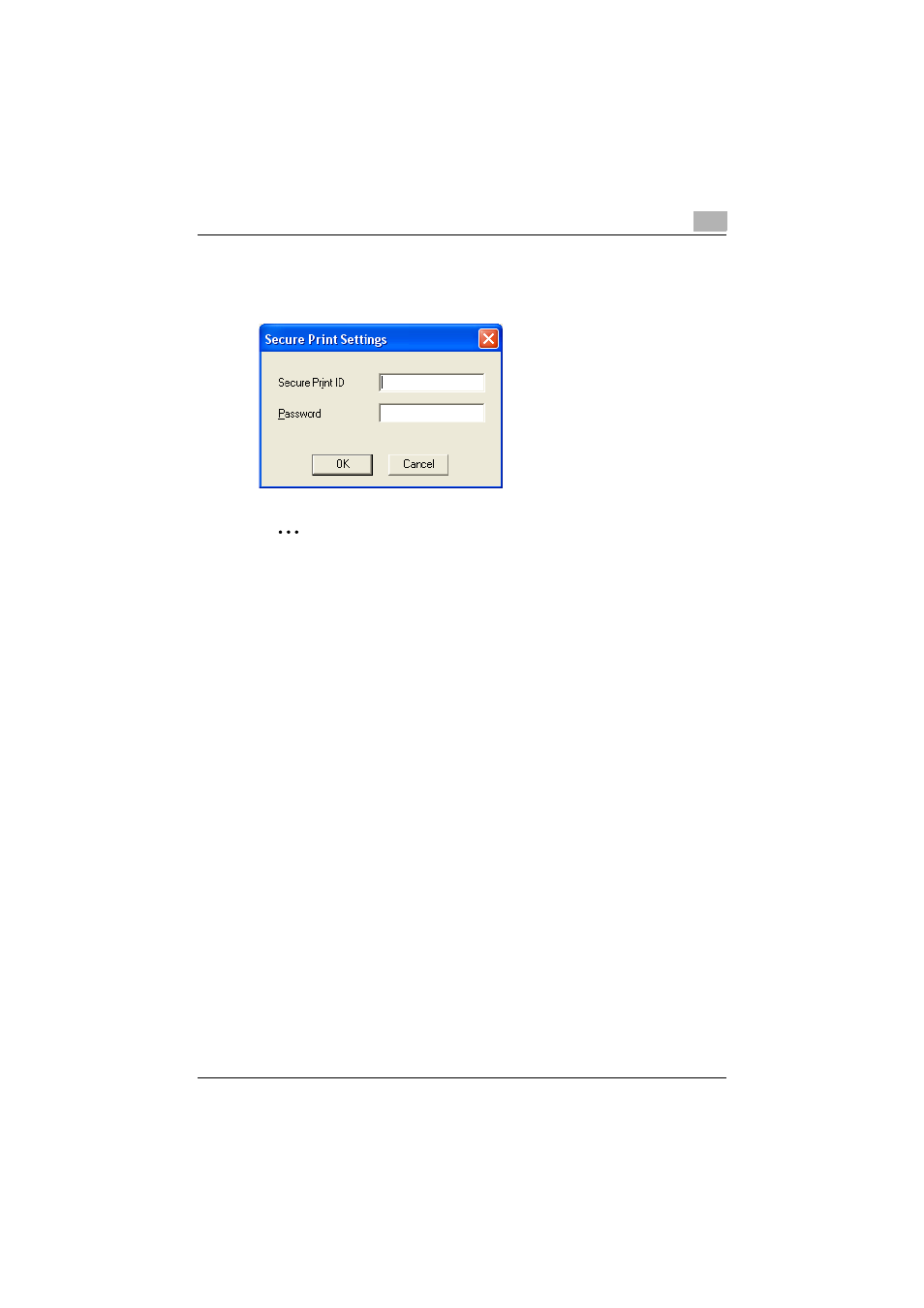
Setting up the PCL driver
5
200/250/350
5-13
Secure Print
If “Secure Print” was selected, enter the user ID and password in the dialog
box that appeared.
2
Note
To print the document, touch “Secure Print” in the Box mode of this ma-
chine, enter the user ID and password, and then select the document. For
details, refer to “Print job management” on page 11-78.
Up to 8 characters (alphanumeric characters, spaces, and symbols !# $
% & ' ~ = \ | ; : * ` / ? @ _ - . , ( ) [ ] { } < >) can be entered in the “Secure
Print ID” and “Password” text boxes.
When a password rule is enabled on this machine, passwords that are
usable in Secure Print are limited and jobs are deleted when a password
that does not meet the password rule is entered. For the password rules,
refer to User’s Guide [Copy Operations].
For details on the box functions of this machine, refer to User’s Guide
[Box Operations].
