2 specifying the paper tab settings, Specifying settings, Specifying the paper tab settings -4 – Konica Minolta bizhub 200 User Manual
Page 231: Specifying settings -4
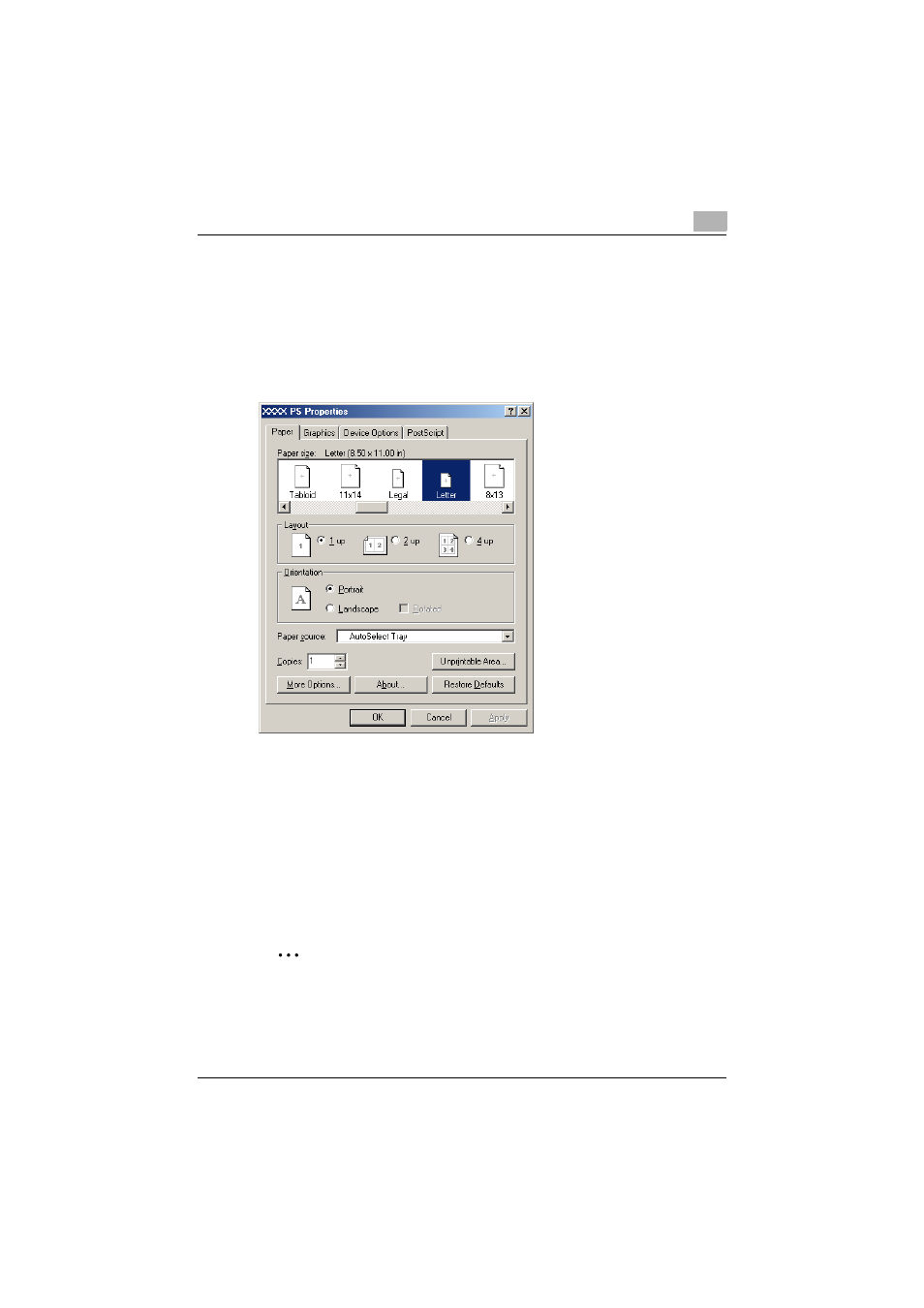
Setting up the PPD driver (Windows)
8
200/250/350
8-4
8.2
Specifying the Paper tab settings
You can specify the orientation and number of pages to be printed on one
page when printing.
Specifying settings
1
Click the Paper tab.
2
Specify settings for the following:
–
Paper size: Specifies the paper size.
–
Layout: Specifies printing multiple pages on one page (N in 1 print-
ing).
–
Orientation: Specifies the orientation.
–
Rotated: Rotates the paper.
–
Paper source: Selects the input tray.
–
Copies: Specifies the number of copies to print.
–
More Options: Specifies the paper type and output device.
2
Note
The settings specified on this machine have precedence if multiple cop-
ies are specified in “Default Set” of this machine.
This manual is related to the following products:
