20 time adjustment setting, Ntp server address, Time adjustment setting -87 ntp server address -87 – Konica Minolta bizhub C650 User Manual
Page 267
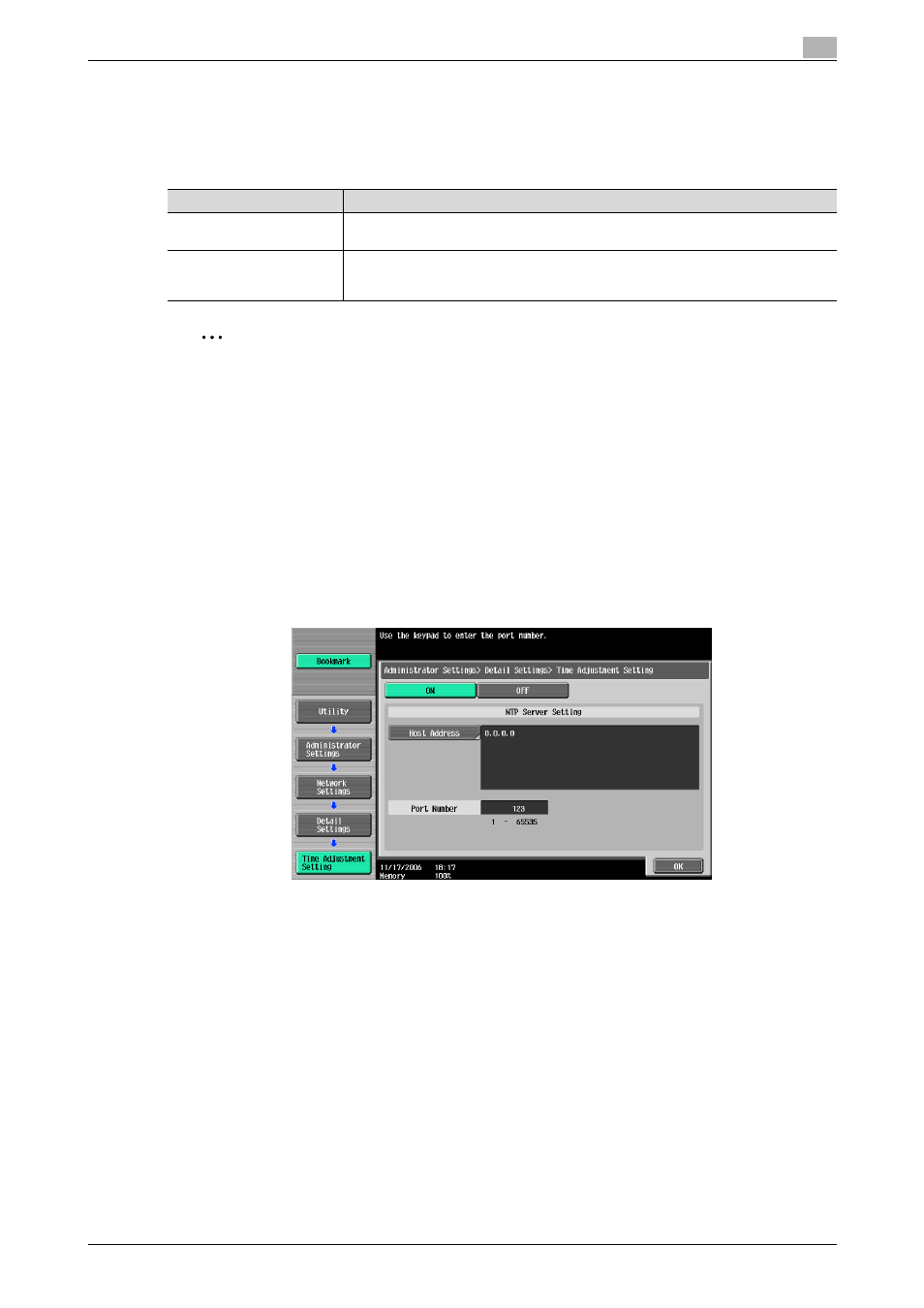
C650
4-87
Network Settings
4
4.20
Time Adjustment Setting
The machine’s system clock can be correctly adjusted via the network. In order to use NTP to automatically
adjust the date/time, the time zone must be specified first. For details on specifying the time zone, refer to
the User’s Guide [Copy Operations]. Settings can be specified for the following.
2
Reminder
After the setting is specified, touch [Set Date] (displayed by touching [1 System Settings] on the
Administrator Settings screen, then [Date & Time Setting]). The automatic adjustment will not be
performed periodically.
1
Touch [5 Network Setting] in the Administrator Settings screen.
–
For details on displaying the Administrator Settings screen, refer to "Displaying the Administrator
Settings screen" on page 3-5.
2
Touch [Fwd.
→] in the Network Settings screen, and then touch [5 Detail Settings].
3
Touch [2 Time Adjustment Setting].
The Time Adjustment Setting screen appears.
4
To adjust the time, touch [ON], and then specify the desired settings.
5
Touch [OK].
–
To cancel changes to the settings, touch the menu item name in the Bookmark screen to return to
the selected screen without applying the changes to the settings.
NTP server address
Specify the address of the NTP server.
1
Touch [Host Address] in the Time Adjustment Setting screen.
The Host Address screen appears.
2
Select the method for specifying the host address.
–
To specify the host address as an IPv4 address, touch [IPv4 Address Input].
–
To specify the host address as an IPv6 address, touch [IPv6 Address Input].
–
To specify the host address as a host name, touch [Host Name Input].
Parameter
Description
NTP Server Setting
Specify the address of the NTP server. For details, refer to "NTP server address" on
page 4-87.
Port Number
Specify the number of the port used for communicating with the NTP server. To
change the setting, press the [C] (clear) key, and then use the keypad to type in the
desired port number. (Range: 1 to 65535)
