User authentication setting (nds), User authentication setting (nds) -31 – Konica Minolta bizhub C650 User Manual
Page 211
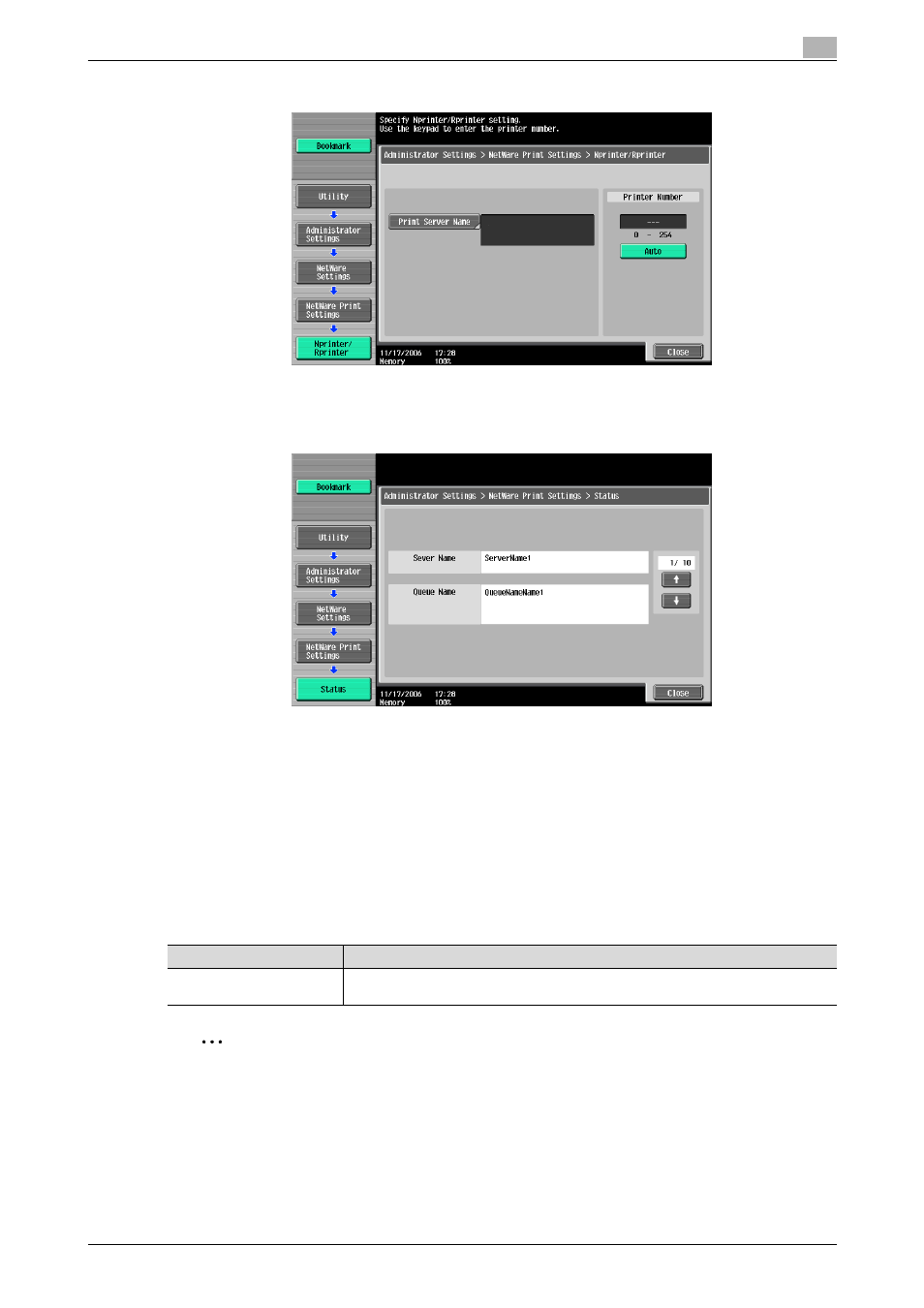
C650
4-31
Network Settings
4
–
If [Nprinter/Rprinter] was selected, specify the desired settings, and then touch [OK].
5
To check the status, touch [Status].
6
Touch [
↑] or [↓] until the server whose status is to be checked is displayed.
7
Touch [Close].
8
Touch [OK].
9
Touch [Close].
–
To cancel changes to the settings, touch the menu item name in the Bookmark screen to return to
the selected screen without applying the changes to the settings.
User Authentication Setting (NDS)
Settings can be specified for the following.
2
Note
Only over IPX is compatible when "User Authentication Setting (NDS)" is set to "ON". over IP is not
compatible.
1
Touch [5 Network Setting] in the Administrator Settings screen.
2
Touch [2 NetWare Settings] in the Network Settings screen.
The NetWare Setting screen appears.
Parameter
Description
User Authentication Setting
(NDS)
When "User Authentication" is set to "External Server Authentication", select whether
or not NDS authentication is permitted.
