3 specifying utility mode parameters, 1 settings that can be specified from utility mode, Utility mode parameters – Konica Minolta bizhub C650 User Manual
Page 123: Other related parameters, Specifying utility mode parameters, 3specifying utility mode parameters
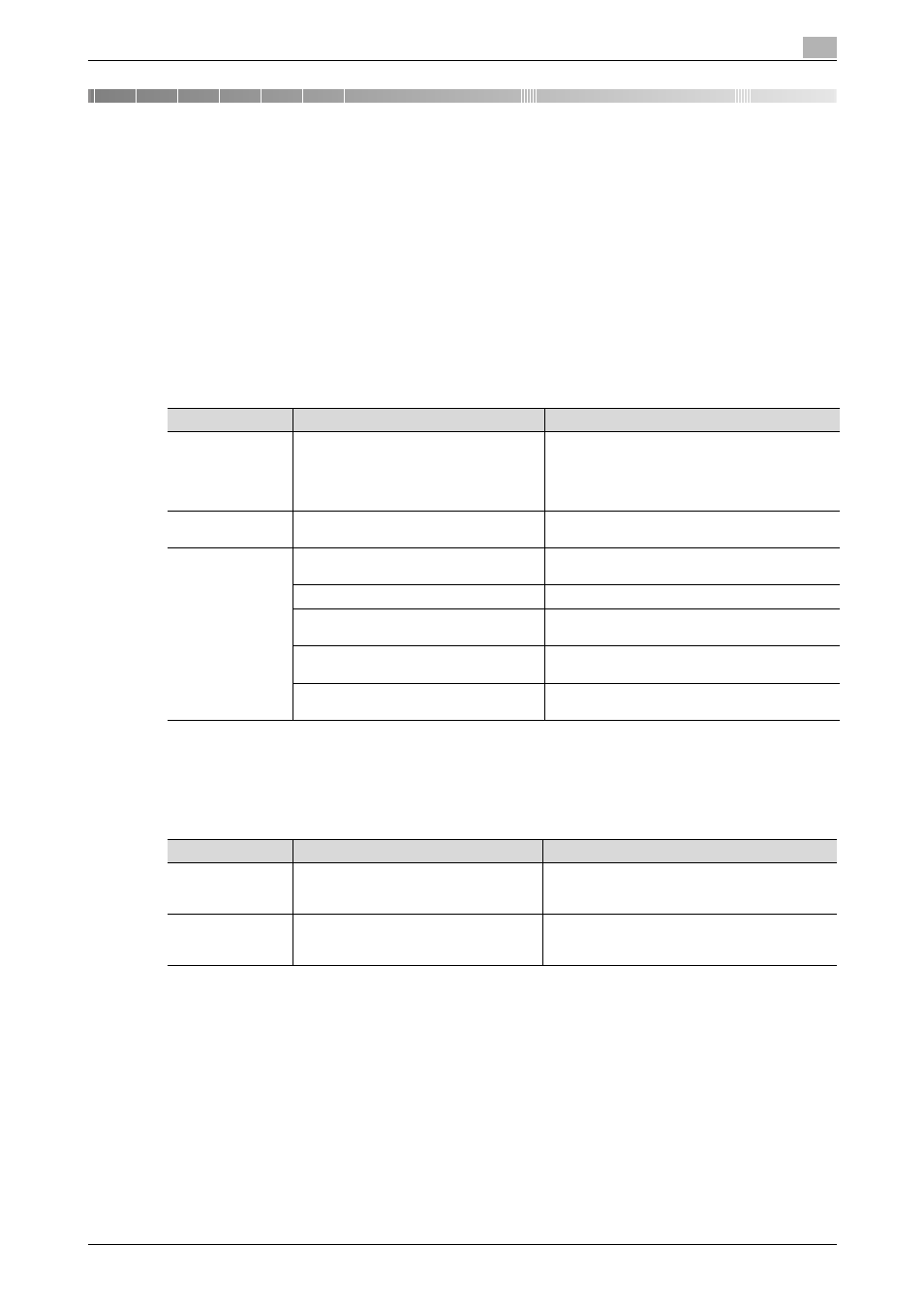
C650
3-2
Specifying Utility mode parameters
3
3
Specifying Utility mode parameters
3.1
Settings that can be specified from Utility mode
Various basic settings and advanced parameters for using this machine can be set from the Utility mode. This
chapter describes the procedures for setting the Utility mode parameters for scanning functions and the
screens.
!
Detail
For details on specifying network settings, refer to "Network Settings" on page 4-2.
Utility mode parameters
The following Utility mode parameters are described in this manual.
Other related parameters
Setting procedures are not provided in this manual; however, some parameters manage the scanning
functions and network connection. For details on these parameters, refer to the corresponding description in
the User’s Guide [Copy Operations].
PageScope Web Connection
PageScope Web Connection is a device management utility supported by the HTTP server integrated into
the device. Using a Web browser on a computer connected to the network, machine settings can be
specified from PageScope Web Connection.
Specifying settings with the utility is convenient since text can easily be typed in from your computer instead
of with the machine’s control panel.
Since some settings can only be specified with PageScope Web Connection, for details, refer to the User’s
Guide [PageScope Web Connection Operations]
Parameter
Description
Page reference
One-Touch Desti-
nation/User Box
Registration
Specify settings for scan destinations.
Destinations can be registered as pro-
grams, groups or in the address book.
"Registering an address book destination" on
page 3-7
"Registering a group destination" on page 3-23
"Specifying e-mail settings" on page 3-25
"Limiting Access to Destinations" on page 3-28
User Settings
Specify default settings for the Fax/Scan
mode screen and settings for saving data.
"Custom Display Settings" on page 3-31
"Scan/Fax Settings" on page 3-36
Administrator Set-
tings
Specify the settings that are reset after the
transmission is completed.
"Reset Data After Job" on page 3-42
Register header/footer settings.
"Registering headers/footers" on page 3-43
The registered destinations, titles and text
can be printed as lists.
"Printing registered destination lists" on
page 3-49
Specify the basic settings in order to use
the machine on the network.
For details, refer to "Network Settings" on
page 4-2.
Specify the necessary system connection
settings.
"Open API Settings" on page 3-55
Parameter
Description
Page reference
Administrator Reg-
istration
If the e-mail address of the administrator
is not specified, scan data cannot be sent
by e-mail.
"Administrator Registration" in the User’s Guide
[Copy Operations]
User Authentica-
tion Settings
If "User Registration" is set so that scan
operations are not permitted, scan opera-
tions cannot be performed.
"User Authentication Settings" in the User’s
Guide [Copy Operations]
