Original settings, Original settings -89, P. 2-89 – Konica Minolta bizhub C650 User Manual
Page 116
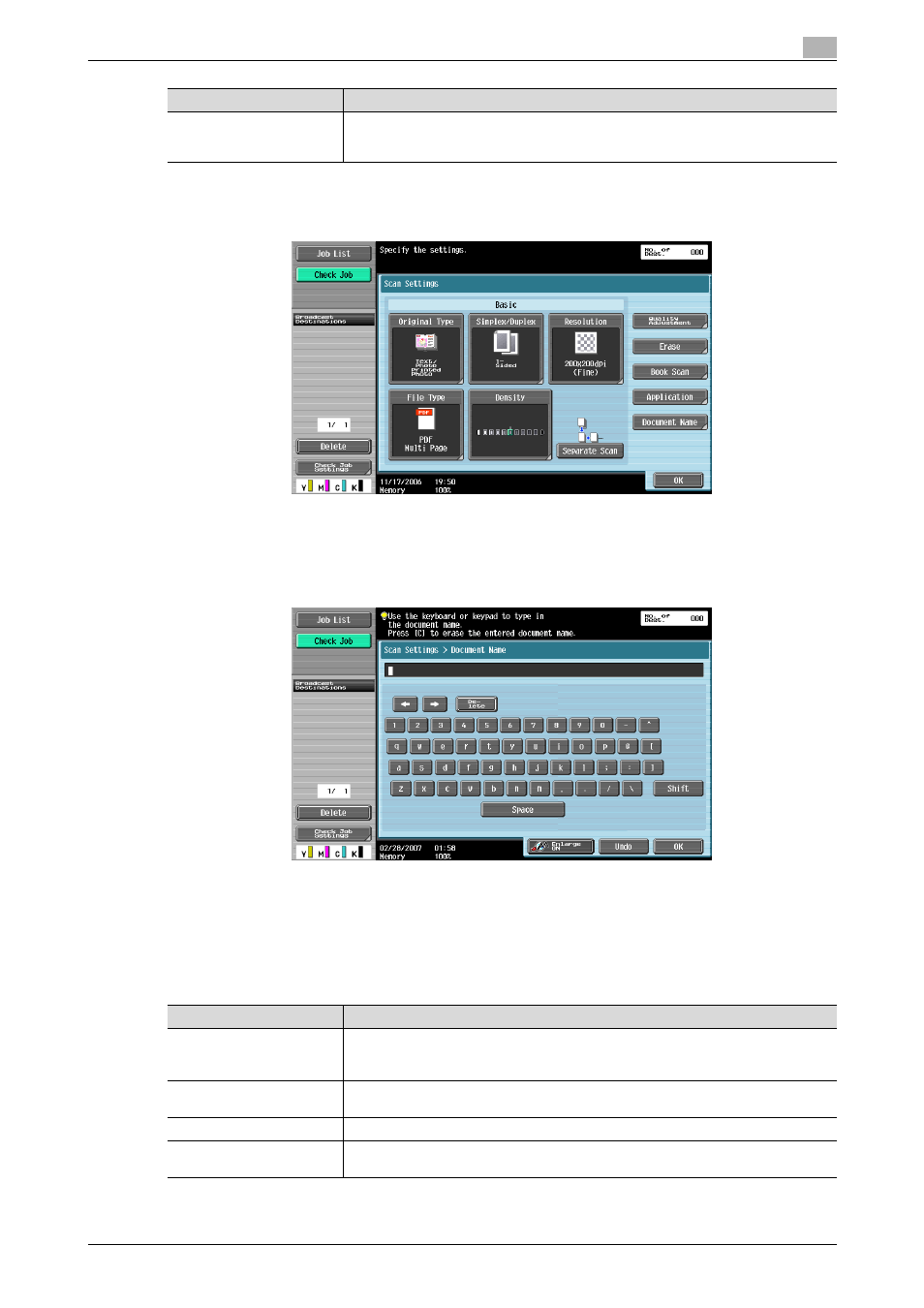
C650
2-89
Scanning
2
1
Touch [Scan Settings] in the Fax/Scan mode screen.
2
Touch [Document Name].
3
Using the keyboard that appeared in the touch panel, type in the document name.
–
The document name can contain a maximum of 30 characters.
–
To stop registering the document name, press the [Reset] key.
–
For details on typing in text, refer to "Entering text" on page 6-3.
4
Touch [OK].
Original Settings
Specify the type of document that is loaded, for example, if it contains mixed page sizes or is folded in a
zigzag.
.(file_extension)
This is the extension for the specified data format. These characters do not appear in
the screen for the document name; however, they are added automatically as part of
the name when the document is routed.
Section
Description
Parameter
Description
Mixed Original
Select this setting when documents of different sizes are loaded into the ADF (option-
al). The scan speed is decreased since the size of each page is detected before it is
scanned.
Z-Folded Original
Select this setting to detect the size of a zigzag-folded document by the length fed
through the ADF.
Long Original
Select this setting for documents that are longer than the standard size.
Original Direction
Select the orientation of the document. After the document is scanned, the data is
processed so that it is correctly oriented.
