5scan function troubleshooting, 6appendix, 7index – Konica Minolta bizhub C650 User Manual
Page 12
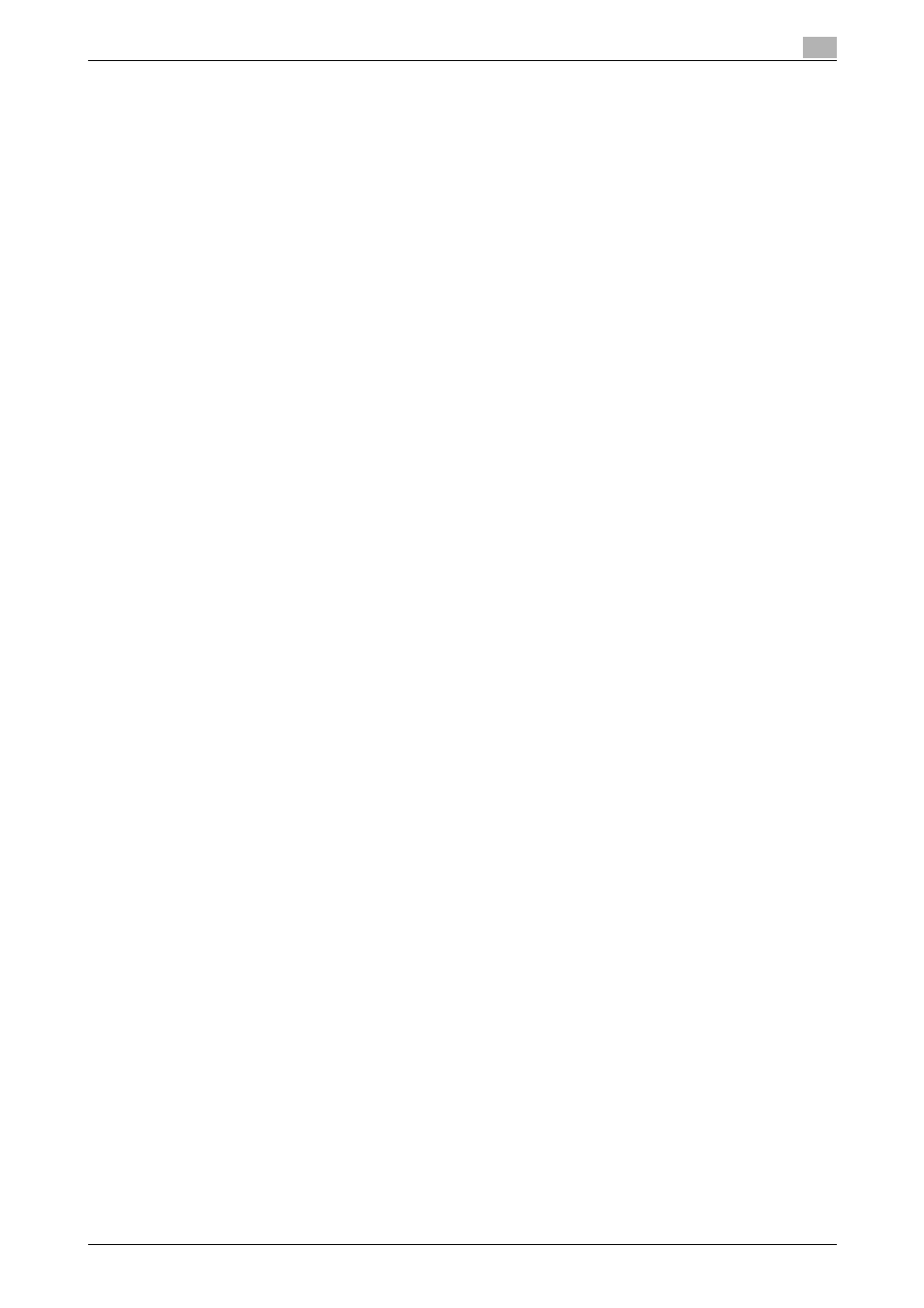
C650
x-11
Introduction
Total Counter Notification Settings ................................................................................................... 4-95
Notification Schedule Setting .................................................................................................................4-95
Address Setting ......................................................................................................................................4-98
Prefix/Suffix Setting........................................................................................................................... 4-104
ON/OFF Setting ....................................................................................................................................4-104
Prefix/Suffix Setting ..............................................................................................................................4-105
Entering text ........................................................................................................................................... 6-3
Enlarging the keyboard.............................................................................................................................6-4
To type text...............................................................................................................................................6-5
List of Available Characters ......................................................................................................................6-5
