Konica Minolta bizhub C550 User Manual
Page 89
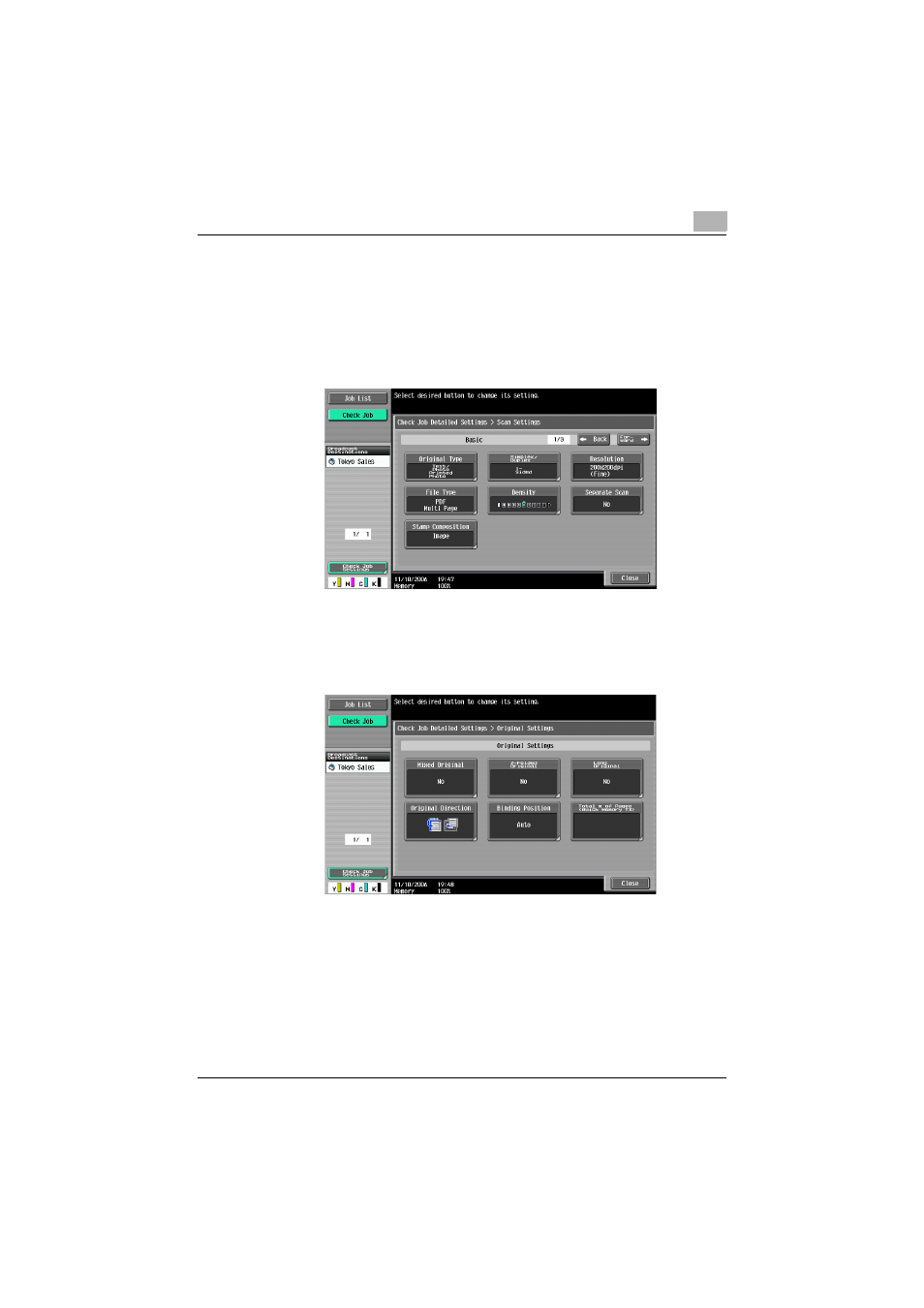
Transmission
2
C550
2-45
–
[Check Scanning Settings]: The scanning settings can be checked.
If each setting on the screen is touched, the corresponding scan-
ning setting screen is displayed and setting can be changed.
–
Touch [Forward
→] to display the next screen and touch [← Back]
to display the previous screen.
–
For details on scan settings, refer to “Specifying the scan condi-
tions” on page 2-20 and “Scan Settings” on page 6-2.
–
[Check Original Settings]: The original settings can be checked. If
each setting on the screen is touched, the corresponding original
setting screen is displayed and setting can be changed.
–
For details on original setting, refer to the “Original Settings” on
page 6-4.
–
[Communication Settings]: The fax transmission source settings
can be checked. If [Fax Header Settings] on the screen is touched,
the communication settings screen is displayed and the settings
can be changed.
–
Touch [Forward
→] to display the next screen and touch [← Back]
to display the previous screen.
–
In internet fax, IP address fax, settings other than [Fax Header Set-
tings] are not used.
