Konica Minolta bizhub C550 User Manual
Page 265
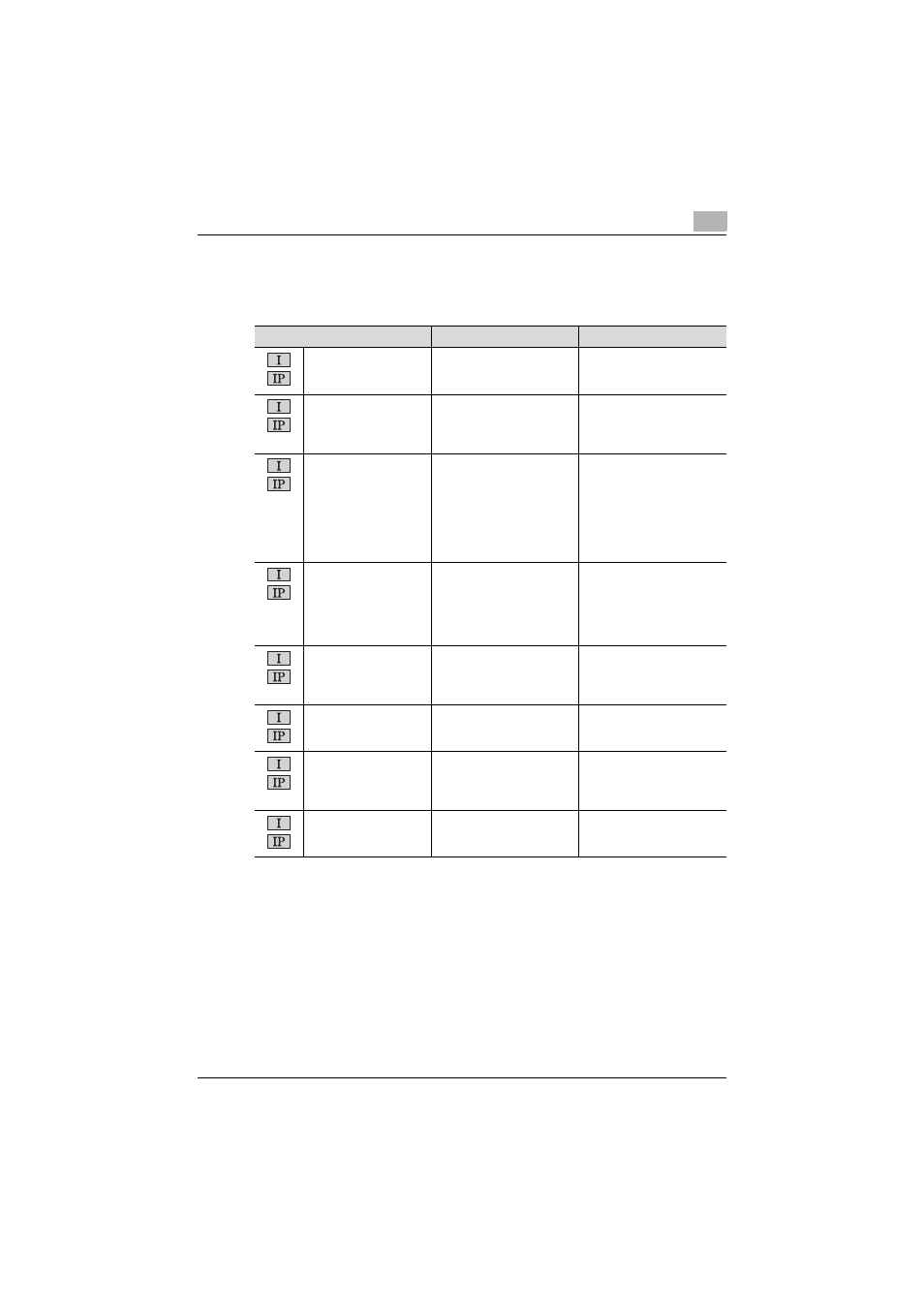
Utility mode
9
C550
9-15
Administrator Settings > Fax Settings > TX/RX Settings
The items related to reception are set. (page 9-79)
*1
Set the [Tray Selection for RX Print] to [Auto], to validate the setting of [Print
Paper Size].
*2
Type of the tray differs as per the loaded option.
*3
When a fax is received in color mode, it is normally printed in the same size.
*4
When a fax is received in color mode, page division printing cannot be
used.
Item
Description
Values that can be set
Duplex Print (RX)
When set to [ON], the re-
ceived document is printed
on both sides of the paper.
ON/OFF*
Letter/Ledger over A4/
A3
When it is set to [ON] inch
system paper is selected on
priority for the printing pa-
per of received document.
European models: ON/OFF*
North American models:
ON*/OFF
Printing Paper Selection
When priority of size is set:
It is printed in priority size.
When priority size is not set,
it is printed in the paper of
the nearest size.
When size is fixed:
It is printed only in the set
size.
Auto select*/Fixed Size/Pri-
ority Size
When received in color
mode, it is fixed to [Auto Se-
lect].
Print Paper Size
*1
Paper size for printing the
received document is set.
Initial setting differs as per
settings of [Letter/Ledger
over A4/A3].
European models: A3 / B4 /
A4* / 8-1/2 Ч 11 / 8-1/2 Ч 14
/ 11 Ч 17
North American models: 8-
1/2 Ч 11* / 8-1/2 Ч 14 / 11 Ч
17/A3/B4/A4
Tray Selection for RX
Print
*2
Paper tray is set when paper
tray used in output of the re-
ceived documents is to be
fixed.
Auto */Tray 1/Tray 2/Tray 3/
Tray 4
When received in color
mode, it is fixed to [Auto].
Min. Reduction for RX
Print
*3
Output magnification of re-
ceived document is set.
87 - 96%*/ Full Size
Print Separate Fax Pag-
es division printing
*4
If it is set to [ON], the docu-
ment longer than the fixed
size is received and printed
by page division.
ON/OFF*
No. of Sets (RX)
Number of copies (prints) of
received document is set.
1* - 10
