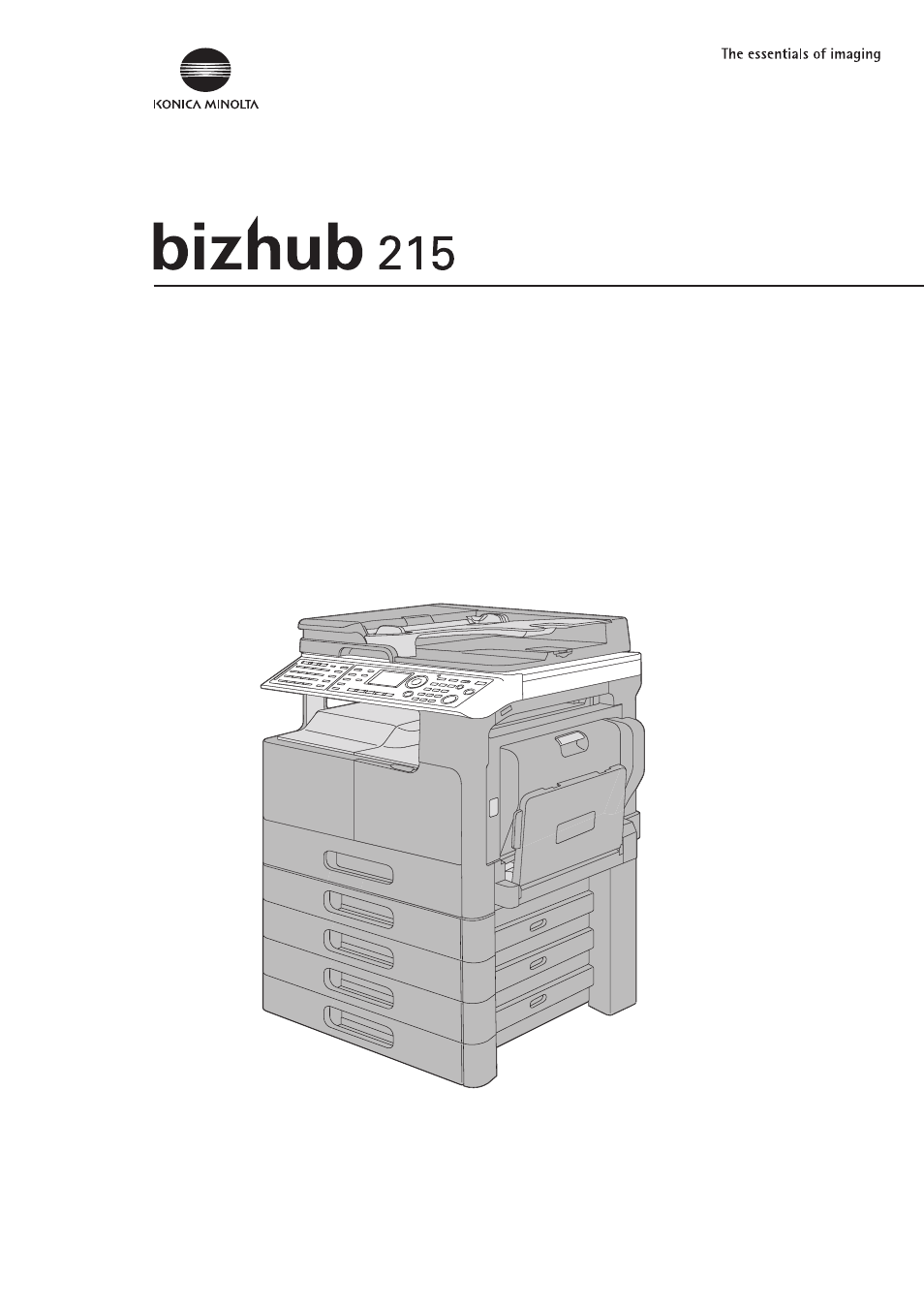Konica Minolta Bizhub 215 User Manual
Konica Minolta Multifunction Devices
Table of contents
Document Outline
- Table of contents
- 1 Introduction
- 2 Before Using This Machine
- 3 Before Making Copies
- 4 Making Copies
- 5 Making Copies in Advanced Manner
- 5.1 Finishing setting (sorting, grouping)
- 5.2 Making 1-sided or 2-sided copy
- 5.3 Configuring 2in1 or 4in1 copy settings
- 5.4 Using the ID Copy
- 5.5 Making copies by entering the ID (Account) number
- 5.6 Setting book separation copy
- 5.7 Erasing a part of the original and making copies (Erase)
- 5.8 Making copies with black and white reversed (Neg./Pos. Reverse)
- 5.9 Making copies with a binding margin
- 5.10 Making copies with a date and page number
- 5.11 Registering or recalling the copy settings
- 6 Utility and Copy Settings
- 6.1 Utility
- 6.2 Machine Setting
- 6.2.1 Select Machine Setting
- 6.2.2 Changing the auto panel reset setting
- 6.2.3 Changing the sleep mode setting
- 6.2.4 Changing the image quality when using the ADF
- 6.2.5 Changing the image quality when using the Original Glass
- 6.2.6 Changing the density
- 6.2.7 Changing the LCD contrast
- 6.2.8 Changing key speed setting
- 6.2.9 Changing the language to be displayed on the Display
- 6.3 Tray Settings
- 6.4 Registering a custom size
- 6.5 Drum Dray (Dew condensation removal)
- 6.6 Administrator Settings
- 6.6.1 Selecting the administrator setting
- 6.6.2 Changing the administrator number
- 6.6.3 Configuring setting so that sleep mode is not used
- 6.6.4 Specifying ACCOUNT TRACK MODE
- 6.6.5 Registering ID (account)
- 6.6.6 Changing or deleting the ID (account)
- 6.6.7 Displaying or erasing the total counter by ID (account)
- 6.6.8 Erasing all total counters by ID (account)
- 6.7 COPY SETTING 1
- 6.7.1 Selecting COPY SETTING 1
- 6.7.2 Setting the tray priority
- 6.7.3 Specifying the quality priority
- 6.7.4 Specifying the density priority
- 6.7.5 Specifying the density level priority (Auto)
- 6.7.6 Specifying the density level priority (Manual)
- 6.7.7 Setting 2-sided printing
- 6.7.8 Setting the copy page margin
- 6.7.9 Setting the original page margin position
- 6.7.10 Setting the book binding position
- 6.7.11 Adjusting the page margin width
- 6.7.12 Setting the erase width
- 6.7.13 Setting a small size original
- 6.8 COPY SETTING 2
- 6.8.1 Selecting COPY SETTING 2
- 6.8.2 Setting the copy mode priority
- 6.8.3 Specifying the finishing priority
- 6.8.4 Specifying the alternate output
- 6.8.5 Setting 4in1 page copy order
- 6.8.6 Specifying the mixed original priority
- 6.8.7 Configure ORIG. DIRECTION setting
- 6.8.8 Configuring BOOK SEPARATION setting
- 6.8.9 Setting stamp printing
- 6.8.10 Setting the page number print format
- 6.8.11 Setting the date/time print format
- 7 If you suspect a failure then do the following
- 8 Others
- 9 Index