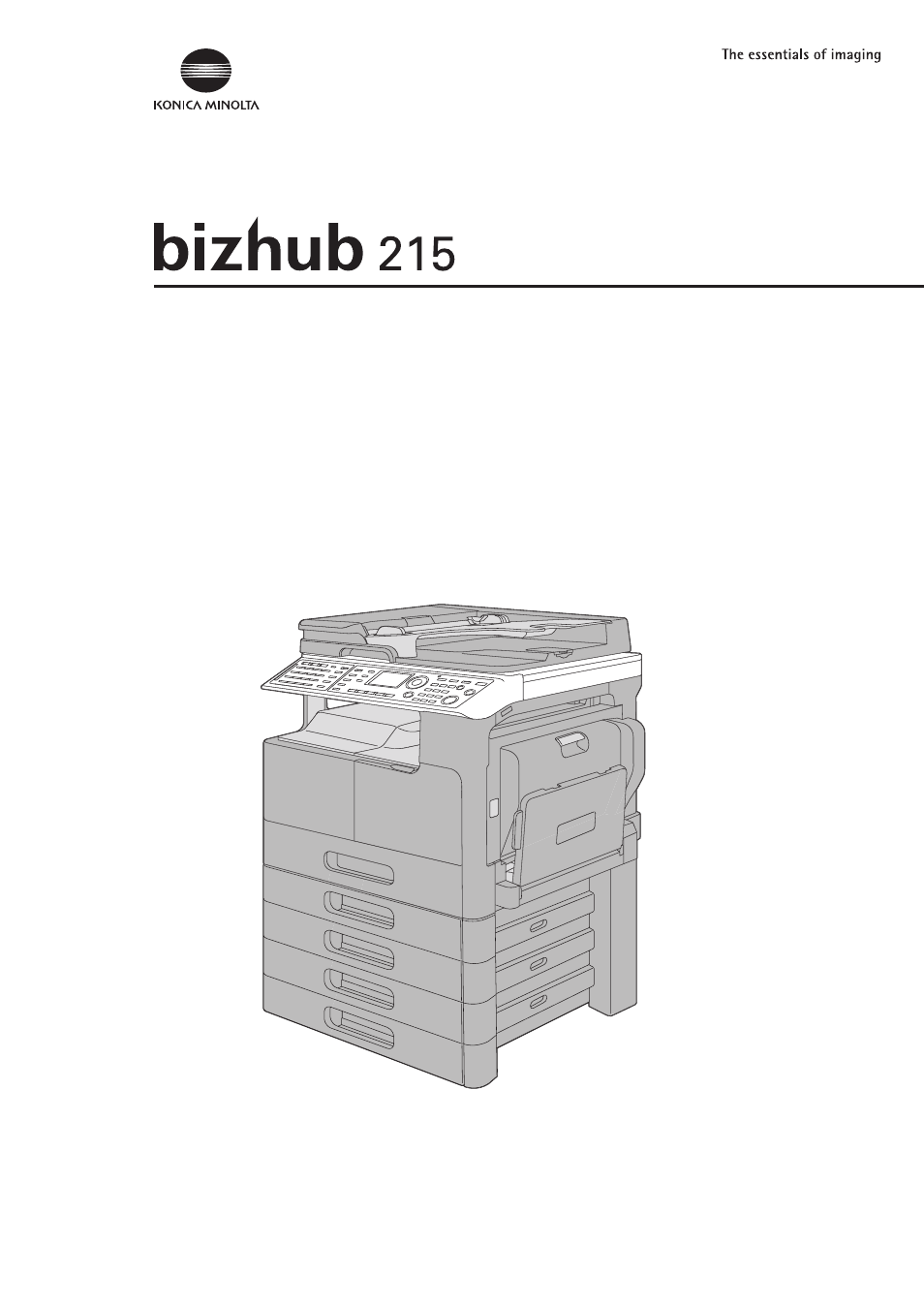Konica Minolta Bizhub 215 User Manual
Konica Minolta Multifunction Devices
Table of contents
Document Outline
- Table of contents
- 1 Introduction
- 2 Scan
- 3 Scan from the Computer
- 4 Register of Destinations
- 5 How to Use Scan to E-mail
- 5.1 Basic transmission method
- 5.2 Changing transmission setting
- 5.3 Changing the setting for the scanned image quality
- 5.4 Changing the setting for scanned original density
- 5.5 Sets the initial value for the scan setting items
- 5.6 Memory shortage occurrence while scanning the original
- 5.7 One-touch Dial can be used to select the destination
- 5.8 Speed dial can be used to select the destination
- 5.9 Selecting the destination from the group dial
- 5.10 Select the destination from the phone book
- 5.11 Checking communication results
- 6 How to Use Scan to Server
- 7 How to Use Scan to USB
- 8 PageScope Web Connection
- 8.1 Overview
- 8.2 How to use PageScope Web Connection
- 8.3 User mode
- 8.3.1 [System] - [Summary]
- 8.3.2 [System] - [Details]
- 8.3.3 [System] - [Maintenance] - [Counter]
- 8.3.4 [System] - [Maintenance] - [Power Save Setting]
- 8.3.5 [System] - [Online Assistance]
- 8.3.6 [Print Job] - [Print Job Manegement]
- 8.3.7 [Print Job] - [File Download]
- 8.3.8 [Print] - [Settings] - [Paper Handling]
- 8.3.9 [Print] - [Settings] - [Paper Layout]
- 8.3.10 [Print] - [Settings] - [Printer Setting]
- 8.3.11 [Print] - [Test Print]
- 8.3.12 [Print] - [Font Information]
- 8.3.13 [Address] - [One-Touch Dial Setting]
- 8.3.14 [Address] - [Speed Dial Setting]
- 8.3.15 [Address] - [Group Dial Setting]
- 8.3.16 [Network] - [Summary]
- 9 Troubleshooting
- 10 Appendix
- 11 Index