7useful reception functions, 8registering/settings – Konica Minolta bizhub C550 User Manual
Page 7
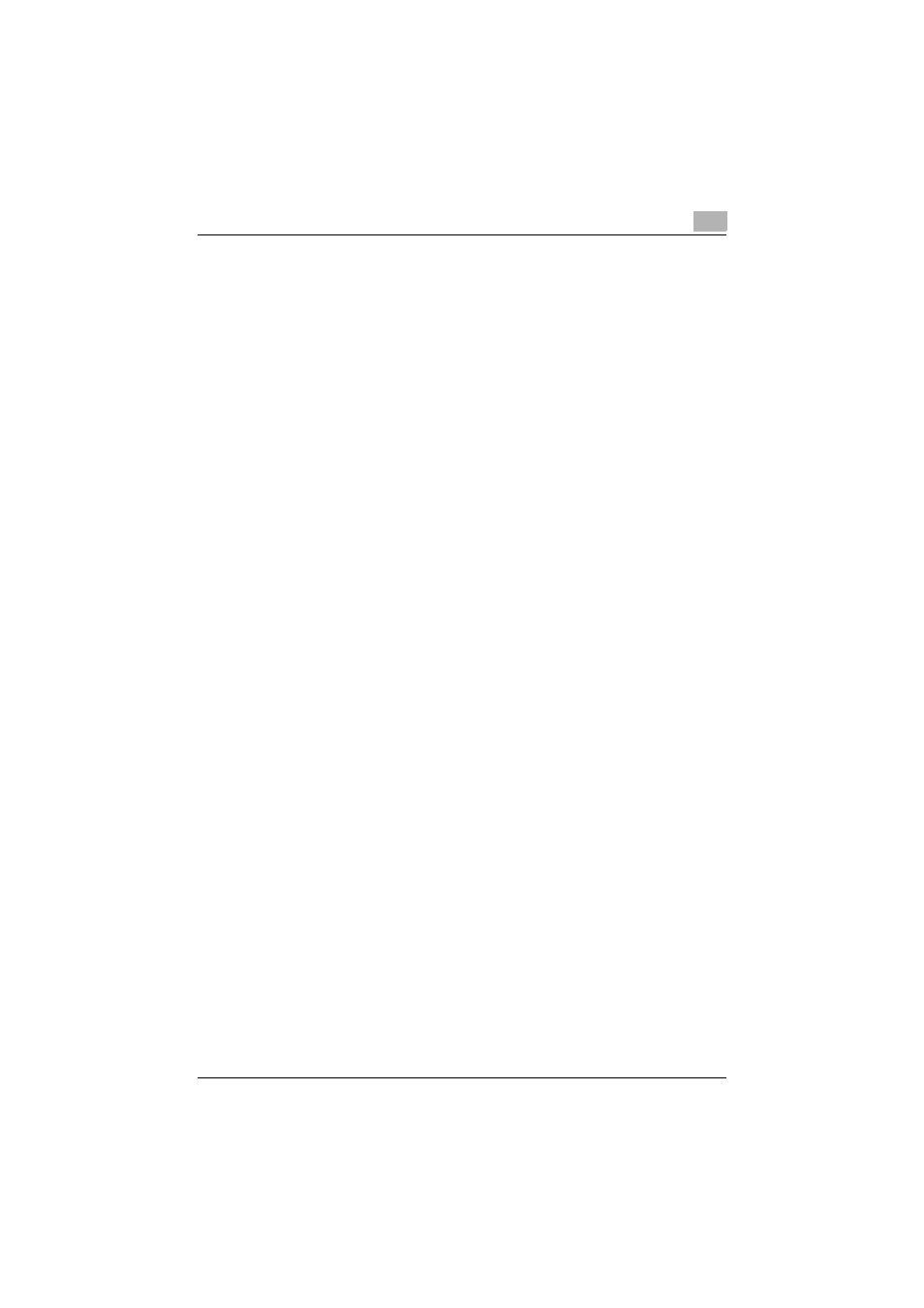
C550
x-6
Handling Originals received by memory ......................................... 7-2
Printing received documents .......................................................... 7-2
Deleting received documents ......................................................... 7-3
Printing at the time of reception ...................................................... 7-4
When [Duplex Print (RX)] is set to [ON] .......................................... 7-4
Displaying the fax registration screen ............................................ 8-2
Displaying Create One-Touch Destination screen ......................... 8-2
Registering the Address Book ......................................................... 8-4
Registering the E-mail address in Address Book ........................... 8-4
Registering IP Addresses in Address Book .................................... 8-7
Registering in Address Book from Destination Setting screen .... 8-10
Changing the Address Book ........................................................ 8-14
Deleting Address Book destinations ............................................ 8-15
Registering Group destinations ..................................................... 8-18
Registering Group destinations .................................................... 8-19
Changing Group destinations ....................................................... 8-21
Deleting registered Group destinations ........................................ 8-22
Registering Program destinations ................................................. 8-24
Registering program destinations ................................................ 8-24
Deleting program destinations ..................................................... 8-28
Apply Levels/Groups to Destinations settings ............................. 8-30
Changing destination levels ......................................................... 8-31
Registering E-mail subject and text .............................................. 8-34
Registering E-mail subject ............................................................ 8-34
Changing E-mail subject .............................................................. 8-36
Setting initial value of E-mail subject ............................................ 8-39
Deleting E-mail subject ................................................................. 8-40
Registering E-mail text ................................................................. 8-42
Changing E-mail text .................................................................... 8-44
Setting initial value of E-mail text ................................................. 8-46
Deleting E-mail text ...................................................................... 8-47
