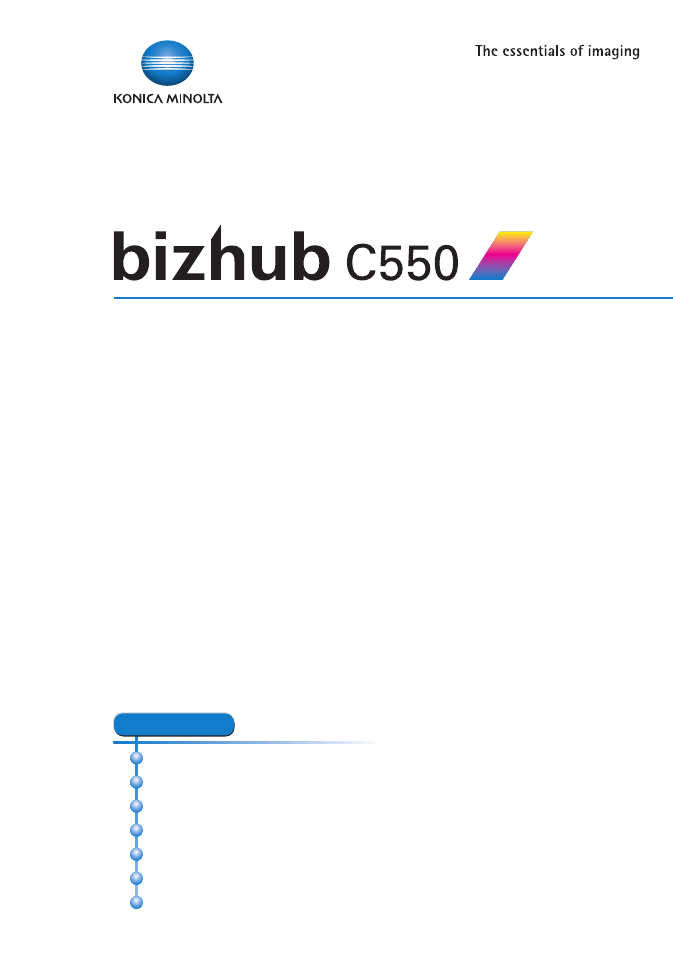Konica Minolta bizhub C550 User Manual
Quick guide [print operations
Table of contents
Document Outline
- Introduction
- 1 Overview
- 2 Installing the printer driver
- 2.1 Printer drivers and supported operating systems
- 2.2 When used with Windows
- Automatic installation using the installer
- To install the printer driver
- Installing the printer driver using the Add Printer Wizard
- For Windows XP/Server 2003
- For Windows 2000/NT 4.0
- Installing the printer driver using Plug and Play
- For Windows 2000
- For Windows XP/Server 2003
- Uninstalling the printer driver
- When the printer driver contains the delete function
- When the printer driver does not contain the delete function
- 2.3 When used with Macintosh
- 3 Setting up network printing
- 4 Various printing methods
- 4.1 Printing operations
- 4.2 Setting the printing functions
- Function list
- Function overview
- Original Orientation
- Original Size and Paper Size
- Zoom (enlargement and reduction)
- Paper Tray (paper source)
- Paper Type
- Output Method (job management)
- User Authentication
- Account Track
- Collate and Offset
- Combination/Poster Mode
- Skip Blank Pages (saving paper)
- Chapters
- Print Type (duplex printing/booklet printing)
- Image Shift
- Stapling and hole punching
- Center Staple and Fold/Fold
- Paper Arrangement
- Cover Mode and Transparency Interleave
- Per Page Setting
- Watermark
- Overlay
- Copy Protect
- Date/Time and Page Number
- Header/Footer
- Quality Adjustment
- Use Printer Fonts (substitute fonts)
- 5 Various settings
- 6 Troubleshooting
- 7 Appendix