Konica Minolta bizhub C550 User Manual
Page 268
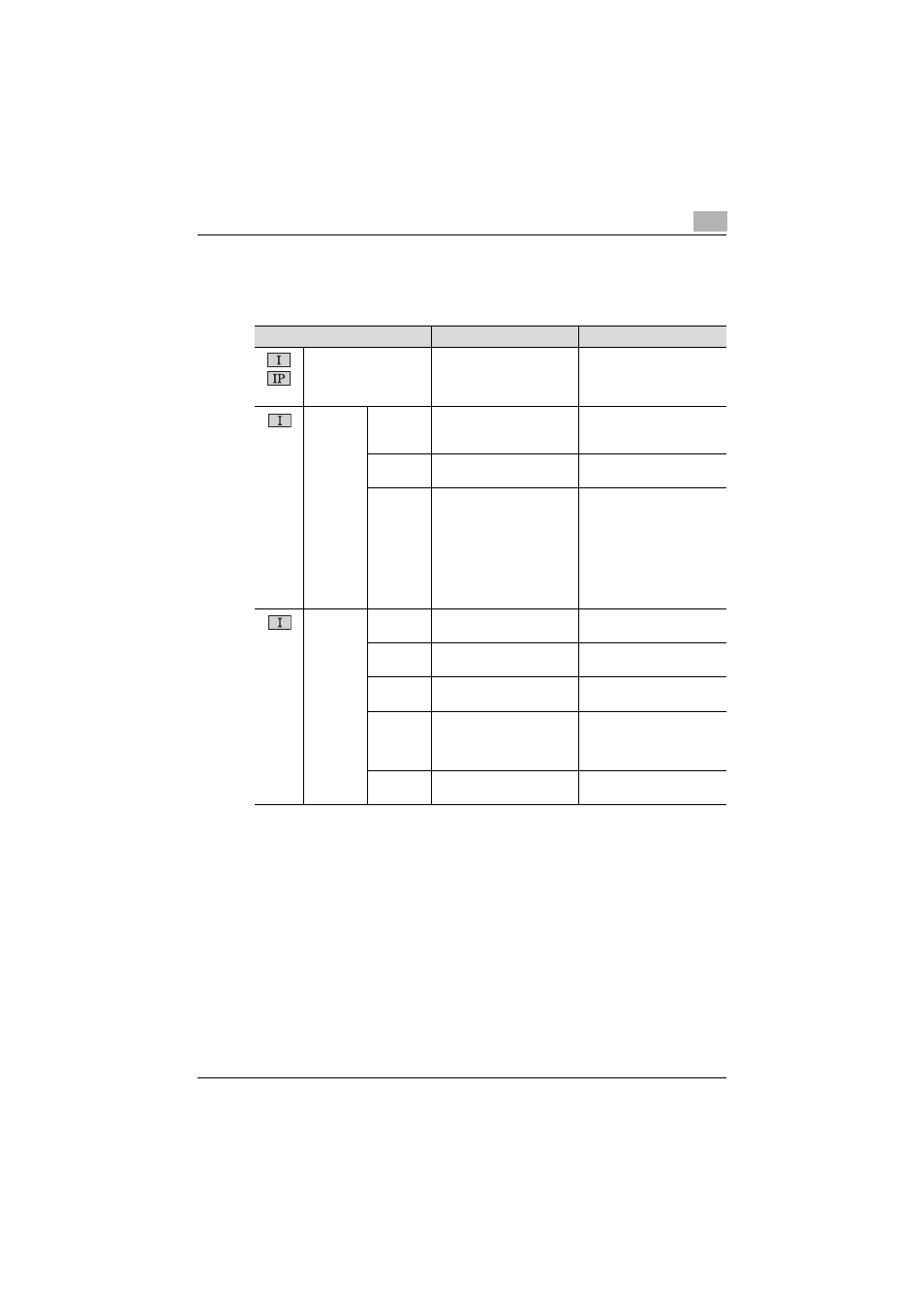
Utility mode
9
C550
9-18
Administrator Settings > Fax Settings > Network Fax Settings
Network fax functions are set. (page 9-91)
Administrator Settings > Fax Settings > Job Settings List
List of Fax setup values specified in this machine can be printed.
(page 10-29)
Item
Description
Values that can be set
Black Compression
Level
Monochrome binary com-
pression method is set at
the time of monochrome
transmission mode.
MMR*/MR/MH
Internet
Fax Self
RX Ability
Compres-
sion Type
The reception capacity re-
lated to compression format
is set.
MMR/MR/MH
Paper Size
The reception capacity re-
lated to paper size is set.
A3/B4/A4
Resolution
The reception capacity re-
lated to resolution is set.
200x100 (Standard)/
200x200 (Fine)/400x400
(Super Fine)/600x600 (Ultra
Fine) (When [400x400 (Su-
per Fine)] is set in the [Inter-
net Fax Advanced Settings],
> “Maximum Resolution”
[600x600 (Ultra Fine)] is not
displayed)
Internet
Fax Ad-
vanced
Settings
MDN Re-
quest
Whether or not send a MDN
request is set.
Yes*/Do Not Send
DSN Re-
quest
Whether or not send a DSN
request is set.
Yes/Do Not Send*
MDN Re-
sponse
Whether or not to send a
MDN response is set.
Yes*/Do Not Send
MDN/DSN
Response
Monitor-
ing Time
Whether or not to check
MDN/DSN response is set.
1-99/Do Not Monitor (Initial
settings is 24 hours)
Maximum
Resolution
The highest resolution is se-
lected.
600 × 600 (Ultra Fine)*/ 400
× 400 dpi (Super Fine)
