Z-folded original – Konica Minolta bizhub C550 User Manual
Page 180
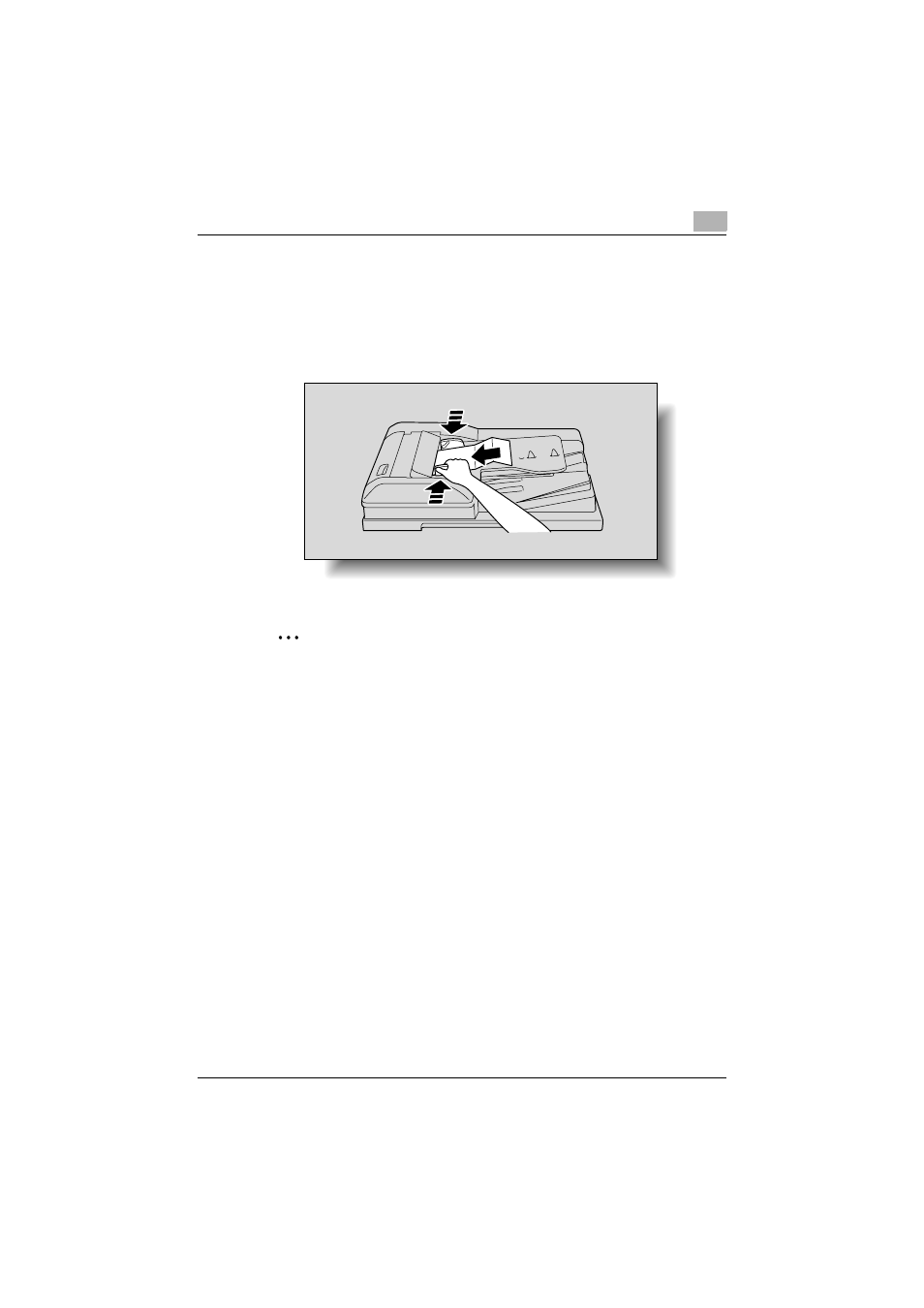
Useful transmission functions
6
C550
6-36
6.11
Sending an original with folds (Z-Folded Original)
Z-Folded Original
Function that faxes the pages whose paper size cannot be correctly detect-
ed as the pages are folded.
2
Note
Use ADF. Z-Folded Original cannot be faxed using original glass.
Originals from the second original onwards are transmitted with the size
same as that of first original. When the original size differs for each page,
specify [Mixed Original] without specifying Z-Folded Original.
Following functions cannot be used simultaneously.
Mixed Original, Long Original and Separate Scan
Sending the fax after specifying Z-Folded Original setting
1
Press [Fax/Scan] key to display the Fax/Scan screen.
2
Load the original.
–
For details on loading originals, refer to “Loading the original” on
page 2-13.
3
Touch [Original Settings].
