Konica Minolta bizhub C550 User Manual
Page 102
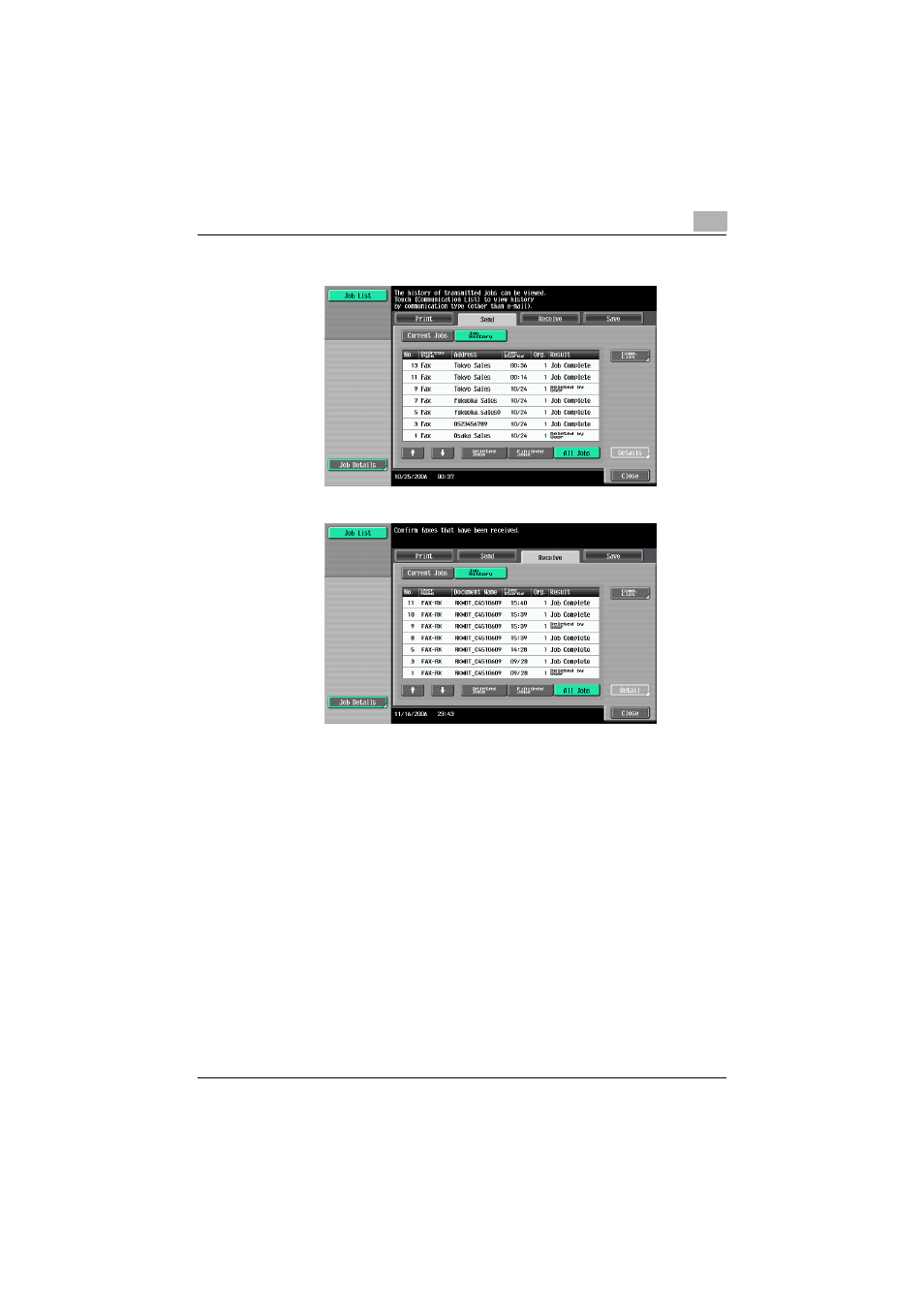
Transmission
2
C550
2-58
–
Job History list (Send)
–
Job History list (Receive)
–
Touch [Comm.] to check the communication result in the form of
Scan TX List, Fax TX List, and Fax RX List.
–
Touch the button for the desired report below “Report Types”, se-
lect “Output Limit”, and then press the [Start] key.
–
Touch [Detail] to check the detailed information of job.
–
In case of broadcasting transmission, “Broadcast” is displayed in
the destination. The detailed information of the job can be verified
by selecting the job from the list and touching [Details].
6
When checking is completed, touch [Close].
Returns to Fax/Scan screen.
