Konica Minolta bizhub C550 User Manual
Page 6
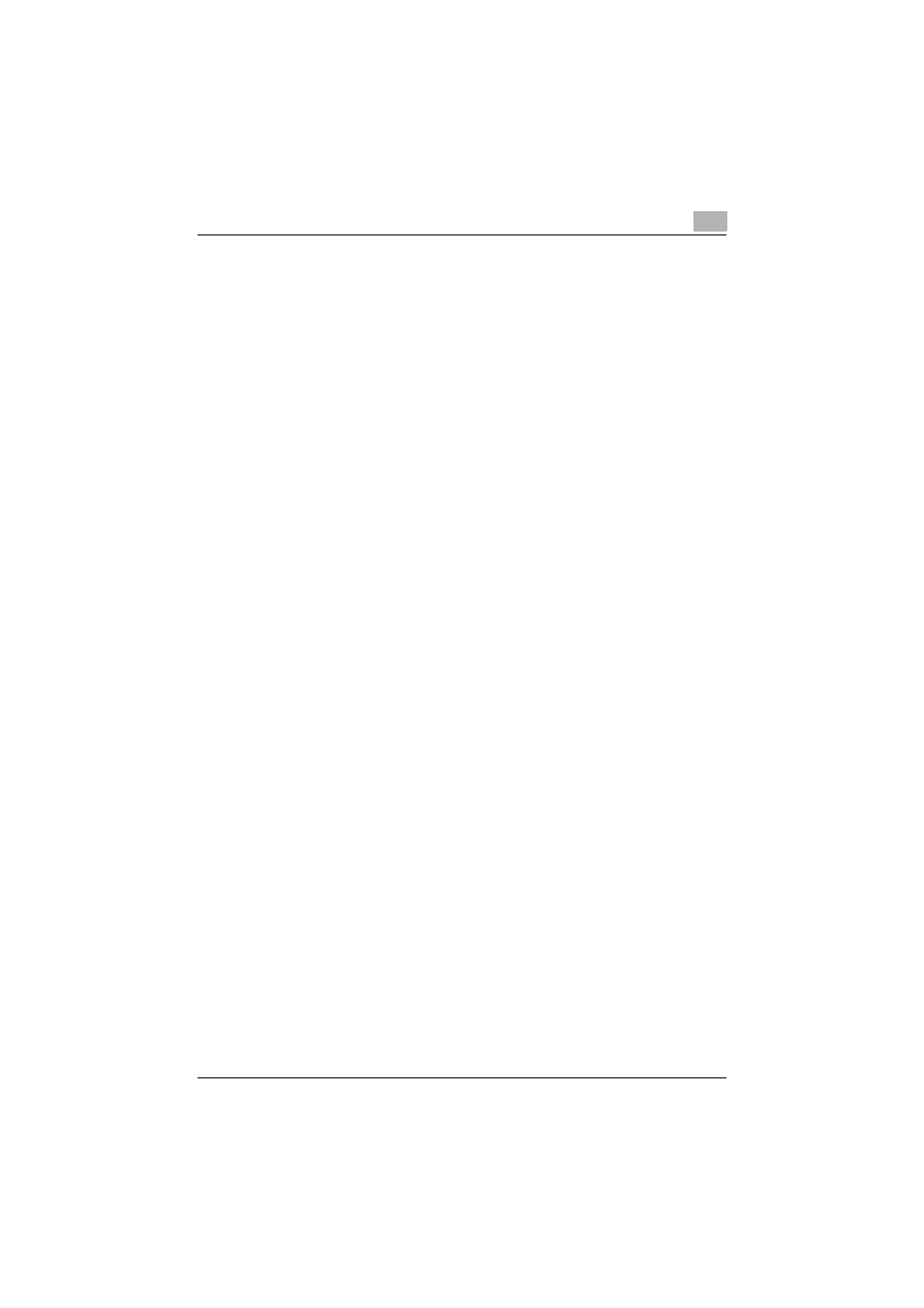
C550
x-5
Confirming that the original is scanned (TX Stamp) .................... 6-28
TX Stamp ...................................................................................... 6-28
Sending the fax after specifying TX Stamp .................................. 6-29
Sending an original with folds (Z-Folded Original) ....................... 6-36
Sending a long original (Long Original) ......................................... 6-38
Specifying the binding position (Binding Position) ...................... 6-40
