Deleting program destinations, Deleting program destinations -28 – Konica Minolta bizhub C550 User Manual
Page 229
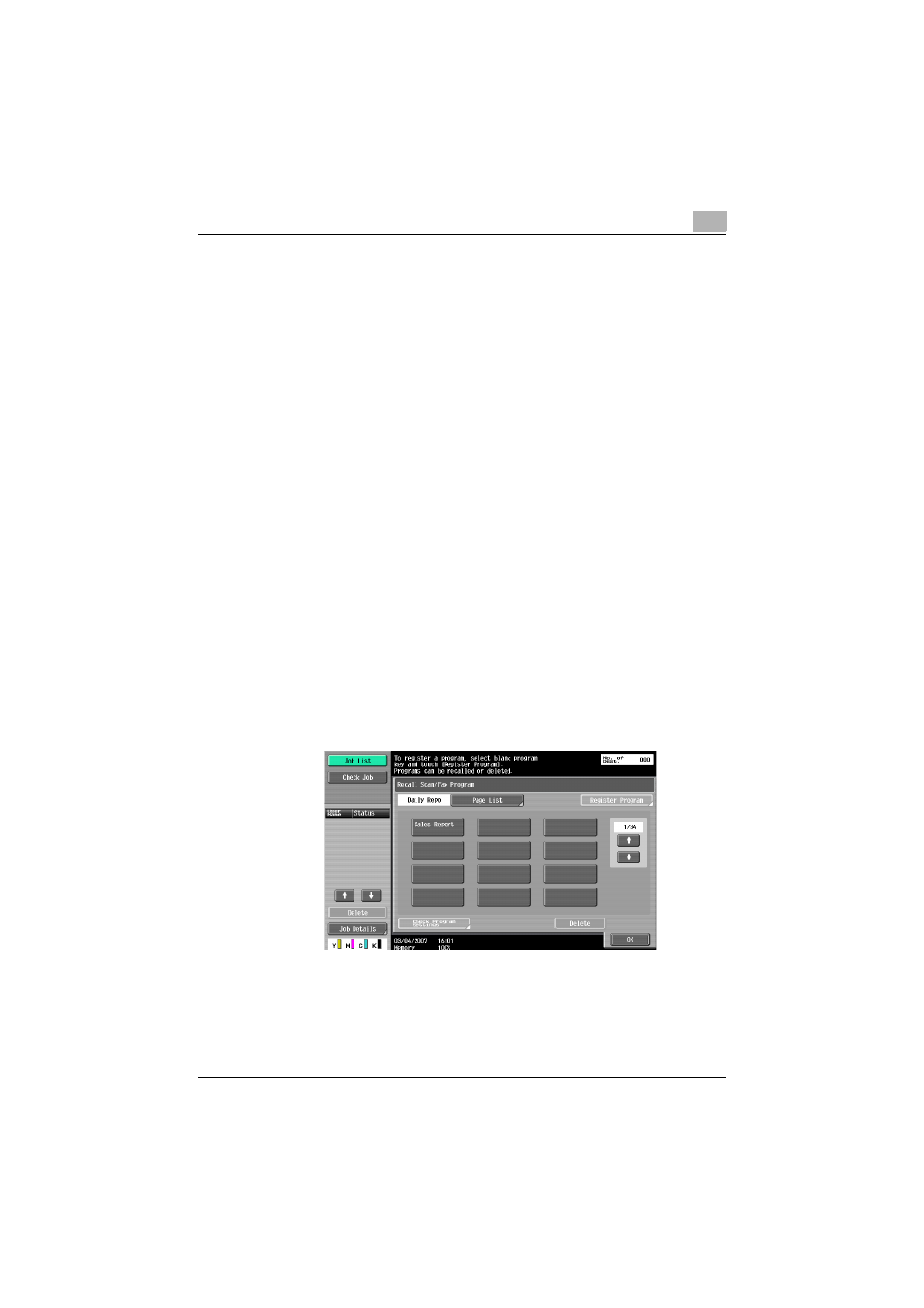
Registering/Settings
8
C550
8-28
14
Enter the destination and touch [OK].
15
Touch [Close].
16
Touch [OK].
–
Touch [Cancel] to discontinue the registration.
Program destinations are registered.
17
Touch [OK].
–
Return to procedure 4 to continue registration of program destina-
tions.
Returns to Fax/Scan screen.
Deleting program destinations
Follow the procedure given below to delete program destinations.
1
Press [Fax/Scan] key to display the Fax/Scan screen.
2
Press [Mode Memory] key.
3
Touch [Page List].
–
Touch [Page List] to specify program destination display in unit of
pages.
–
Select the page button on the Page List screen, touch [Change
Page Name] and change the displayed page name.
–
Touch [
↓] or [↑] to go to next or previous page list.
