Photo size, 8 image adjustment - background removal, Photo size -44 – Konica Minolta BIZHUB C652DS User Manual
Page 94: Image adjustment - background removal -44, L (p. 5-44
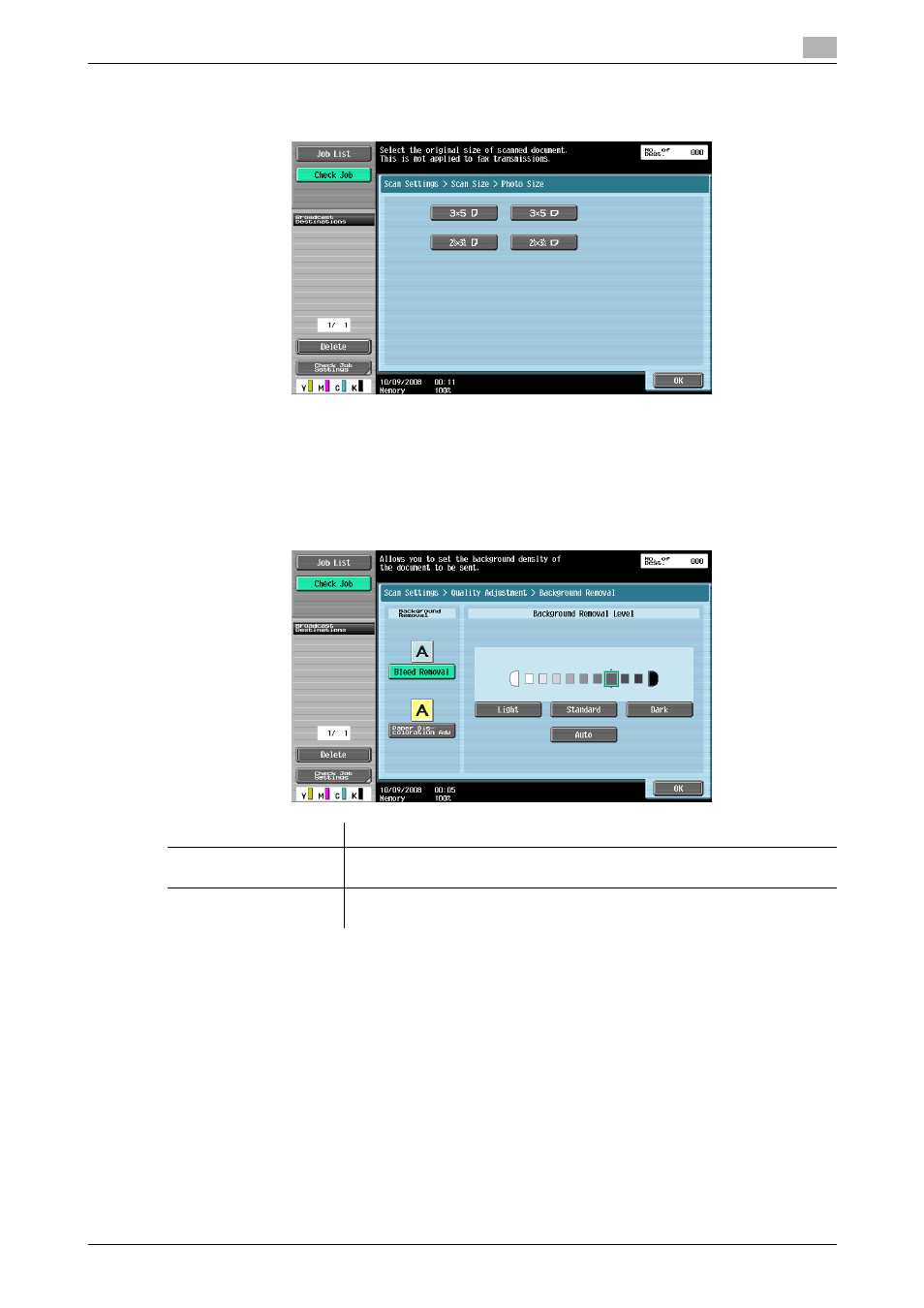
bizhub C652/C652DS/C552/C552DS/C452
5-44
5.10
Scan Settings
5
Photo Size
Select the size only for photograph.
5.10.8
Image Adjustment - Background Removal
This function removes background or adjusts background density of originals to be scanned.
-
Select either [Bleed Removal] or [Paper Discoloration Adj], and adjust the density with "Background
Removal Level".
-
To adjust the density automatically, press [Auto].
Item
Description
Bleed Removal
When scanning a double-sided original, the print on the back side may be re-
produced in the copy. Such background prints can be adjusted.
Paper Discoloration Adj
When scanning originals printed on colored paper, the background may be-
come black. In that case, the density of the background can be adjusted.
This manual is related to the following products:
