6 address book - ftp, Address book - ftp -12, 5 ftp (p. 9-12) – Konica Minolta BIZHUB C652DS User Manual
Page 175
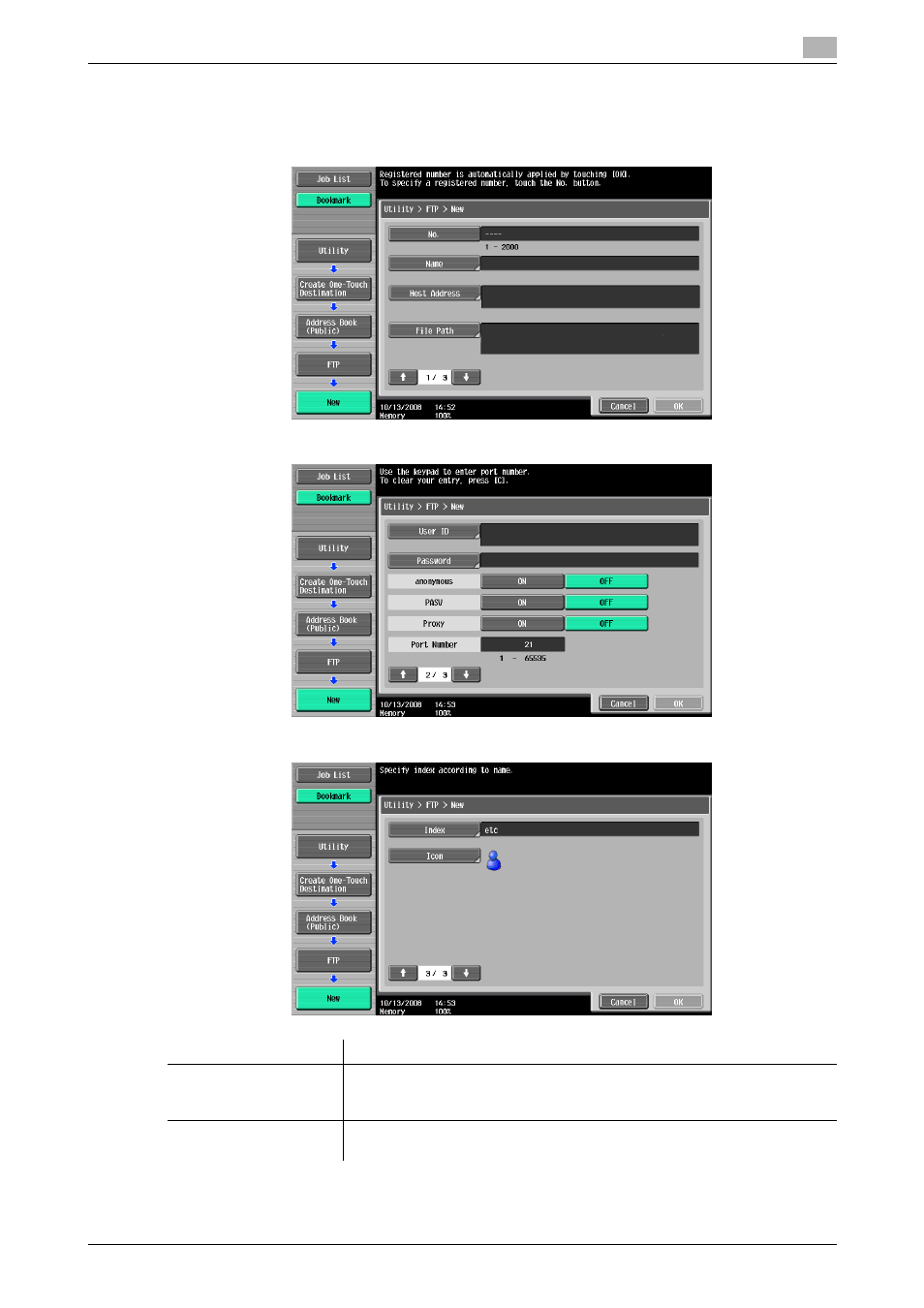
bizhub C652/C652DS/C552/C552DS/C452
9-12
9.2
One-Touch/User Box Registration
9
9.2.6
Address Book - FTP
Register FTP destinations. To register a new destination, press [New].
1/3 page
2/3 page
3/3 page
Item
Description
No.
Press [No.], and then enter the registration number of the destination be-
tween 1 and 2,000. Press [OK] without entering any number to register the
smallest number available.
Name
Use the touch panel to enter the name to be registered in the address book
using up to 24 characters.
This manual is related to the following products:
