Mfp authentication, External server authentication, Account track – Konica Minolta BIZHUB C652DS User Manual
Page 20
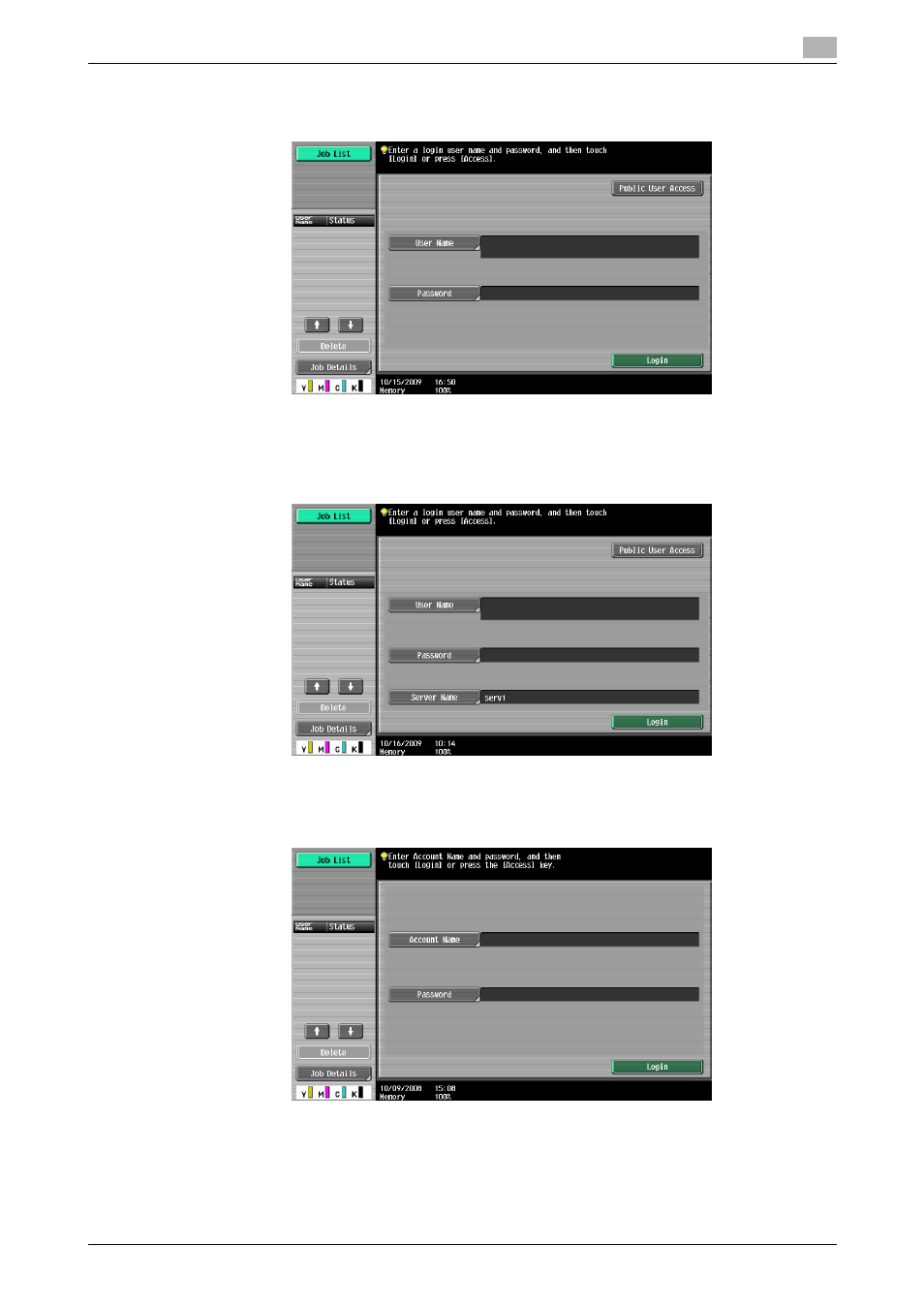
bizhub C652/C652DS/C552/C552DS/C452
2-4
2.1
Information
2
MFP authentication
Enter the user name and password, and then press either [Login] or the [Access] key on the control panel.
External server authentication
Enter the user name, password and server name, and then press either [Login] or the [Access] key on the
control panel.
Account Track
Enter the account name and password, and then press either [Login] or the [Access] key on the control panel.
This manual is related to the following products:
