Webdav transmission, Web service, Webdav transmission -8 web service -8 – Konica Minolta BIZHUB C652DS User Manual
Page 24
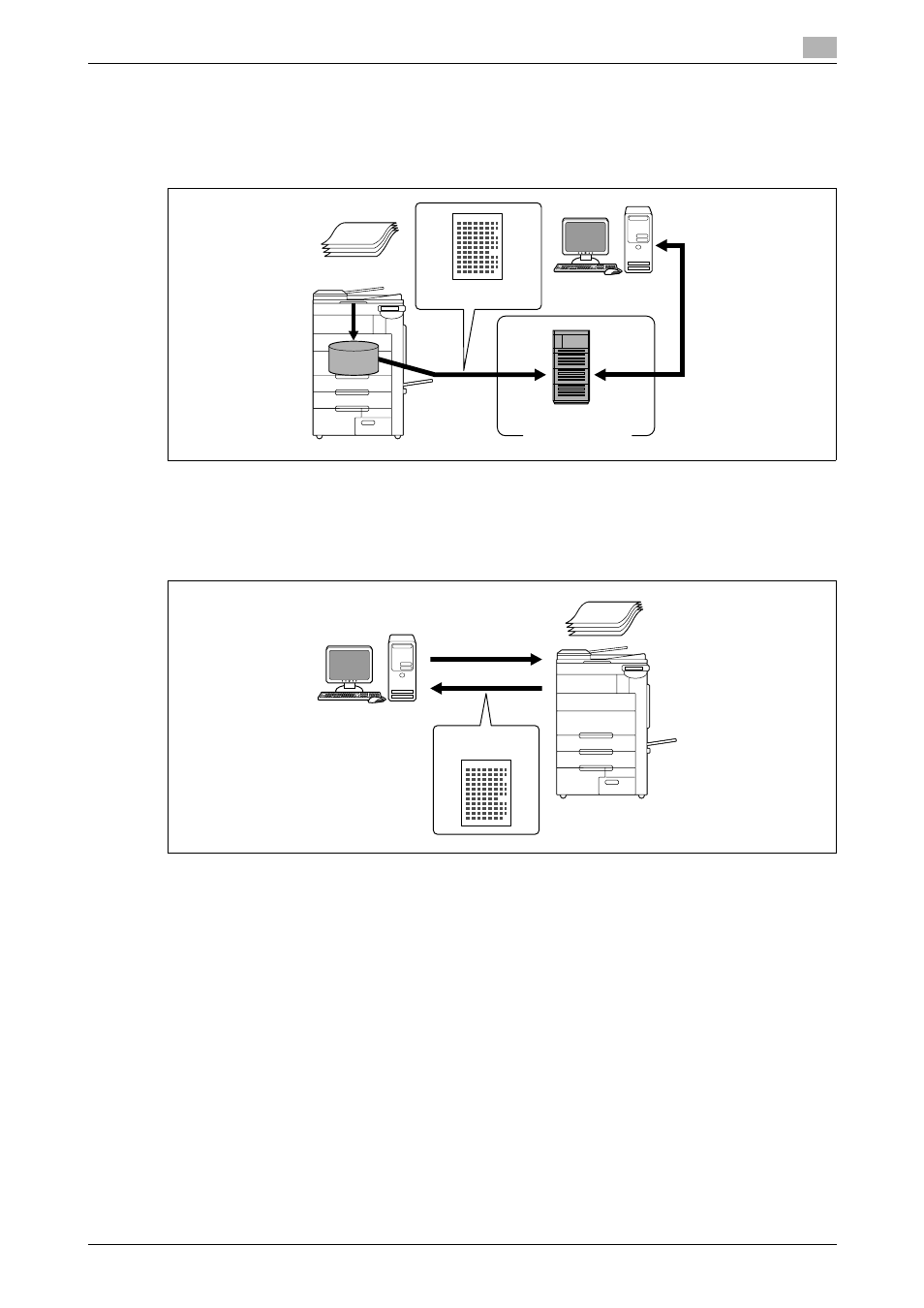
bizhub C652/C652DS/C552/C552DS/C452
2-8
2.2
Overview
2
WebDAV transmission
Upload scanned data to the specified server. Enter the server address and login password from the touch
panel of this machine.
The data uploaded to the server can be downloaded from a computer on the network.
Web Service
If the driver is installed to a computer (Windows Vista) on the network while the computer recognizes this
machine, scan operation can be commanded from the computer, and data can be scanned using this
machine depending on the purpose and sent to the computer.
Reference
-
This function is not available if the optional Image controller IC-412 v1.1 is installed.
Original
MFP
Memory
Intranet/Internet
Scanned data
Download
Server
Scanned data
Windows Vista
Scan command
Original
