Logging in as a user box administrator, Logging in as a user box administrator -14 – Konica Minolta BIZHUB C652DS User Manual
Page 243
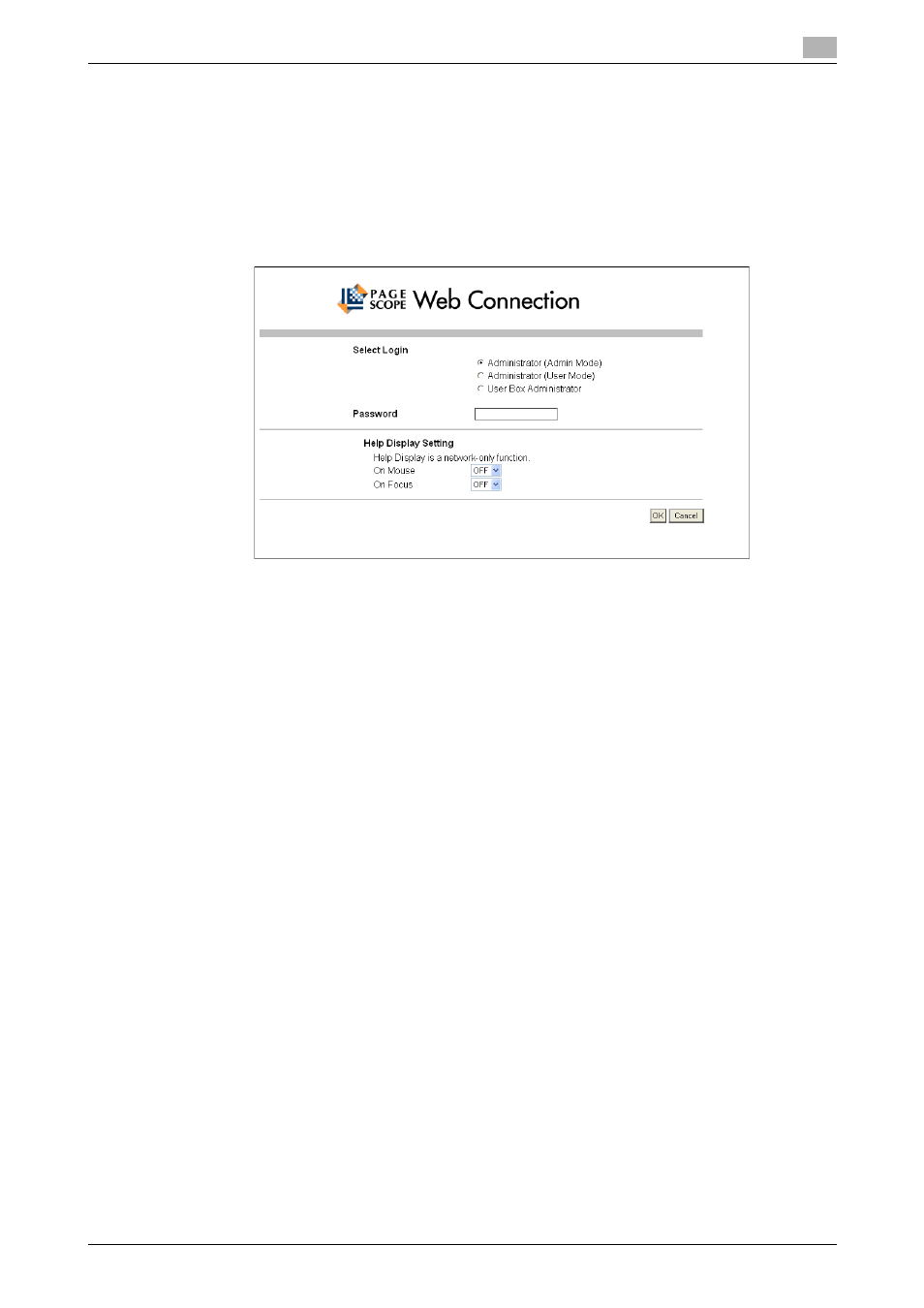
bizhub C652/C652DS/C552/C552DS/C452
11-14
11.2
Logging in and logging out
11
Logging in as a User Box administrator
You can log in to the user mode as an administrator to delete a job when User Authentication is enabled in
this machine. If necessary, you can log in to the user mode as a User Box administrator when the User Box
administrator is enabled using the control panel.
%
In the login page, select "Administrator", and click [Login].
% To log in to the user mode as a User Box administrator, select "User Box Administrator", and enter
the User Box administrator's password.
Reference
-
To log in to the user mode as an administrator, select [Administrator] - [Administrator (User Mode)], and
enter the administrator password.
-
When Mode 2 is selected in "Prohibited Functions When Authentication Error" in Administrator
Settings, if you enter an incorrect password a specified number of times, you cannot log in to the
administrator mode. For details on the authentication setting, refer to the "User' s Guide [Copy
Operations]".
-
The password entry page varies depending on the machine settings.
-
You can display the descriptions of functions (Help) if necessary. To display Help, select [Yes] in Display
Setting.
–
[On-Mouse View]: Points the cursor to display Help.
–
[On-Focus View]: Select this item to display Help.
