5 direction settings - binding position, Direction settings - binding position -55, P. 5-55) – Konica Minolta BIZHUB C652DS User Manual
Page 105: Tx) (p. 5-55)
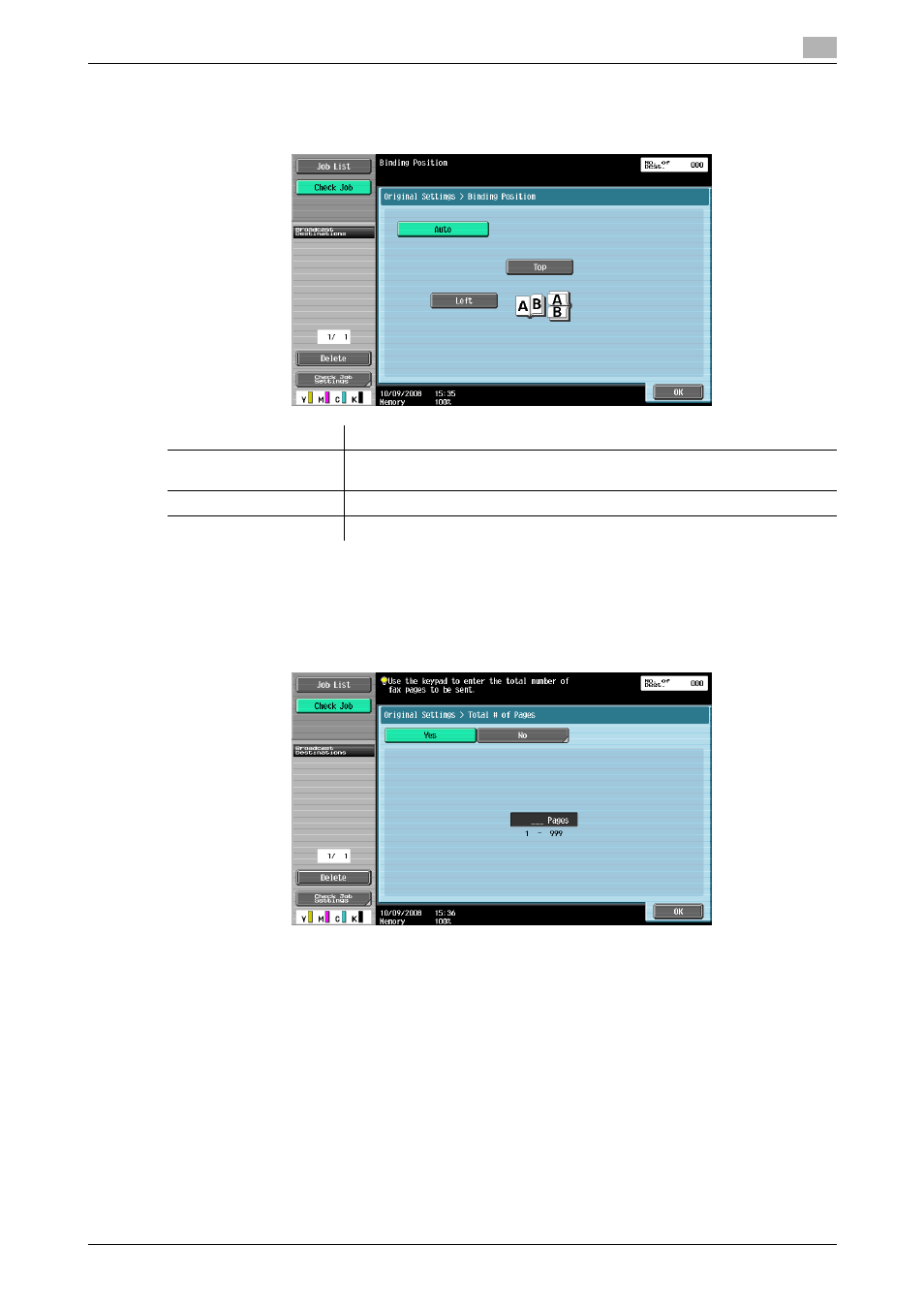
bizhub C652/C652DS/C552/C552DS/C452
5-55
5.11
Original Settings
5
5.11.5
Direction Settings - Binding Position
Select to specify the binding position, such as when holes are punched in the original or the original is
stapled. This adjusts the scan of double-sided originals so that the binding position is not reversed.
5.11.6
Total # of Pages (Quick Memory TX) (G3)
If the quick memory transmission is performed, the total number of pages are automatically printed in "Page
number" of the transmission source information in the format of "P. Page Number/Total pages". Select Quick
Memory TX, and then press [Total # of Pages (Quick Memory TX)], and enter the number of original pages
using the keypad.
This function cannot be used together with the following functions.
-
Memory TX
-
Cover + 2-Sided (Scan Settings - Simplex/Duplex)
-
Frame Erase
-
Book Copy
-
Scan Size
-
Mixed Original
-
Polling TX
-
Polling RX
-
Bulletin
-
Timer TX
Item
Description
Auto
When you select this setting, the binding position is set to the long side if the
size is 11-11/16 inches (297 mm) or smaller, or the short side otherwise.
Top
Original with the page margin at the top
Left
Original with the page margin at the left
