2 lists, Lists -3 – Konica Minolta BIZHUB C652DS User Manual
Page 142
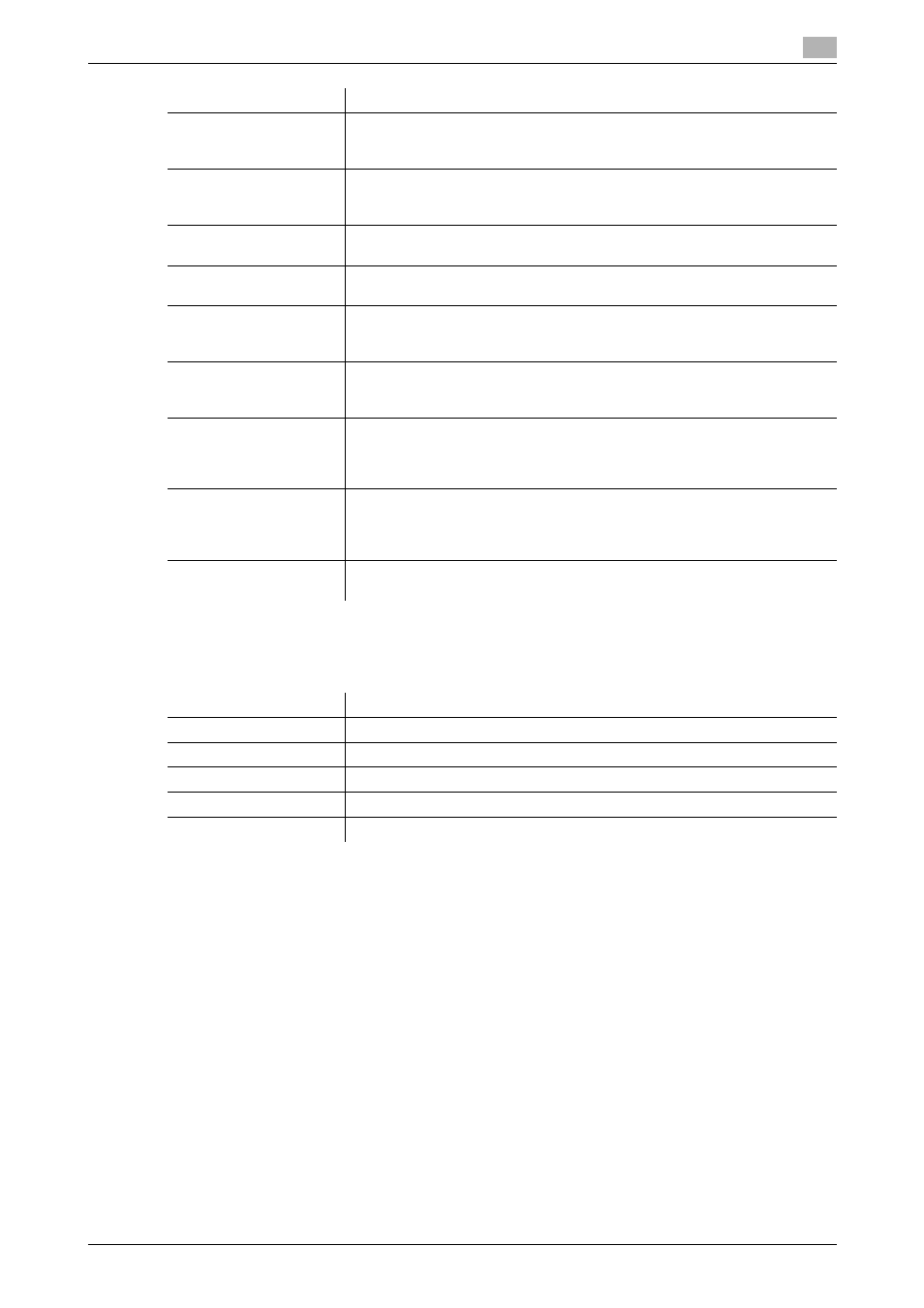
bizhub C652/C652DS/C552/C552DS/C452
8-3
8.1
Types of reports and lists
8
8.1.2
Lists
To print a list, instruct the machine to print as needed.
Confidential RX Report
[G3]
This report is printed automatically upon reception of a confidential docu-
ment if [Confidential RX Report] is set to [ON] in [Report Settings] of the Utility
mode.
Polling TX Report (Bulle-
tin TX Report)
[G3]
The result of transmission to the bulletin board is printed automatically if [Bul-
letin TX Report] is set to [ON] in [Report Settings] in the Utility menu.
Relay TX Result Report
[G3]
The result of relay distribution is printed automatically if [Relay TX Result Re-
port] is set to [ON] in [Report Settings] in the Utility menu.
Relay Request Report
[G3]
The result of relay RX is printed automatically if [Relay Request Report] is set
to [ON] in [Report Settings] of the Utility menu.
PC-Fax TX Error Report
[G3]
This report is printed automatically when an error occurs during PC-Fax
transmission if [PC-Fax TX Error Report] is set to [ON] in [Report Settings] of
the Utility menu.
Network Fax RX Error
Report
[I-FAX][IP]
This report is printed when an error occurs during reception of network fax if
[Network Fax Function RX Error Report] is set to [ON] in [Report Settings] of
the Utility menu.
Print MDN Message
[I-FAX]
If [MDN Message] is set to [ON] in [Report Settings] in the Utility menu, an
MDN message is printed automatically when receiver respond to the send-
er's delivery confirmation request. (MDN is an abbreviation of Message Dis-
position Notifications.)
Print DSN Message
[I-FAX]
If [DSN Message] is set to [ON] in [Report Settings] of the Utility menu, a DSN
message is printed automatically when sender receives the message send
back from receiver's mail server upon reception of an E-mail. (DSN is an ab-
breviation of Delivery Status Notifications)
E-Mail Message Body
[I-FAX]
The text of the received E-mail message is printed automatically if [Print E-
mail Message Body] is set to [ON] in [Report Settings] of the Utility menu.
Report name
Description
List name
Description
Address Book List
Print the details of the address book entries.
Group List
The details of the group entries can be printed.
Program List
The details of the program destination entries can be printed.
Job Settings List
The details of the fax setting in the Utility mode can be printed.
E-Mail Subject/Text List
Print the subjects and texts of the registered E-mail message.
