11 original settings, 1 special original - mixed original, 2 special original - z-folded original – Konica Minolta BIZHUB C652DS User Manual
Page 104: 3 special original - long original, 4 direction settings - original direction, Original settings -54, Special original - mixed original -54, Special original - z-folded original -54, Special original - long original -54, Direction settings - original direction -54
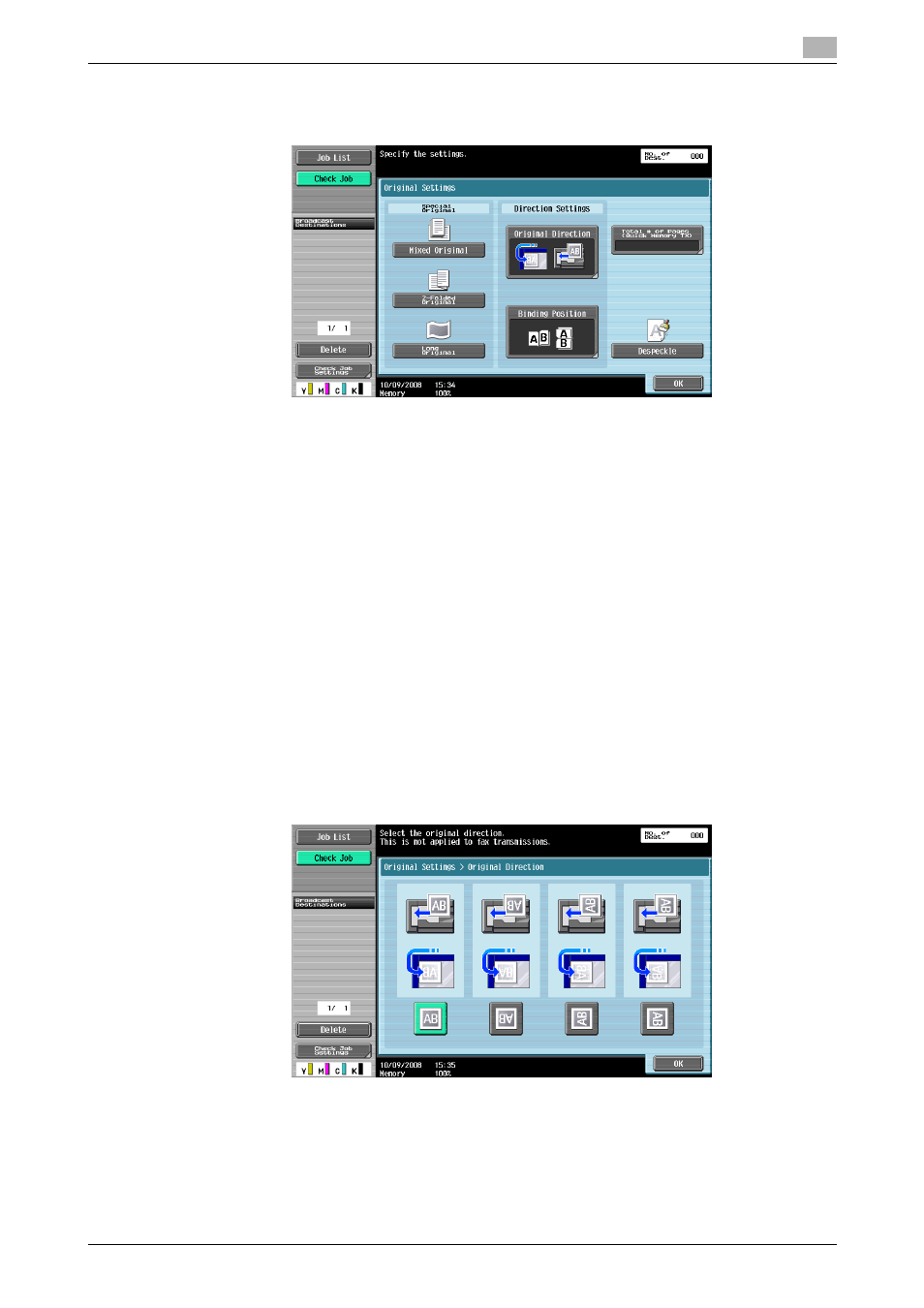
bizhub C652/C652DS/C552/C552DS/C452
5-54
5.11
Original Settings
5
5.11
Original Settings
Specify the type of original that is loaded, for example, if it contains mixed page sizes or Z-folded originals.
Reference
-
The original setting and orientation functions can be used together.
5.11.1
Special Original - Mixed Original
Select when originals of different sizes are loaded together into the ADF. The scanning speed will be lowered
because the size of each page is detected before it is scanned.
5.11.2
Special Original - Z-Folded Original
Select this setting to detect the size of a z-folded original by the length fed through the ADF.
5.11.3
Special Original - Long Original
Available when loading an original of which the Duplex Paper Passage size is longer than the standard size
(11 e 17 or A3).
5.11.4
Direction Settings - Original Direction
Select the orientation of the original. After the document is scanned, the data is processed so that it is
correctly oriented.
