3 control panel/liquid crystal display, 1 control panel, Control panel/liquid crystal display – Konica Minolta BIZHUB C652DS User Manual
Page 28: Control panel -2, 3control panel/liquid crystal display
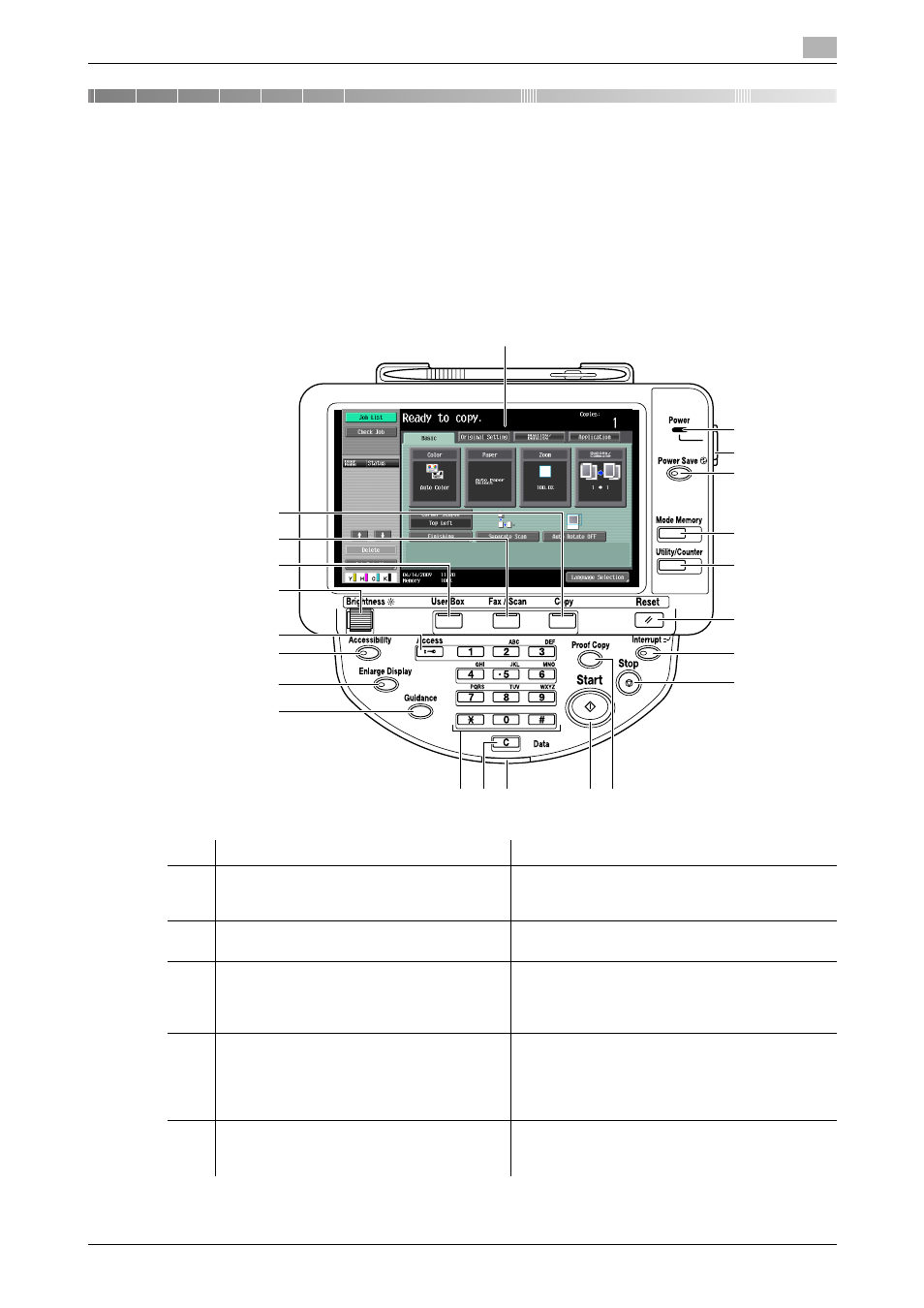
bizhub C652/C652DS/C552/C552DS/C452
3-2
3.1
Control panel
3
3
Control Panel/Liquid Crystal Display
This section explains the functions of the control panel and liquid crystal display (touch panel) used to operate
this machine.
3.1
Control panel
Use the control panel for the fax/scan operation. The following describes the buttons and switches of the
control panel.
No.
Name
Description
1
Touch panel
Various screens and messages are displayed.
Configure the various settings by directly touch-
ing the panel.
2
Power indicator
Lights up in blue when the machine is turned on
with the main power switch.
3
[Sub power switch]
Press to turn on/off machine operations, includ-
ing copying, printing and scanning. When turned
off, the machine enters an energy conservation
state.
4
[Power Save]
Press to enter Power Save mode. While the ma-
chine is in Power Save mode, the indicator on the
[Power Save] key lights up in green and the touch
panel goes off. To exit from Power Save mode,
press the [Power Save] key again.
5
[Mode Memory]
Press to register (store) the desired copy/scan
settings as a program or to recall a registered
copy/scan program.
1
2
5
4
6
3
7
8
9
14 13
10
15
16
17
18
12
11
19
20
21
22
